Description
Introduction of Workspaces in Relativity
Effective case and workspace management is crucial for successful e-discovery projects. This training course will guide participants through the essential features and best practices for managing cases and workspaces within the Relativity platform. Attendees will learn how to create, configure, and manage workspaces, set permissions, and maintain organization and efficiency throughout the project lifecycle. By the end of the course, participants will be equipped with the skills needed to navigate Relativity’s case management features, ensuring smooth collaboration and effective data management.
Learning Outcomes:
- Understand the structure and purpose of cases and workspaces in Relativity.
- Learn to create, configure, and manage workspaces effectively.
- Gain insights into setting user permissions and access controls.
- Master best practices for organizing and maintaining case data throughout the project lifecycle.
Prerequisites:
- Basic knowledge of the Relativity platform and its interface.
- Familiarity with e-discovery workflows and terminology.
- Recommended: Completion of an introductory course such as “Navigating the Relativity Interface” or “Introduction to Relativity: Fundamentals of e-Discovery.”
Table of Contents
1: Introduction to Case and Workspace Management
1.1 Understanding Cases and Workspaces
1.1.1 Definitions and importance of cases and workspaces in e-discovery.
1.1.2 Overview of Relativity’s project lifecycle.
1.2 Navigating the Relativity Interface
1.2.1 Introduction to the main components of the Relativity interface.
1.2.2 How to access and manage cases and workspaces.
1.3 Roles and Responsibilities
1.3.1 Identifying key roles in case management (e.g., admins, reviewers).
1.3.2 Understanding responsibilities associated with each role.
2: Creating and Configuring Workspaces
2.1 Creating a New Workspace
2.1.1 Step-by-step process for creating a workspace.
2.1.2 Choosing the right workspace template for different project types.
2.2 Configuring Workspace Settings
2.2.1 Setting up workspace details (name, description, custom fields).
2.2.2 Understanding workspace options (permissions, document types).
2.3 Managing Workspace Layouts
2.3.1 Customizing the workspace layout for optimal user experience.
2.3.2 Adding and arranging tabs for easy access to critical features.
3: User Management and Permissions
3.1 Managing Users in Relativity
3.1.1 Adding and removing users from workspaces.
3.1.2 Importing user lists and managing user profiles.(Ref: Search and Filtering Features in Relativity: Best Practices)
3.2 Setting Permissions and Access Controls
3.2.1 Understanding the different permission levels (view, edit, etc.).
3.2.2 Configuring user roles and permissions for effective collaboration.
3.3 Best Practices for User Management
3.3.1 Establishing guidelines for user access and permissions.
3.3.2 Regularly reviewing user roles and permissions for security.
4: Data Organization within Workspaces
4.1 Organizing Data in Relativity
4.1.1 Strategies for organizing documents and folders within workspaces.
4.1.2 Utilizing folders, tags, and categories for better data management.
4.2 Creating and Managing Custom Fields
4.2.1 Importance of custom fields in case management.
4.2.2 Creating and configuring custom fields for document tracking.
4.3 Using Saved Searches and Views
4.3.1 Saving searches for quick access to relevant documents.
4.3.2 Creating custom views for different user roles and needs.
5: Managing Documents and Workflows
5.1 Uploading and Ingesting Data
5.1.1 Best practices for uploading and ingesting data into workspaces.
5.1.2 Managing load files and document imports.
5.2 Tracking Document Review Processes
5.2.1 Utilizing review queues and workflows for efficient document review.
5.2.2 Setting up review phases and tracking progress.
5.3 Managing Document Versions and Updates
5.3.1 Understanding document versioning in Relativity.
5.3.2 Best practices for maintaining document integrity and history.
6: Collaboration and Communication Tools
6.1 Leveraging Communication Features in Relativity
6.1.1 Overview of built-in communication tools for team collaboration.
6.1.2 Using notes, alerts, and comments effectively.
6.2 Managing Tasks and Assignments
6.2.1 Creating and assigning tasks to team members.
6.2.2 Tracking task progress and deadlines.
6.3 Audit Trails and Activity Logs
6.3.1 Utilizing audit trails for tracking user activity.
6.3.2 Understanding the importance of activity logs for compliance.
7: Best Practices for Case Management
7.1 Establishing Case Management Protocols
7.1.1 Developing standard operating procedures for case management.
7.1.2 Ensuring compliance with legal and regulatory requirements.
7.2 Regularly Reviewing and Updating Workspaces
7.2.1 Importance of routine maintenance for workspaces.
7.2.2 Techniques for optimizing workspace performance.
7.3 Preparing for Case Closure
7.3.1 Steps for finalizing a workspace after case completion.
7.3.2 Archiving and exporting data for future reference.
8: Final Review and Hands-on Practice
8.1 Practical Exercise: Managing a Sample Workspace
8.1.1 Hands-on activity to apply case and workspace management techniques.
8.1.2 Participants create and configure a workspace based on a given scenario.
8.2 Best Practices Recap
8.2.1 Review of key concepts and practices covered throughout the course.
8.2.2 Discussion of real-world applications and scenarios.
8.3 Final Q&A and Course Conclusion
8.3.1 Open forum for questions and clarifications.
8.3.2 Feedback and resources for further learning.
This course will provide participants with the skills and knowledge needed to effectively manage cases and workspaces in Relativity, enhancing their ability to collaborate, organize, and maintain data integrity throughout the e-discovery process.






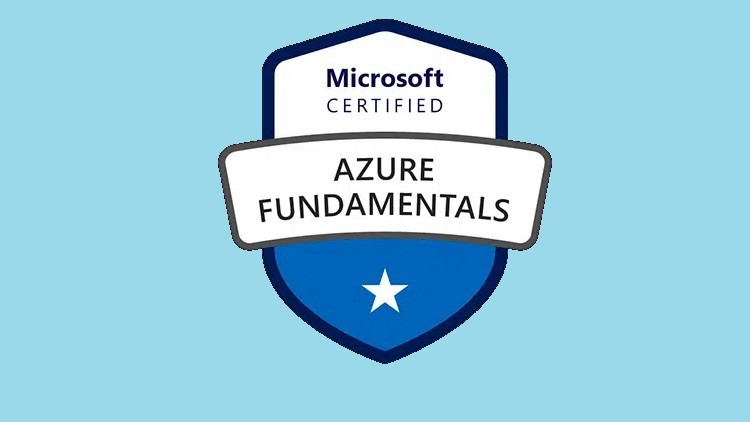
Reviews
There are no reviews yet.