1 Introduction to Legal Tool Integrations
1.1 Overview of Legal Software Ecosystem
1.1.1 Common tools used in legal workflows (e.g., case management, document review, data storage)
1.1.2 The role of integrations in modern e-Discovery processes
1.2 Benefits of Integrating Everlaw with Other Tools
1.2.1 How integration improves efficiency, collaboration, and workflow automation
1.2.2 Real-world examples of successful Everlaw integrations
1.3 Hands-On Activity: Exploring Integration Options in Everlaw
1.3.1 Participants will navigate Everlaw’s integration features and explore potential linkages with external platforms
2 Integrating Everlaw with Document Management Systems
2.1 Introduction to Document Management Systems (DMS)
2.1.1 Overview of DMS solutions such as iManage, NetDocuments, and SharePoint
2.1.2 How DMS integration supports document review, storage, and retrieval in Everlaw
2.2 Setting Up Everlaw-DMS Integrations
2.2.1 Step-by-step guide to configuring Everlaw to work with your existing document management system
2.2.2 Managing file imports and synchronization between platforms
2.3 Hands-On Activity: Setting Up a DMS Integration
2.3.1 Participants will set up an integration between Everlaw and a mock document management system
3 Case Management System Integrations
3.1 Introduction to Case Management Tools
3.1.1 Popular case management systems like Clio, PracticePanther, and MyCase
3.1.2 How case management tools help organize cases, deadlines, and client communications
3.2 Linking Everlaw with Case Management Platforms
3.2.1 Configuring Everlaw to sync with case management tools for streamlined case handling
3.2.2 Automating the exchange of case information and legal documents(Ref: Everlaw Reporting: Creating Custom Reports for e-Discovery)
3.3 Hands-On Activity: Configuring a Case Management Integration
3.3.1 Participants will configure a connection between Everlaw and a mock case management platform
4 Cloud Storage Integrations
4.1 Understanding Cloud Storage Platforms
4.1.1 Overview of popular cloud storage services like Dropbox, Google Drive, and OneDrive
4.1.2 The role of cloud storage in secure data management and collaboration
4.2 Integrating Everlaw with Cloud Storage
4.2.1 Step-by-step setup of cloud storage integrations to import/export files in Everlaw
4.2.2 Managing permissions and secure access to shared files
4.3 Hands-On Activity: Cloud Storage Integration
4.3.1 Participants will integrate Everlaw with a cloud storage service and perform file transfers
5 Automating Workflows with Everlaw Integrations
5.1 Overview of Workflow Automation
5.1.1 How to use integrations to automate tasks like file imports, notifications, and data sharing
5.1.2 Leveraging Zapier and other automation platforms to connect Everlaw with external tools
5.2 Creating Custom Automation Rules
5.2.1 Setting up automated workflows for common tasks (e.g., syncing documents, notifying team members)
5.2.2 Best practices for building efficient automation in e-Discovery
5.3 Hands-On Activity: Automating Workflows with Everlaw
5.3.1 Participants will create automated workflows using Everlaw’s integration features
6 Enhancing Collaboration with Legal Tools Integration
6.1 Collaborative Document Review Across Platforms
6.1.1 How integration with collaboration tools (e.g., Microsoft Teams, Slack) improves document review efficiency
6.1.2 Managing permissions and access across platforms for secure collaboration
6.2 Improving Team Communication through Integration
6.2.1 Setting up notifications and alerts for team members using collaboration tools
6.2.2 Linking Everlaw with communication tools for real-time updates and task assignments
6.3 Hands-On Activity: Enhancing Collaboration with Everlaw
6.3.1 Participants will integrate Everlaw with a collaboration platform and simulate a team-based review project
7 Integrating with Legal Billing and Time-Tracking Tools
7.1 Overview of Legal Billing and Time-Tracking Tools
7.1.1 Introduction to platforms like TimeSolv, Bill4Time, and Clio Manage for legal billing and time tracking
7.1.2 How billing and time-tracking integrations can streamline e-Discovery cost management
7.2 Linking Everlaw with Billing and Time-Tracking Tools
7.2.1 Setting up integrations to track billable hours during document review and legal tasks
7.2.2 Exporting time and cost reports from Everlaw to external billing systems
7.3 Hands-On Activity: Time-Tracking Integration with Everlaw
7.3.1 Participants will set up a time-tracking integration and generate a billing report from a mock case
8 Data Analytics and Visualization Tool Integrations
8.1 Leveraging Data Analytics Tools in Everlaw
8.1.1 Overview of analytics and visualization tools (e.g., Tableau, Power BI) used in legal cases
8.1.2 How integrating these tools can enhance data analysis in e-Discovery projects
8.2 Setting Up Data Exports for Analytics Platforms
8.2.1 Exporting data from Everlaw for analysis in third-party tools
8.2.2 Configuring data visualization tools for advanced case reporting
8.3 Hands-On Activity: Integrating Everlaw with a Data Analytics Tool
8.3.1 Participants will export data from Everlaw and visualize it using an external analytics tool
9 Reporting and Defensibility in Integrated Workflows
9.1 Generating Reports from Integrated Tools
9.1.1 How to generate comprehensive reports that include data from Everlaw and integrated tools
9.1.2 Ensuring defensibility of reports through proper documentation and audit trails
9.2 Presenting Integrated Workflow Results to Stakeholders
9.2.1 Best practices for communicating the outcomes of e-Discovery processes across platforms
9.2.2 How to make integrated workflows understandable and defensible in legal settings
9.3 Hands-On Activity: Creating and Presenting a Report
9.3.1 Participants will generate a report using data from Everlaw and integrated tools and prepare a presentation for a mock case
10 Best Practices for Ongoing Integration Success
10.1 Maintaining and Troubleshooting Integrations
10.1.1 Tips for keeping integrations up to date and resolving common issues
10.1.2 Monitoring integration performance and making necessary adjustments
10.2 Ensuring Data Security and Compliance in Integrated Workflows
10.2.1 Best practices for securing data across multiple platforms and ensuring compliance with legal standards
10.2.2 Managing user access and permissions in integrated environments
10.3 Final Review and Q&A
10.3.1 Recap of key integration features and strategies
10.3.2 Final Q&A and troubleshooting session to address participant questions
Conclusion






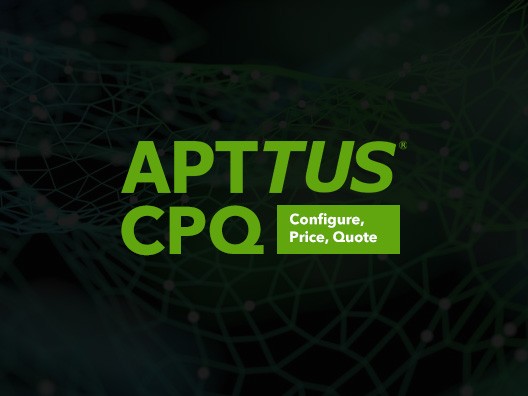
Reviews
There are no reviews yet.