Description
Introduction
Exocad Integration with 3D Scanners is an essential course for dental professionals and laboratory technicians seeking to optimize their digital workflows by integrating Exocad software with various 3D scanning technologies. This course provides in-depth knowledge of how to seamlessly connect Exocad with 3D scanners, allowing for faster, more accurate, and efficient dental restorations. Participants will learn the process of scanning, importing scanned data into Exocad, and how to leverage the power of 3D scanners in conjunction with Exocad’s design tools for enhanced precision in the creation of crowns, bridges, dentures, and other dental prosthetics.
Prerequisites of 3D Scanners to Exocad
This course is ideal for individuals who have:
- Basic knowledge of Exocad and its design tools.
- Familiarity with dental anatomy and restoration processes.
- Experience working with CAD/CAM systems in dental applications.
- A general understanding of 3D scanning technologies used in dental practices.
- Access to Exocad software and a 3D scanner for hands-on practice.
Table of Contents
- Introduction to 3D Scanning in Dentistry
1.1 Overview of 3D Scanning Technologies
1.2 Benefits of 3D Scanning in Digital Dentistry
1.3 Types of 3D Scanners Used in Dental Practices
1.4 Comparing 3D Scanning with Traditional Impression Methods - Connecting 3D Scanners to Exocad
2.1 Overview of Exocad’s Compatibility with 3D Scanners
2.2 Supported 3D Scanner Models and Brands
2.3 Configuring Exocad for 3D Scanner Integration(Ref: Preparing Exocad Designs for Manufacturing)
2.4 Importing Scanned Data into Exocad: Step-by-Step Guide - Preparing Scans for Import
3.1 Preparing the Patient’s Mouth for Scanning
3.2 How to Scan Different Types of Dental Restorations
3.3 Ensuring High-Quality Scans for Accurate Design
3.4 Common Scan Errors and How to Avoid Them - Using Exocad with 3D Scans for Design
4.1 Using Scanned Data to Design Crowns, Bridges, and Dentures
4.2 Best Practices for Aligning and Fitting Scanned Models in Exocad
4.3 Refining and Editing Scanned Data in Exocad
4.4 Optimizing Scans for Different Manufacturing Methods - Scan and Design Workflow Efficiency
5.1 Streamlining the Workflow from Scan to Design
5.2 Integrating 3D Scanning with CAD/CAM Systems
5.3 Reducing Errors in the Scan-Design Workflow
5.4 Automation and Time-Saving Features in Exocad - Troubleshooting 3D Scanning and Exocad Integration
6.1 Common Issues in 3D Scanning and Their Solutions
6.2 Ensuring Proper Scan Alignment and Fit
6.3 Handling Data Corruption and Inaccuracies in Scanned Files
6.4 Best Practices for Resolving Compatibility Problems - Material Selection and 3D Scanning Considerations
7.1 Choosing the Right Material for Scanning and Design
7.2 Material-Specific Considerations in the Scanning Process
7.3 Optimizing Scans for Different Materials in Manufacturing - Advanced Features and Integration Techniques
8.1 Using Advanced Tools in Exocad to Improve Scan Accuracy
8.2 Enhancing Scan Data for Complex Restorations
8.3 Integrating Multiple Scans for Full-Arch Restorations
8.4 Using Virtual Articulation and Occlusion Adjustments - Case Studies and Practical Applications
9.1 Real-World Example: Integrating 3D Scanning for Full-Arch Restorations
9.2 Case Study: Scanning and Designing a Crown Restoration
9.3 Practical Tips for Efficient Use of Scans in Exocad Designs - Conclusion and Next Steps of 3D Scanners to Exocad
10.1 Recap of Key Concepts for Integrating 3D Scanners with Exocad
10.2 Optimizing Your Digital Workflow for Improved Results
10.3 Further Learning Resources and Advanced Topics in Digital Dentistry
Conclusion
By completing this course, participants will gain a comprehensive understanding of how to integrate 3D scanners with Exocad to enhance the efficiency and precision of dental restoration design. With the knowledge of how to properly prepare, import, and use 3D scan data in Exocad, professionals will be able to streamline their digital workflows, reduce manual errors, and create highly accurate, patient-specific restorations. This course will equip you with the skills to take full advantage of 3D scanning technologies, ensuring improved clinical outcomes and patient satisfaction in digital dentistry.



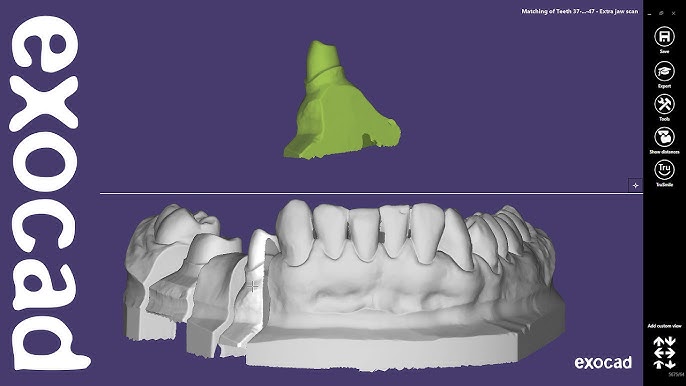

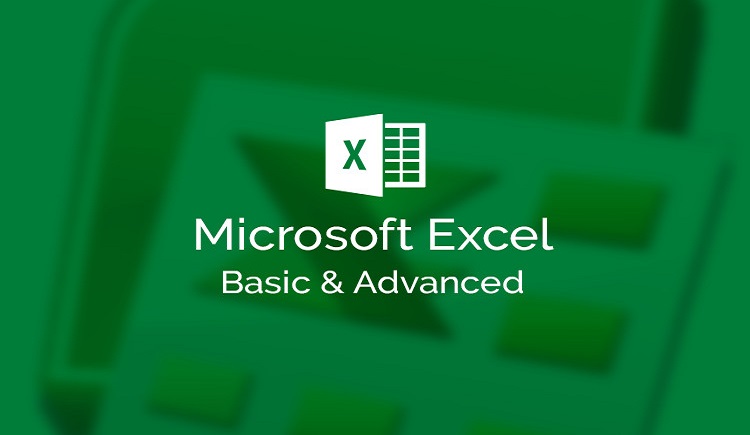

Reviews
There are no reviews yet.