Description
Introduction of Review &Analysis in Everlaw
This training program focuses on the essential skills and techniques for conducting document review and analysis using Everlaw. As e-Discovery processes become increasingly complex, the ability to efficiently review and analyze documents is critical for legal professionals. Participants will learn how to navigate the Everlaw platform to conduct thorough document reviews, utilize advanced search and tagging features, and analyze document content effectively. By the end of the training, participants will be proficient in leveraging Everlaw’s tools to streamline their document review processes and enhance their analytical capabilities.
Learning Outcomes:
- Understand the document review lifecycle and its significance in e-Discovery.
- Navigate the Everlaw platform effectively for document review.
- Utilize advanced search techniques to find relevant documents quickly.
- Apply tagging and categorization methods for organized document management.
- Analyze documents and generate insights to support legal strategies.
Prerequisites of Review &Analysis in Everlaw
- Basic understanding of e-Discovery processes and terminology.
- Familiarity with the Everlaw platform is recommended but not required.
- No prior experience in document review is necessary, though exposure to legal concepts will be beneficial.
Table of Contents
- Introduction to Document Review in Everlaw
1.1 Overview of Document Review
1.1.1 Definition and purpose of document review in e-Discovery
1.1.2 Importance of effective document review in legal cases
1.2 Document Review Lifecycle(Ref: Nuix Legal Hold: Implementing and Managing Data Holds)
1.2.1 Stages of the document review process (collection, review, analysis)
1.2.2 Roles and responsibilities within a document review team
1.3 Hands-On Activity: Document Review Scenarios
1.3.1 Discussion of common challenges faced during document reviews
- Navigating the Everlaw Interface
2.1 Getting Started with Everlaw
2.1.1 Overview of the Everlaw dashboard and key features
2.1.2 Understanding document organization within Everlaw
2.2 Document Navigation Techniques
2.2.1 Tips for efficiently navigating through large document sets
2.2.2 Using filters and sorting options to manage document views
2.3 Hands-On Activity: Exploring the Everlaw Interface
2.3.1 Practice navigating the Everlaw platform
- Conducting Document Reviews
3.1 Setting Up Document Review Projects
3.1.1 Steps for creating a new document review project in Everlaw
3.1.2 Defining review parameters and objectives
3.2 Reviewing Documents(Ref: .NET Full Stack Essentials)
3.2.1 Techniques for reviewing documents efficiently
3.2.2 Best practices for identifying relevant documents and issues
3.3 Hands-On Activity: Conducting a Document Review
3.3.1 Review a sample set of documents within Everlaw
- Advanced Search Techniques
4.1 Understanding Search Capabilities in Everlaw
4.1.1 Overview of search functionalities available in Everlaw
4.1.2 Importance of using search filters and Boolean operators
4.2 Conducting Effective Searches
4.2.1 Techniques for formulating effective search queries
4.2.2 Utilizing advanced search options for targeted results
4.3 Hands-On Activity: Performing Advanced Searches
4.3.1 Practice creating and executing advanced search queries
- Tagging and Categorization
5.1 Overview of Tagging in Everlaw
5.1.1 Importance of tagging for document organization and retrieval
5.1.2 Types of tags and their applications in document review
5.2 Implementing a Tagging Strategy
5.2.1 Best practices for developing a tagging schema
5.2.2 Techniques for batch tagging and managing tags efficiently
5.3 Hands-On Activity: Tagging Documents
5.3.1 Apply tags to documents based on predefined criteria
- Document Analysis Techniques
6.1 Understanding Document Analysis
6.1.1 Importance of analyzing document content for case strategies
6.1.2 Techniques for extracting insights from reviewed documents
6.2 Using Everlaw’s Analysis Tools
6.2.1 Overview of analytical features in Everlaw (e.g., keyword analytics, reporting)
6.2.2 How to generate reports for analysis and strategy development
6.3 Hands-On Activity: Analyzing Document Content
6.3.1 Analyze a set of documents and generate insights
- Collaboration and Communication
7.1 Collaborating with Legal Teams on Everlaw
7.1.1 Techniques for sharing findings and collaborating with team members
7.1.2 Importance of communication in document review processes
7.2 Generating Reports for Stakeholders
7.2.1 Best practices for creating reports for stakeholders
7.2.2 How to present findings effectively
7.3 Hands-On Activity: Creating a Collaborative Document Review Report
7.3.1 Create a report summarizing document review findings
- Best Practices and Q&A
8.1 Reviewing Best Practices for Document Review
8.1.1 Strategies for improving efficiency and accuracy in document reviews
8.1.2 Common pitfalls to avoid during the review process
8.2 Open Forum Q&A
8.2.1 Address participant questions and challenges
8.3 Closing Remarks
8.3.1 Summary of key concepts covered
8.3.2 Resources for further learning and support
By the end of this training, participants will have a solid foundation in document review and analysis using Everlaw, empowering them to conduct efficient and effective reviews that enhance their legal strategies and outcomes.
Conclusion
By completing this training, participants will gain a comprehensive understanding of Everlaw’s capabilities in document review, navigation, and analysis. Mastery of these skills will enhance the efficiency and accuracy of legal processes, making participants valuable assets in their teams.
Reference




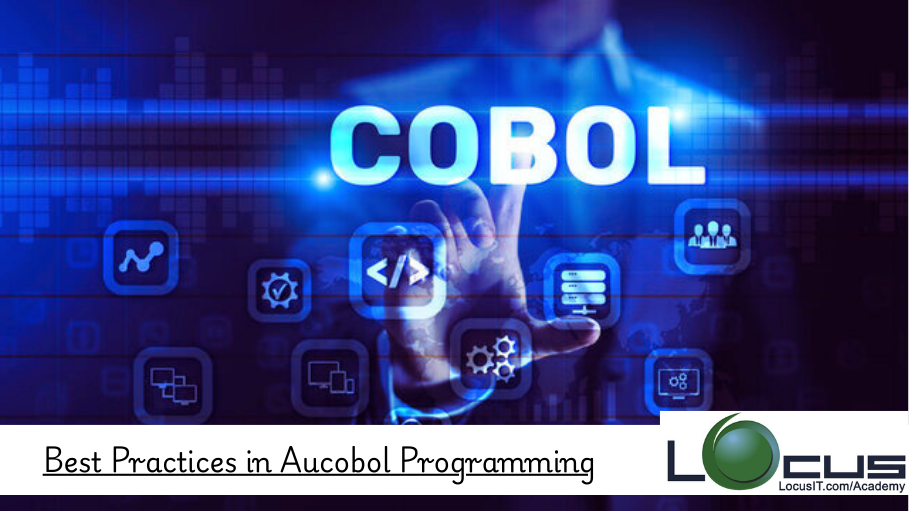
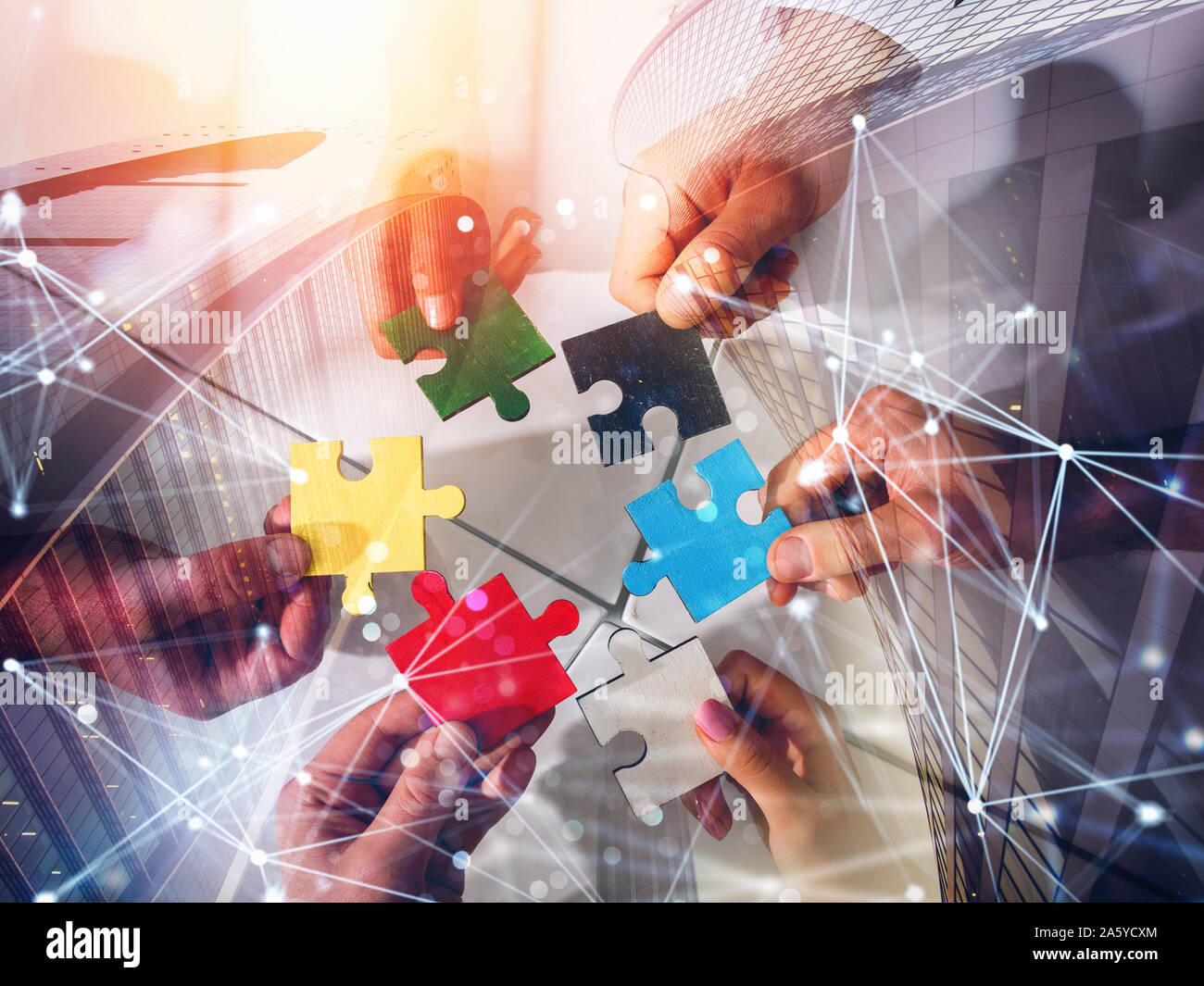
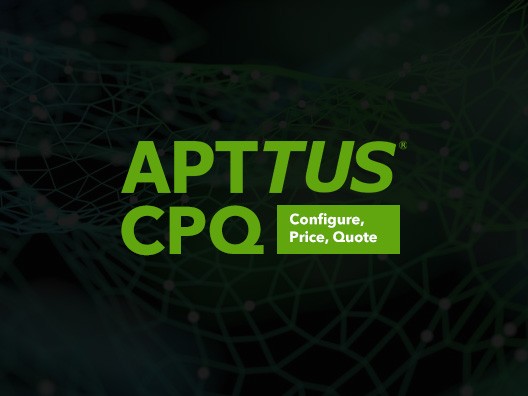
Reviews
There are no reviews yet.