Description
Introduction
Digital Workflow Optimization with Exocad is a comprehensive training course aimed at dental professionals and technicians seeking to improve their digital design and manufacturing processes. This course focuses on leveraging Exocad’s powerful features to streamline the digital workflow, enhance the efficiency of the design process, and optimize production. Participants will learn how to effectively manage data, reduce design time, and ensure high-quality restorations using Exocad’s integration capabilities for faster and more precise results.
Prerequisites of Optimization with Exocad
This course is intended for individuals who:
- Have basic knowledge of Exocad and its design tools.
- Are familiar with dental anatomy, digital impressions, and restorative dentistry.
- Have experience using CAD/CAM systems in digital dentistry.
- Have access to Exocad software for hands-on practice.
Table of Contents
- Introduction to Digital Workflow Optimization
1.1 Overview of Digital Workflow in Dentistry
1.2 Benefits of Optimizing Digital Workflows
1.3 Key Features of Exocad for Workflow Optimization(Ref: Case Management and Data Handling in Exocad)
1.4 How Exocad Improves Efficiency in Dental Practices - Getting Started with Exocad Workflow Setup
2.1 Configuring Exocad for Seamless Workflow Integration
2.2 Preparing Patient Data for Design and Manufacturing
2.3 Importing Digital Impressions and Scanned Models into Exocad
2.4 Understanding Exocad’s User Interface for Efficient Workflow - Designing Restorations Efficiently in Exocad
3.1 Introduction to the Design Tools in Exocad
3.2 Using Predefined Templates for Faster Restoration Design
3.3 Automating Design Features and Customization
3.4 Minimizing Manual Input for Speed and Accuracy - Optimizing Implant Planning and Abutment Design
4.1 Streamlining Implant Planning in Exocad
4.2 Designing Custom Abutments and Implant Restorations
4.3 Automating Abutment Design with Exocad Tools
4.4 Integrating Implant Data into the Digital Workflow - Enhancing Occlusion and Functionality in Designs
5.1 Ensuring Functional Prosthetics with Occlusion Adjustments
5.2 Using Exocad’s Tools to Simulate Bite and Occlusion
5.3 Addressing Common Occlusion Challenges in Digital Design
5.4 Reducing the Need for Manual Adjustments - Aesthetic Considerations and Design Optimization
6.1 Leveraging Aesthetic Features in Exocad for Custom Restorations
6.2 Ensuring Natural-Looking Results with Shade Matching
6.3 Using Exocad’s Surface Texturing and Morphology Tools
6.4 Streamlining Aesthetic Adjustments for Faster Turnaround - CAM Integration and Manufacturing Process
7.1 Preparing and Exporting Files for CAM Systems
7.2 Ensuring Compatibility with Milling and 3D Printing Machines
7.3 Streamlining the Production Process with Automated Settings
7.4 Managing Post-Processing Steps Efficiently - Troubleshooting and Addressing Workflow Bottlenecks
8.1 Common Workflow Challenges and Solutions
8.2 Optimizing Exocad Performance for Faster Processing
8.3 Maintaining Quality Control and Consistency in Designs
8.4 Strategies to Overcome Data Handling Issues - Advanced Digital Workflow Optimization Strategies
9.1 Customizing Exocad for Your Practice’s Specific Needs
9.2 Managing Complex Cases Using an Optimized Workflow
9.3 Cloud-Based Solutions for Collaborative Workflows
9.4 Integrating Exocad with Other Dental Technologies - Conclusion and Future Directions
10.1 Summary of Digital Workflow Optimization Techniques
10.2 Applying Digital Workflow Optimization in Daily Practice
10.3 Future Trends in Digital Dentistry and Workflow Technologies
Conclusion
Upon completing this course, participants will be equipped to optimize their digital workflows using Exocad, from patient data acquisition to the final restoration. By mastering the efficient use of Exocad’s design and manufacturing tools, dental professionals will reduce design time, improve production accuracy, and enhance overall workflow efficiency. This will lead to better clinical outcomes, faster turnaround times, and the ability to provide high-quality restorations while improving the productivity of their practice or lab.



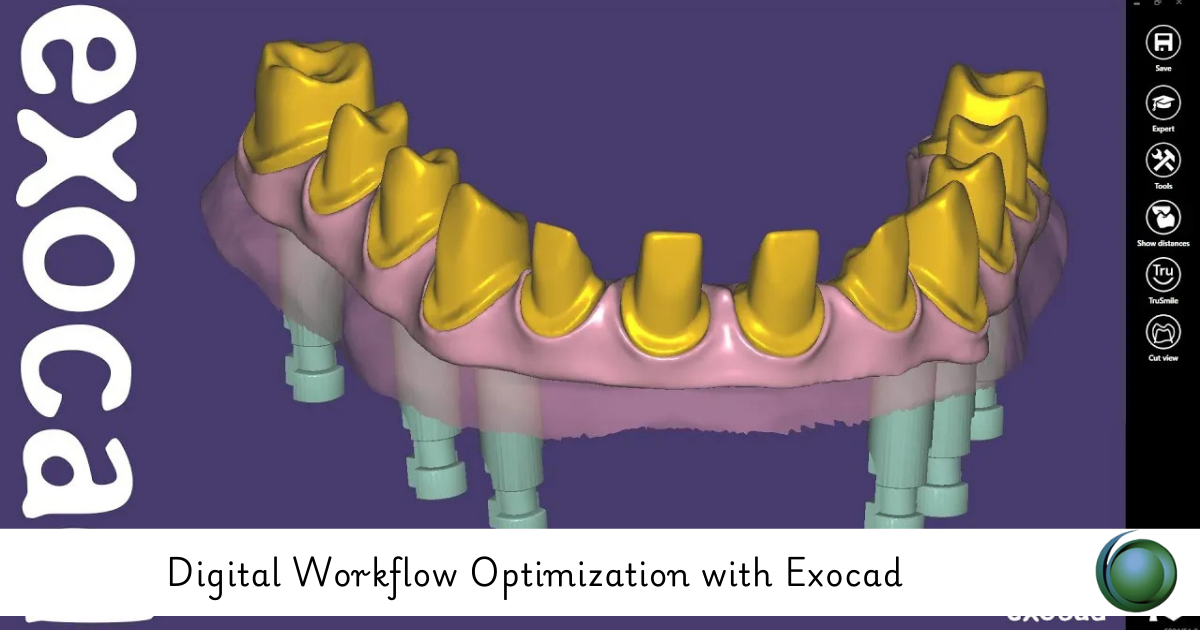



Reviews
There are no reviews yet.