Description
Introduction
Microsoft 365 Copilot in PowerPoint revolutionizes how presentations are created by integrating the power of artificial intelligence directly into your slide creation workflow. Whether you’re drafting a sales deck, an educational presentation, or a business proposal, Copilot enables you to generate structured, visually polished content in seconds. Instead of spending hours tweaking designs or writing bullet points, users can now provide prompts, outlines, or documents, and let Copilot generate complete presentations—including layouts, text, and visuals. This AI assistant streamlines the storytelling process, ensuring content clarity, design consistency, and time savings across roles and industries.
Prerequisites
-
Active Microsoft 365 subscription with Copilot access
-
Familiarity with PowerPoint’s basic features
-
Understanding of target audience and presentation goals
-
Basic content (document, bullet points, or concept idea) to provide as input for Copilot
-
Willingness to review, refine, and personalize AI-generated output
Table of Contents
-
Introduction to Copilot in PowerPoint
1.1 What is Microsoft Copilot?
1.2 AI Integration in PowerPoint
1.3 Why Use Copilot for Presentations? -
Getting Started with Copilot
2.1 Activating and Launching Copilot
2.2 Input Methods: Prompts, Docs, and Data
2.3 Copilot Interface and Slide Generation Basics -
Creating Presentations from Prompts
3.1 Turning Text into Slides Automatically
3.2 Importing Word Docs or Reports for Slide Creation
3.3 Auto-generating Slide Structure and Titles -
Design Enhancement with AI
4.1 Applying Themes and Layout Suggestions
4.2 Smart Image Placement and Graphic Generation
4.3 Ensuring Design Consistency and Visual Appeal -
Editing and Refining Content
5.1 Customizing Slide Text and Formatting
5.2 Using Copilot to Summarize or Expand Points
5.3 Adding Speaker Notes, Animations, and Transitions -
Best Practices for Using Copilot Effectively
6.1 Balancing Human Judgment and AI Suggestions
6.2 Verifying Accuracy and Tone of AI Output
6.3 Ethical Use and Data Privacy in Presentations
Microsoft Copilot for PowerPoint empowers users to ideate, design, and refine presentations faster and more efficiently. It transforms the creation process from a manual task into a collaborative AI-powered experience, allowing users to focus on message clarity, creativity, and audience engagement. As organizations continue to embrace AI-driven tools, mastering Copilot in PowerPoint becomes essential for professionals aiming to communicate with confidence and impact.




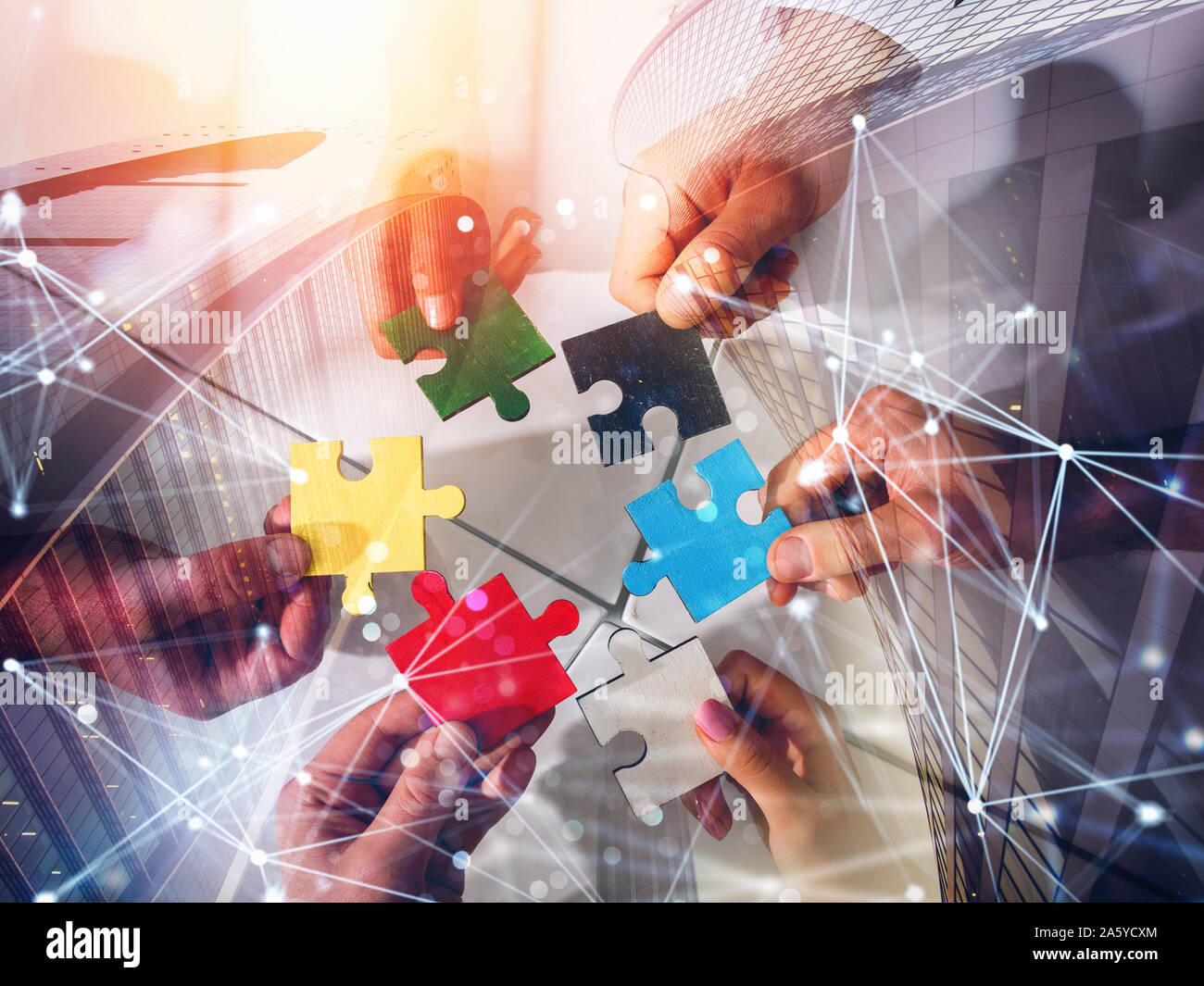


Reviews
There are no reviews yet.