Description
Introduction of MuleSoft Connectors and Adapters
Connecting to External Systems: MuleSoft Connectors and Adapters focuses on leveraging MuleSoft’s extensive library of connectors and adapters to integrate with various external systems and services. This course is designed for integration developers and architects who want to streamline their integration processes, enabling seamless data flow between applications, databases, and APIs.
Prerequisites of MuleSoft
- Basic understanding of MuleSoft Anypoint Platform
- Familiarity with API and integration concepts
- Experience in application development
Table of Contents
1. Introduction to Connectors and Adapters
1.1 Overview of MuleSoft Connectors
1.2 Understanding Adapters vs. Connectors
1.3 Benefits of Using Connectors for Integration
2. MuleSoft Connector Architecture
2.1 How Connectors Work in MuleSoft(Ref: UiPath Studio: Building Your First Automation)
2.2 Understanding the Mule Runtime Engine
2.3 Connector Configuration and Management
3. Using Out-of-the-Box Connectors
3.1 Overview of Commonly Used Connectors (Salesforce, SAP, etc.)
3.2 Configuring Connectors in Anypoint Studio
3.3 Best Practices for Using Out-of-the-Box Connectors
4. Building Custom Connectors
4.1 When to Build a Custom Connector
4.2 Steps to Create a Custom Connector in MuleSoft
4.3 Testing and Deploying Custom Connectors
5. Integrating with REST and SOAP APIs
5.1 Connecting to RESTful APIs Using MuleSoft(Ref: MuleSoft Integration with Salesforce: A Practical Guide)
5.2 Integrating with SOAP Web Services
5.3 Handling Authentication and Security for External APIs
6. Database Connectivity
6.1 Connecting to SQL and NoSQL Databases
6.2 Using Database Connectors in MuleSoft
6.3 Best Practices for Database Integration
7. File and Message Queue Integration
7.1 Integrating with File Systems and FTP Servers
7.2 Using Message Queues (e.g., RabbitMQ, Kafka) for Integration
7.3 Monitoring and Managing File and Message Queue Integrations
8. Monitoring and Error Handling
8.1 Implementing Error Handling Strategies for Connectors
8.2 Monitoring Integration Flows and Performance
8.3 Using Anypoint Monitoring for Real-Time Insights
9. Security and Compliance
9.1 Ensuring Secure Connections to External Systems
9.2 Managing Data Compliance and Governance
9.3 Utilizing Security Features of MuleSoft Connectors
10. Case Studies and Best Practices
10.1 Analyzing Successful Integration Projects
10.2 Common Challenges and Solutions in Integration
10.3 Best Practices for Designing and Managing Connectors
Conclusion of MuleSoft Connectors and Adapters
This course provides participants with the essential skills to connect MuleSoft with various external systems using connectors and adapters. By understanding how to configure, customize, and manage these integrations, participants will be equipped to enhance their organization’s data flow and integration capabilities effectively.





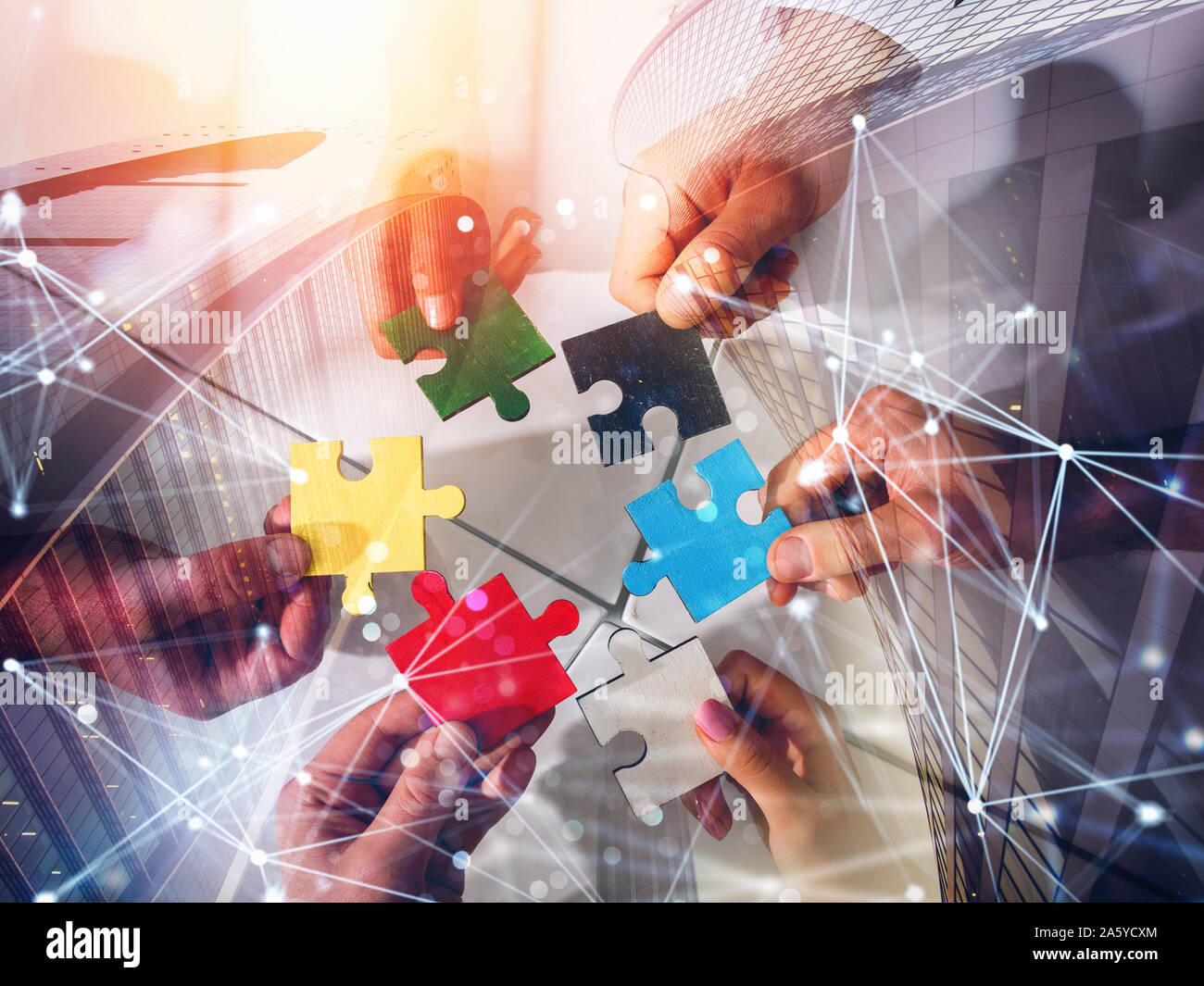

Reviews
There are no reviews yet.