Description
Introduction
This course provides a comprehensive overview of Autodesk ShotGrid, focusing on its capabilities for production management in the film, TV, and gaming industries. Participants will learn to streamline workflows, manage project schedules, and enhance collaboration among teams. The training combines theoretical knowledge with practical exercises, enabling participants to effectively utilize ShotGrid to optimize production processes.
Prerequisites of Autodesk ShotGrid
- Basic Knowledge of Film and Game Production Processes
- Familiarity with Project Management Concepts
- No Prior Experience with Autodesk ShotGrid Required
Table of Contents
1: Introduction to Autodesk ShotGrid
1.1 Overview of ShotGrid and Its Applications in Production Management
1.2 Understanding the User Interface and Navigation
1.3 Setting Up Projects and Managing Users
2: Project Planning and Scheduling
2.1 Creating and Organizing Projects in ShotGrid(Ref: Autodesk Tinkercad: 3D Modeling for Beginners)
2.2 Developing Schedules and Milestones
2.3 Utilizing Task Management Features
3: Asset Management and Tracking of Autodesk ShotGrid
3.1 Organizing Assets and Versions within ShotGrid
3.2 Implementing Review and Approval Workflows
3.3 Tracking Progress and Status of Assets(Ref: Autodesk 3ds Max: 3D Modeling, Animation, and Rendering)
4: Collaboration and Communication
4.1 Enhancing Team Collaboration with ShotGrid Tools
4.2 Utilizing Annotations and Feedback Features
4.3 Managing Communication Across Departments
5: Reporting and Analytics
5.1 Generating Reports for Project Management Insights
5.2 Analyzing Data for Informed Decision-Making
5.3 Using Dashboards for Real-Time Project Monitoring
6: Integrating ShotGrid with Other Tools
6.1 Integrating ShotGrid with Production Software (e.g., Maya, Nuke)
6.2 Utilizing APIs for Custom Integrations
6.3 Exploring Third-Party Plugins and Extensions
7: Best Practices for Production Management
7.1 Understanding Effective Workflow Strategies
7.2 Case Studies of Successful ShotGrid Implementations
7.3 Exploring Industry Standards for Production Management
8: Final Project and Course Wrap-Up
8.1 Completing a Comprehensive Production Management Project
8.2 Presenting Projects and Discussing Key Takeaways
8.3 Review of Key Concepts and Techniques
8.4 Q&A and Course Conclusion
Conclusion
This training equips participants with the essential skills to effectively use Autodesk ShotGrid for production management in film, TV, and games. By mastering these techniques, participants will enhance their ability to streamline production processes, improve team collaboration, and deliver high-quality projects on time and within budget.




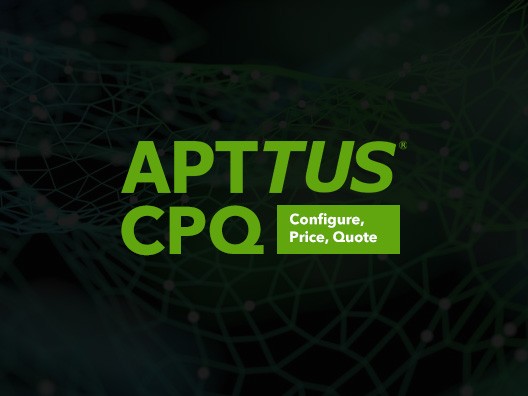
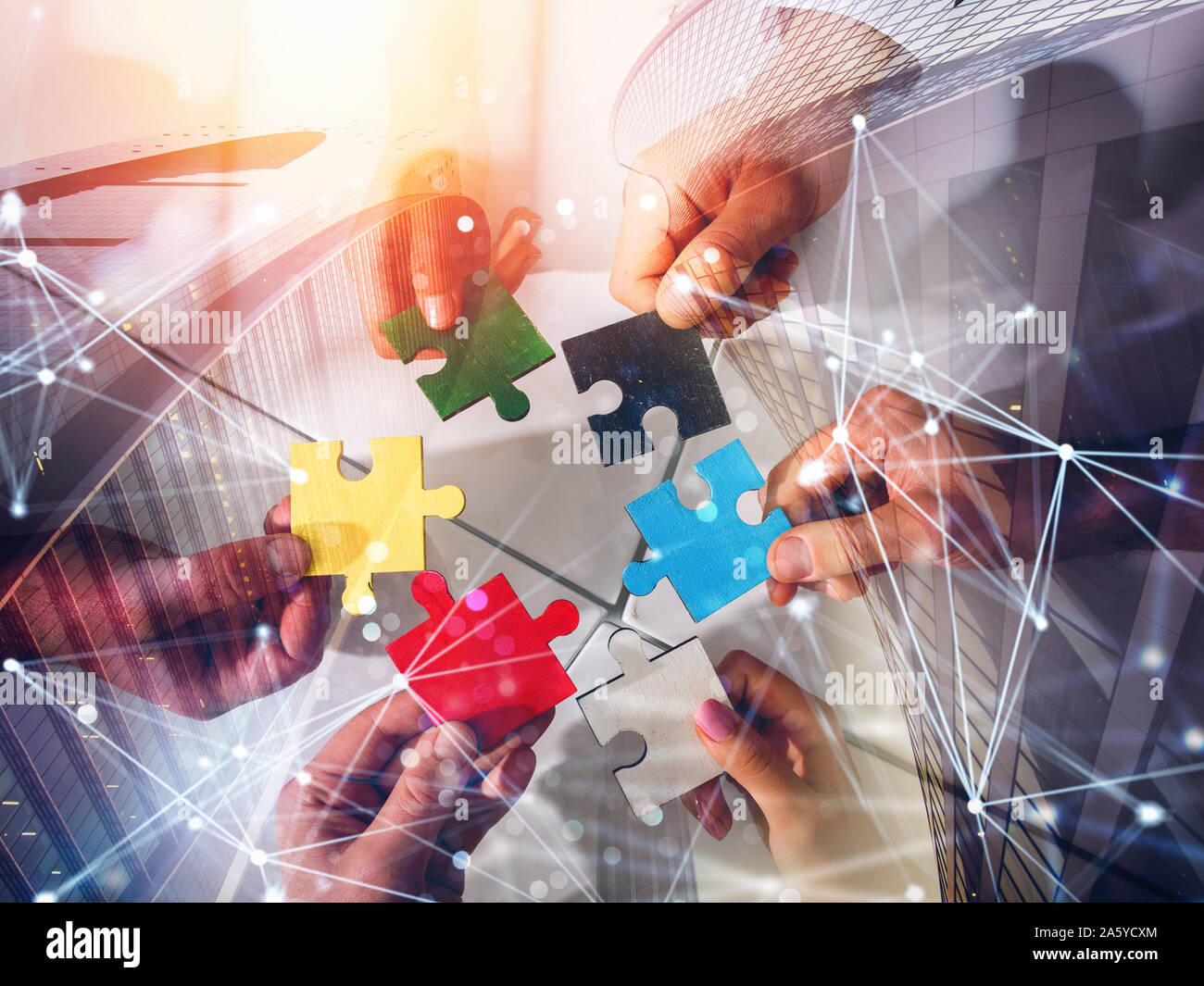
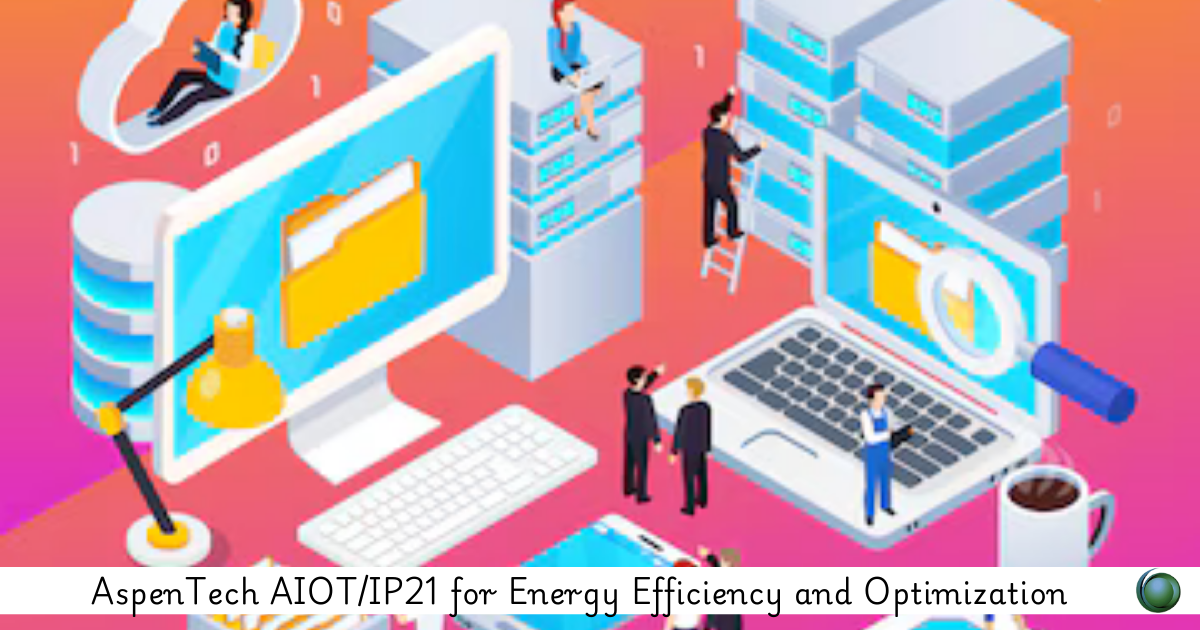
Reviews
There are no reviews yet.