Description
Introduction of Filtering Techniques in Microsoft Purview
Filtering Techniques in Microsoft Purview course is the realm of e-discovery and data management, advanced search and filtering techniques are essential for efficiently retrieving relevant information from vast datasets. Microsoft Purview offers robust search capabilities that empower users to quickly locate and manage data necessary for compliance and legal processes. This training course is designed to equip participants with advanced skills in search functionality, filtering options, and best practices for optimizing their e-discovery workflows. By the end of the course, participants will be proficient in leveraging Microsoft Purview’s powerful search features to enhance their e-discovery processes.
Learning Outcomes of Filtering Techniques in Microsoft Purview
- Understand the advanced search capabilities of Microsoft Purview.
- Gain hands-on experience in creating complex search queries.
- Learn to apply filtering techniques for effective data retrieval.
- Develop best practices for optimizing search results and managing large datasets.
Prerequisites:
- Basic knowledge of Microsoft 365 applications and interfaces.
- Familiarity with e-discovery concepts and terminology (recommended but not required).
- Prior experience with Microsoft Purview or e-discovery processes is helpful but not necessary.
Table of Contents
1: Overview of Advanced Search in Microsoft Purview
1.1 Introduction to Search Functionality
1.1.1 Importance of search in e-discovery and data management.
1.1.2 Overview of Microsoft Purview’s search capabilities.
1.2 Understanding the Search Interface
1.2.1 Familiarization with the search interface in Microsoft Purview.
1.2.2 Overview of key components and options available.
1.3 Basic vs. Advanced Search
1.3.1 Comparison of basic search and advanced search techniques.
1.3.2 Identifying when to use advanced search methods.
2: Constructing Advanced Search Queries
2.1 Building Complex Search Queries
2.1.1 Syntax and structure of advanced search queries.
2.1.2 Hands-on activity: Creating queries using various operators (AND, OR, NOT).
2.2 Utilizing Search Keywords and Phrases
2.2.1 Techniques for incorporating keywords and phrases effectively.
2.2.2 Best practices for crafting precise search terms.
2.3 Testing and Refining Search Queries
2.3.1 Techniques for testing and refining queries to improve accuracy.
2.3.2 Hands-on activity: Modifying queries based on initial results.
3: Applying Search Filters for Data Retrieval
3.1 Overview of Filtering Options
3.1.1 Introduction to filtering options in Microsoft Purview.
3.1.2 Understanding different filter categories (date, author, file type, etc.).
3.2 Using Filters to Narrow Down Results
3.2.1 Techniques for applying filters to enhance search results.
3.2.2 Hands-on activity: Applying multiple filters to search results.
3.3 Combining Filters with Search Queries
3.3.1 Strategies for combining search queries with filters for optimal results.
3.3.2 Best practices for managing large datasets through filtering.
4: Leveraging Search Analytics and Reporting
4.1 Understanding Search Analytics
4.1.1 Overview of search analytics features in Microsoft Purview.
4.1.2 Utilizing analytics to assess search performance and effectiveness.
4.2 Generating Reports on Search Activity
4.2.1 Techniques for generating reports related to search activities.
4.2.2 Hands-on activity: Creating a report on search results and filters applied.
4.3 Monitoring and Adjusting Search Strategies
4.3.1 Best practices for monitoring search effectiveness and making adjustments.
4.3.2 Case studies demonstrating effective search strategies.
5: Advanced Techniques for Managing Large Datasets
5.1 Strategies for Handling Large Datasets
5.1.1 Techniques for efficiently managing and navigating large datasets in Purview.
5.1.2 Understanding limitations and considerations for large data searches.
5.2 Utilizing Batch Processing for Efficiency
5.2.1 Overview of batch processing techniques in search operations.
5.2.2 Hands-on activity: Implementing batch processing in an e-discovery scenario.
5.3 Best Practices for Data Management and Retrieval
5.3.1 Tips for effective data management in Microsoft Purview.
5.3.2 Developing workflows for continuous improvement in search processes.
6: Real-World Applications and Case Studies
6.1 Analyzing Real-World Search Scenarios
6.1.1 Discussion of notable e-discovery cases that utilized advanced search techniques.
6.1.2 Lessons learned and best practices derived from case studies.
6.2 Hands-on Practice: Simulating Advanced Searches
6.2.1 Engaging in practical exercises to reinforce learned concepts.
6.2.2 Group activity: Collaborating on a mock search scenario.
6.3 Q&A Session and Discussion
6.3.1 Open forum for questions and clarifications.(Ref: Data Collection and Export in Microsoft Purview e-Discovery)
6.3.2 Sharing experiences and insights among participants.
7: Conclusion and Future Learning Opportunities
7.1 Recap of Key Takeaways
7.1.1 Reviewing the main concepts and skills covered throughout the course.
7.1.2 Discussion of participant experiences and insights gained.
7.2 Final Preparation Checklist for Advanced Searches
7.2.1 Creating a checklist for implementing learned concepts in real-world scenarios.
7.2.2 Resources for ongoing support and learning.
7.3 Encouragement for Continuous Learning
7.3.1 Sharing motivational insights and resources for further education.
7.3.2 Encouraging participants to apply their advanced search skills in practice.
This training course will provide participants with the advanced knowledge and practical skills necessary to effectively utilize search and filtering techniques in Microsoft Purview, enhancing their e-discovery processes and overall data management capabilities.





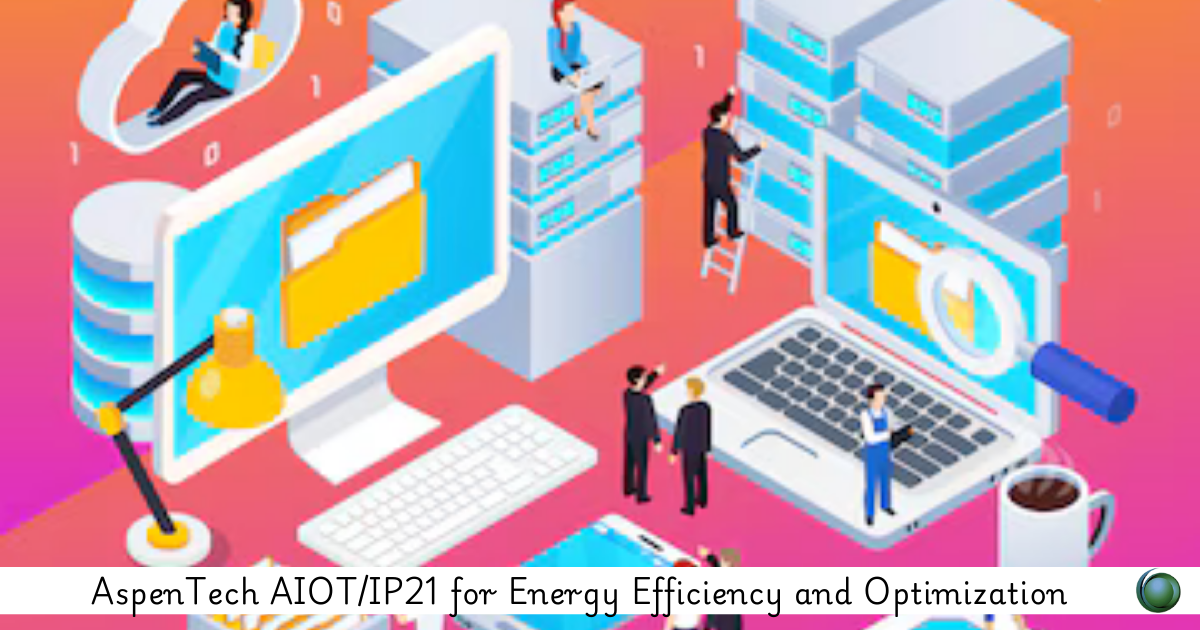

Reviews
There are no reviews yet.