Description
Introduction of Labware LIMS for Workflow Automation
This advanced course focuses on enhancing proficiency with Labware LIMS by exploring automation techniques and reporting capabilities that streamline laboratory operations. Participants will learn how to automate workflows to improve efficiency, customize reports for deeper insights, and configure advanced features to meet specific laboratory requirements. By the end of this course, users will be equipped to manage complex lab environments more effectively.
Prerequisites
- Basic Understanding of Labware LIMS: Familiarity with LIMS navigation, sample tracking, and basic data management.
- Experience with Labware LIMS: Practical experience in using the system for daily operations.
- Basic Knowledge of Laboratory Workflows: Understanding common lab processes and how LIMS integrates into them.
Table of Contents
1. Introduction to Advanced Labware LIMS Features
1.1. Overview of Workflow Automation in Labware LIMS
1.2. Importance of Reporting in LIMS
1.3. Enhancing Efficiency with Advanced Features
2. Automating Laboratory Workflows
2.1. Introduction to Workflow Automation
2.2. Designing and Implementing Automated Workflows
2.3. Automating Sample Processing and Test Assignment
2.4. Configuring Automated Alerts and Notifications
2.5. Monitoring and Managing Automated Workflows
3. Advanced Data Management Techniques
3.1. Advanced Sample Management
3.2. Data Integration with External Systems
3.3. Managing Complex Data Sets and Results
3.4. Ensuring Data Integrity and Compliance
4. Customizing Reports in Labware LIMS
4.1. Overview of Labware LIMS Reporting Tools
4.2. Customizing Report Templates
4.3. Generating Advanced Reports for Different Audiences
4.4. Scheduling and Automating Report Generation
4.5. Exporting and Sharing Reports
5. Advanced User Roles and Permissions Management
5.1. Configuring User Roles for Advanced Tasks
5.2. Fine-Tuning Permissions for Workflow Automation
5.3. Managing Security and Access Control(Ref: Labware LIMS for Beginners: Navigating the System)
5.4. Auditing User Actions and Activity Logs
6. Labware LIMS Customization for Specific Laboratory Needs
6.1. Tailoring System Preferences to Meet Lab Requirements
6.2. Configuring Test Types and Sample Categories
6.3. Integrating with External Instruments and Software
7. Troubleshooting and Optimizing Workflow Automation
7.1. Identifying and Resolving Workflow Issues
7.2. Performance Tuning for Automated Processes
7.3. Monitoring and Reporting Automation Effectiveness
8. Case Studies and Practical Applications
8.1. Automating Laboratory Testing Processes in a Pharmaceutical Lab
8.2. Creating Advanced Reports for Quality Control in Manufacturing Labs
8.3. Workflow Automation in a Clinical Laboratory Environment
9. Best Practices for Advanced Labware LIMS Usage
9.1. Optimizing Workflow Design
9.2. Enhancing Report Accuracy and Utility
9.3. Ensuring Continuous Improvement in Labware LIMS Operations
Conclusion
Advanced features in Labware LIMS, including workflow automation and enhanced reporting, play a crucial role in optimizing laboratory operations and increasing efficiency. This course empowers users to automate repetitive tasks, customize workflows, and generate tailored reports, ensuring laboratories operate at peak performance while maintaining compliance and accuracy. By the end of the course, participants will have the expertise to leverage Labware LIMS to its fullest potential, transforming lab processes and reporting into a competitive advantage.




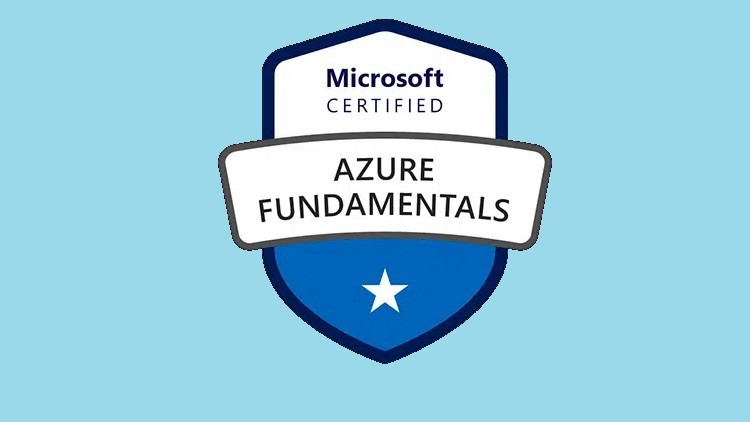

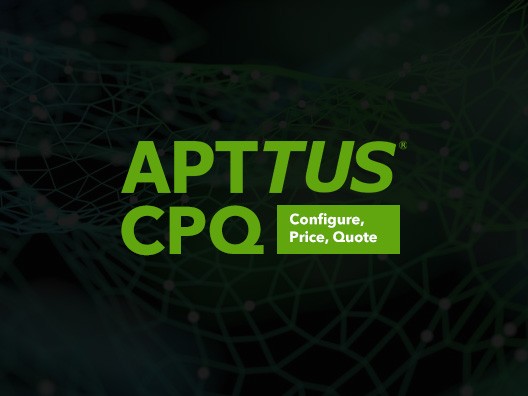
Reviews
There are no reviews yet.