Description
Introduction
Data scientists often create powerful analyses but struggle to share their insights in an interactive, accessible way. This course, “Shiny for Data Scientists: Turning Analysis into Apps,” teaches you how to transform your data analysis into dynamic web applications using R’s Shiny framework. Shiny lets you build apps that update in real-time based on user input, making your results more engaging and actionable. Whether you want to showcase predictive models, interactive visualizations, or data exploration tools, this course provides the skills to design, build, and deploy Shiny apps without needing extensive web development experience.
Prerequisites
-
Proficiency in R programming
-
Experience with data analysis and visualization (
ggplot2,dplyr) -
Basic understanding of statistics and data modeling
-
No prior experience with Shiny required
Table of Contents
1. Introduction to Shiny for Data Science
1.1 What is Shiny and Why Use It?
1.2 Installing and Setting Up Shiny
1.3 Shiny App Structure: UI and Server Components
2. Building Your First Shiny App
2.1 Creating a Simple Interactive Plot
2.2 Adding Inputs: Sliders, Selectors, and Text Fields
2.3 Reactive Programming Basics
2.4 Debugging and Testing Your App
3. Enhancing Visualizations
3.1 Using ggplot2 within Shiny
3.2 Interactive Plots with plotly
3.3 Data Tables with Search and Pagination (DT package)
3.4 Customizing UI Layouts and Themes
4. Data Manipulation and Reactive Data
4.1 Filtering and Aggregating Data Reactively
4.2 Handling Large Datasets Efficiently
4.3 Using reactiveValues and observeEvent
4.4 Dynamic UI Elements Based on Data
5. Incorporating Statistical Models and Machine Learning
5.1 Displaying Model Summaries and Metrics
5.2 Interactive Model Parameter Tuning
5.3 Visualizing Predictions and Residuals
5.4 Integrating External ML Libraries
6. Advanced Shiny Features
6.1 Modules for Reusable Components
6.2 Custom JavaScript and CSS Integration
6.3 User Authentication and Security Basics
6.4 Performance Optimization and Profiling
7. Deploying and Sharing Your Shiny Apps
7.1 Deploying on shinyapps.io
7.2 Hosting on Shiny Server and RStudio Connect
7.3 Packaging Apps for Offline Use
7.4 Managing Versions and Updates
8. Real-World Use Cases
8.1 Exploratory Data Analysis Dashboard
8.2 Predictive Model Explorer
8.3 Interactive Report Generator
8.4 Client-Facing Data Portal
9. Resources and Best Practices
9.1 Useful Packages and Extensions
9.2 Community and Support Channels
9.3 Designing for Usability and Accessibility
9.4 Next Steps for Shiny Mastery
This course empowers data scientists to elevate their analyses by creating interactive Shiny apps that invite exploration and insight. You’ll gain practical skills to build, customize, and deploy applications that make your data science work accessible and impactful for any audience.



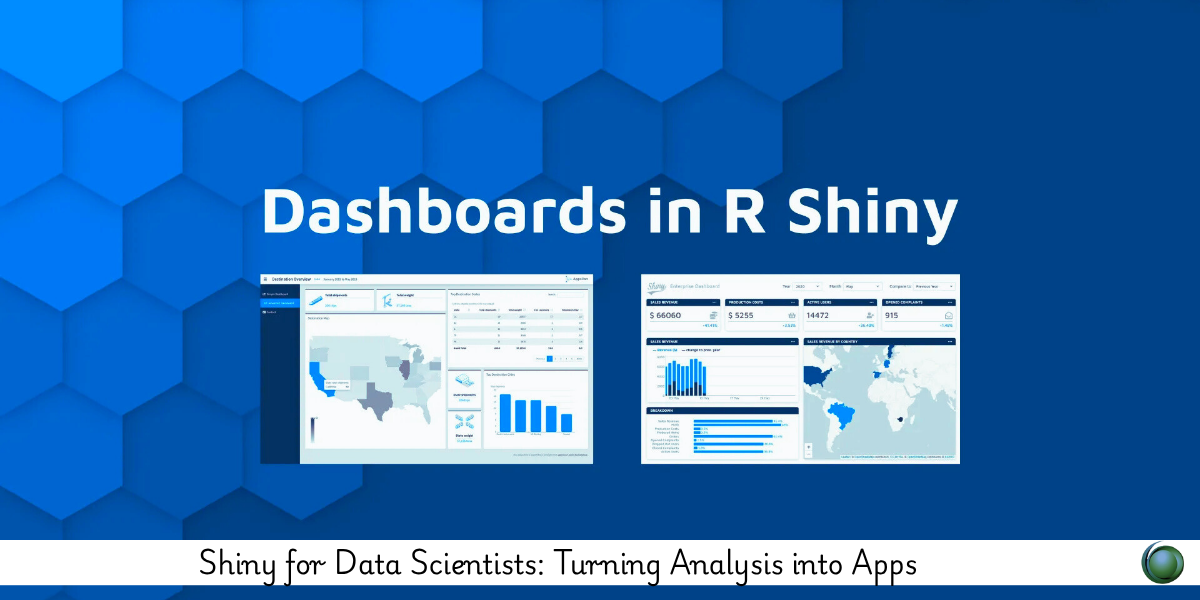



Reviews
There are no reviews yet.