Description
Introduction
New Relic with APM & DevOps observability, enabling organizations to monitor, troubleshoot, and optimize their software environments. This training will focus on how to use New Relic’s suite of tools to gain deep insights into application performance, infrastructure health, and user experience. By combining real-time observability with powerful analytics, participants will learn how to enhance operational efficiency and reduce downtime.
Prerequisites of New Relic with APM & Devops
- Basic knowledge of application development and performance monitoring
- Familiarity with cloud infrastructure and services
- Experience with DevOps and software deployment pipelines
- Access to a New Relic account (trial or licensed) for hands-on practice
Table of contents
1: Introduction to New Relic with APM & DevOps
1.1 Overview of New Relic
1.1.1 What is New Relic? Key Features and Capabilities
1.1.2 New Relic’s Architecture and Use Cases for APM and DevOps Observability
1.1.3 Setting Up a New Relic Account and Understanding Pricing Models
1.2 Getting Started with New Relic
1.2.1 Installing the New Relic Agent for Different Platforms
1.2.2 Navigating the New Relic User Interface
1.2.3 Key Concepts: Metrics, Traces, Logs, and Alerts
2: Application Performance Monitoring (APM) with New Relic
2.1 Introduction to APM
2.1.1 How APM Works in New Relic
2.1.2 Monitoring Application Health and Performance with New Relic APM
2.1.3 Understanding Key Metrics: Response Time, Throughput, and Error Rates
2.2 Configuring APM for Applications
2.2.1 Installing the New Relic APM Agent for Web and Mobile Applications
2.2.2 Collecting and Analyzing Application Data in Real-Time
2.2.3 Identifying Bottlenecks and Performance Issues
3: Deep Dive into Distributed Tracing
3.1 Introduction to Distributed Tracing
3.1.1 What is Distributed Tracing, and Why is It Important?
3.1.2 How New Relic Implements Distributed Tracing Across Services
3.1.3 Visualizing and Analyzing Application Flow Using Traces
3.2 Setting Up Distributed Tracing
3.2.1 Enabling Distributed Tracing in New Relic
3.2.2 Using Distributed Tracing to Troubleshoot Microservices
3.2.3 Analyzing Trace Data to Improve Application Performance
4: Monitoring Infrastructure and Logs with New Relic
4.1 Infrastructure Monitoring
4.1.1 How to Monitor Servers, Containers, and Cloud Infrastructure with New Relic
4.1.2 Collecting Metrics from AWS, Azure, and GCP Services
4.1.3 Visualizing Infrastructure Health with Dashboards and Alerts
4.2 Log Management and Analytics
4.2.1 Collecting and Centralizing Logs from Multiple Sources
4.2.2 Querying Logs with New Relic Logs for Performance Insights
4.2.3 Using Log Data to Identify and Resolve Issues in Real-Time
5: User Experience Monitoring with New Relic Browser and Mobile
5.1 Monitoring Frontend Performance with New Relic Browser
5.1.1 How to Measure Page Load Times, JavaScript Errors, and User Interaction
5.1.2 Optimizing Web Application Performance Using Browser Monitoring
5.1.3 Understanding Core Web Vitals and Their Impact on UX
5.2 Mobile Application Monitoring
5.2.1 Collecting Data from iOS and Android Applications with New Relic Mobile
5.2.2 Monitoring Mobile App Performance, Errors, and User Engagement
5.2.3 Analyzing Mobile-Specific Metrics for Performance Optimization
6: Synthetic Monitoring and Alerting
6.1 Synthetic Monitoring with New Relic
6.1.1 What is Synthetic Monitoring and How It Improves Uptime
6.1.2 Setting Up and Configuring Synthetic Tests for Web Applications
6.1.3 Using Synthetic Monitoring to Detect Performance Issues Proactively
6.2 Alerting and Incident Management
6.2.1 Configuring Alerts Based on Key Performance Metrics
6.2.2 Managing Incident Workflows with New Relic Alerts
6.2.3 Integrating Alerts with Third-Party Tools (Slack, PagerDuty, etc.)
7: DevOps Observability and Automation
7.1 DevOps Observability with New Relic
7.1.1 Observability in DevOps: Key Concepts and Practices
7.1.2 Monitoring CI/CD Pipelines for Deployment and Build Performance
7.1.3 Using New Relic to Monitor and Optimize Software Release Cycles
7.2 Automation and Custom Dashboards
7.2.1 Automating Performance Monitoring Tasks with New Relic APIs
7.2.2 Building Custom Dashboards for DevOps Teams
7.2.3 Using Automation to Improve Efficiency and Reduce Operational Overhead
8: Integrations and Ecosystem
8.1 Integrating New Relic with Other Tools
8.1.1 Connecting New Relic with Monitoring Tools like Prometheus, Grafana, and AWS CloudWatch
8.1.2 Integrating New Relic with Incident Management Platforms (Jira, Opsgenie)
8.1.3 Using New Relic with Kubernetes and Docker for Container Monitoring
8.2 Using New Relic Plugins
8.2.1 Leveraging Plugins to Extend New Relic’s Functionality
8.2.2 Exploring the New Relic Marketplace for Additional Integrations
9: Security and Compliance Monitoring
9.1 Security Monitoring with New Relic
9.1.1 Monitoring Application and Infrastructure Security in Real-Time
9.1.2 Detecting and Responding to Security Incidents with New Relic
9.1.3 Ensuring Compliance with Industry Standards (HIPAA, GDPR, etc.)
9.2 Auditing and Compliance Reporting
9.2.1 Using New Relic for Auditing Infrastructure and Applications
9.2.2 Generating Reports for Compliance and Security Audits
9.2.3 Best Practices for Secure Configuration and Monitoring
10: Conclusion and Case Studies
10.1 Review of Key Concepts
10.1.1 Summary of Application Performance, Infrastructure Monitoring, and DevOps Observability
10.1.2 Recap of Key Features: APM, Distributed Tracing, Logs, and Synthetic Monitoring
10.1.3 Real-World Case Studies
10.2 Success Stories
10.2.1 Exploring How Industry Leaders Use New Relic for Performance and Observability
10.2.2 Success Stories from E-Commerce, Finance, and Technology Sectors
10.3 Next Steps for Advanced Learning
10.3.1 New Relic Certifications and Advanced Training Resources
10.3.2 Exploring Advanced Features and Capabilities in New Relic
Conclusion
In conclusion, New Relic’s APM and DevOps observability solutions offer comprehensive insights into application performance, allowing businesses to optimize operations and improve system reliability. With powerful tools like distributed tracing and synthetic monitoring, organizations can enhance both technical efficiency and business outcomes. Advanced training ensures users can fully leverage these capabilities for maximum impact.




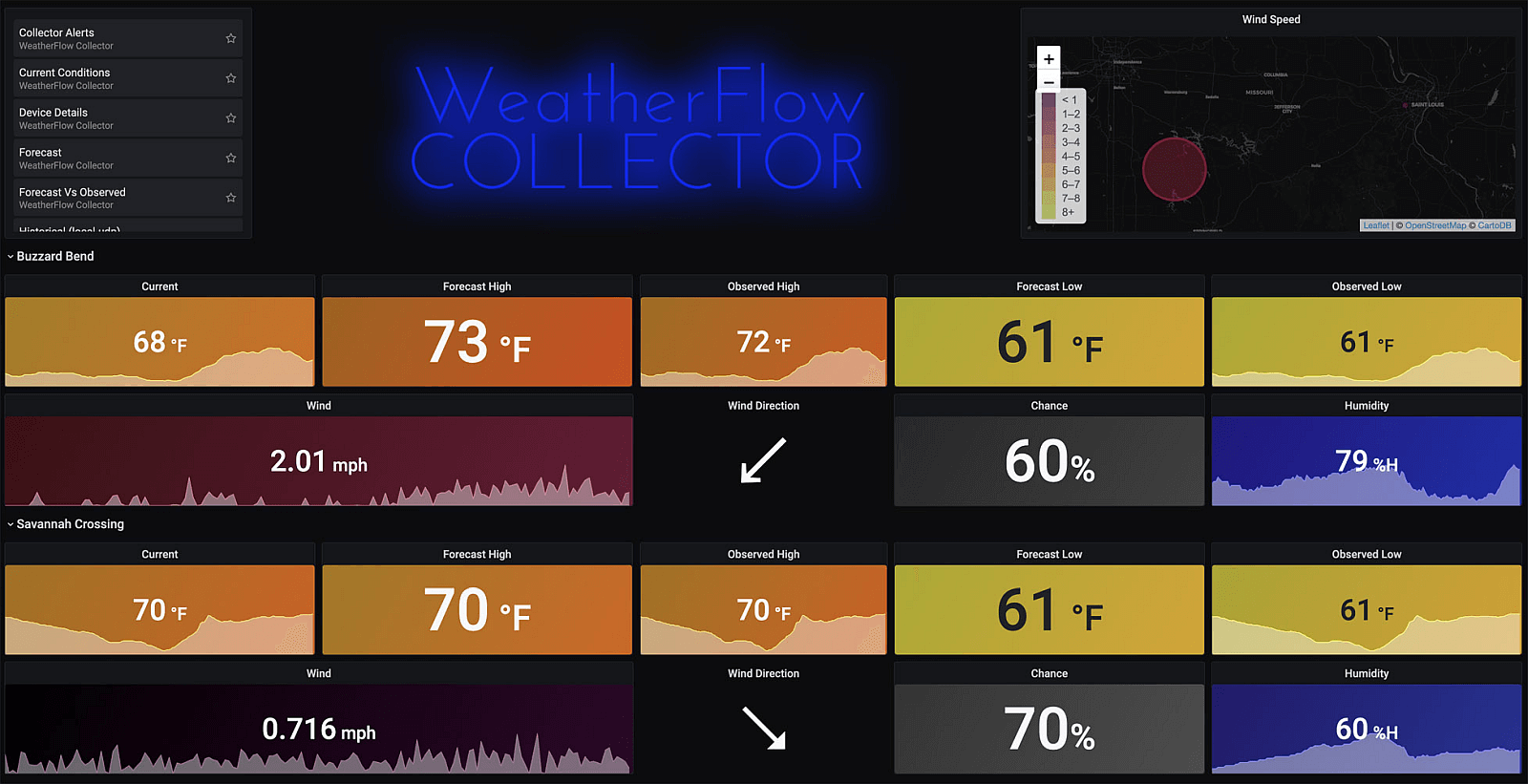
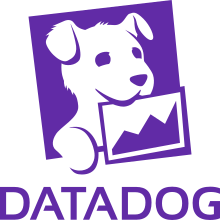

Reviews
There are no reviews yet.