Description
Introduction of Augmented/Virtual Reality
Welcome to User Interaction in Augmented/Virtual Reality! This course focuses on the principles and practices of designing user interactions in augmented reality (AR) and virtual reality (VR) environments. Participants will learn how to create intuitive and immersive interaction models that enhance user experience in AR/VR applications. The course covers a range of interaction techniques, design considerations, and best practices for developing effective user interfaces and controls in AR/VR.
Prerequisites of Augmented/Virtual Reality
- Basic understanding of AR/VR technologies and concepts.
- Familiarity with design principles and user experience (UX) concepts.
- Experience with development tools or platforms (e.g., Unity, Unreal Engine) is helpful but not required.
Table of Contents
This training equips participants with the knowledge and skills to design and implement effective user interactions in AR/VR environments, focusing on gesture-based, controller-based, and voice-based interactions, as well as multi-modal approaches and user interface design.





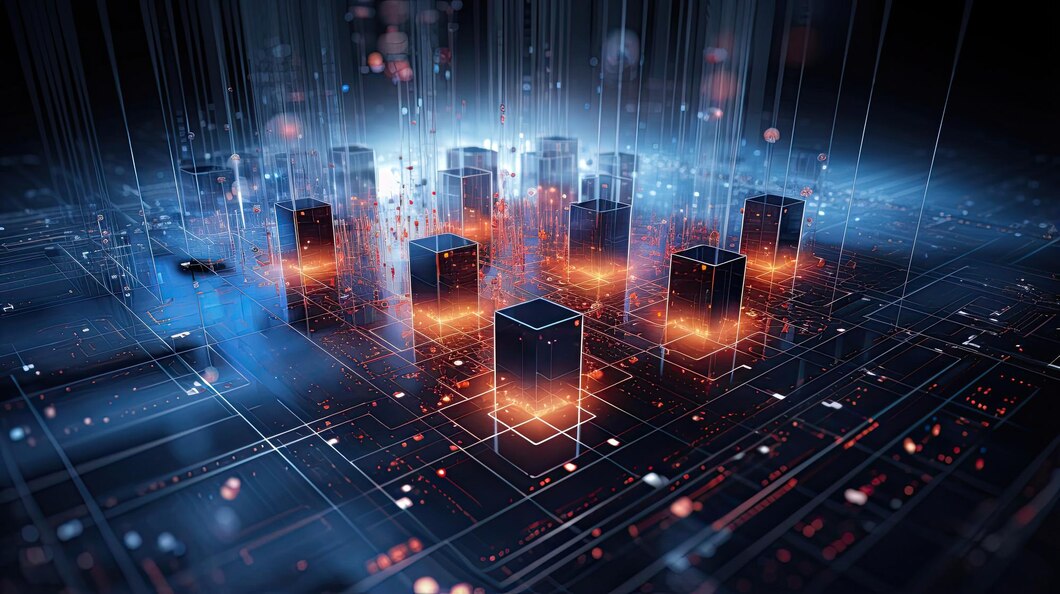
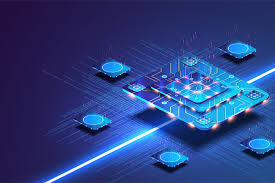
Reviews
There are no reviews yet.