Description
Introduction of Tableau Server Administration:
Effective management and scaling of Tableau Server deployments are crucial for ensuring that your organization can leverage data insights efficiently. “Tableau Server Administration: Managing and Scaling Tableau Deployments” is an in-depth training course designed for Tableau Server administrators. This course covers the essential skills and best practices needed to manage, configure, and scale Tableau Server environments. Through hands-on exercises and real-world scenarios, you’ll learn how to optimize server performance, manage user access, and ensure the security and reliability of your Tableau deployments.
Prerequisites:
- Basic knowledge of Tableau Desktop and Tableau Server
- Familiarity with data concepts and IT infrastructure
- Experience with server administration or IT management is beneficial
Table of Contents:
This course is designed to provide Tableau Server administrators with the knowledge and skills needed to effectively manage and scale Tableau Server deployments. The capstone project will give you hands-on experience in applying these techniques to real-world scenarios, ensuring that you are prepared to handle the complexities of Tableau Server administration.
If you are looking for customized info, Please contact us here




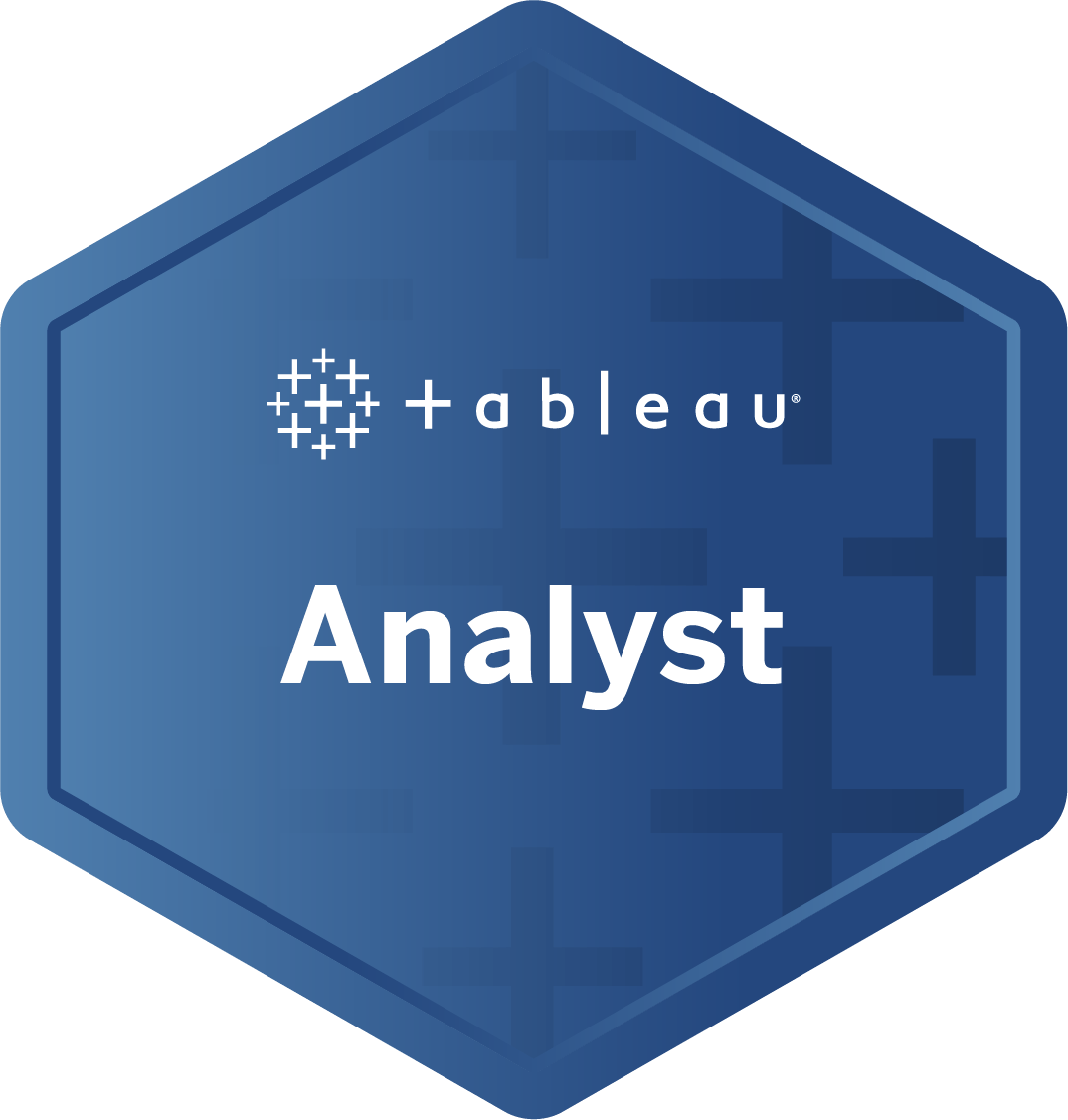


Reviews
There are no reviews yet.