Description
Introduction of Tableau Fundamentals for Data Visualization:
Tableau is a leading data visualization tool used to convert raw data into an understandable format with visual insights. This training course, “Tableau Fundamentals: Data Visualization for Beginners,” is designed to introduce you to the core functionalities of Tableau. You’ll learn how to connect to various data sources, create basic charts, and build interactive dashboards. By the end of this course, you’ll have a solid understanding of how to use Tableau to visualize data and gain actionable insights.
Prerequisites:
- Basic understanding of data concepts (e.g., databases, tables, and fields)
- Familiarity with Microsoft Excel or any other spreadsheet tool
- No prior experience with Tableau is required
Table of Contents:
1: Introduction to Tableau and Data Visualization
1. Overview of Data Visualization
1.1 Importance of data visualization in decision-making
1.2 Common types of visualizations
2. Introduction to Tableau
2.1 What is Tableau?
2.2 Tableau product suite overview (Desktop, Server, Online, Public)
3. Getting Started with Tableau
3.1 Installing Tableau Desktop
3.2 Navigating the Tableau interface
3.3 Understanding Tableau terminology (worksheets, dashboards, stories)
Session 2: Connecting to Data Sources
1. Types of Data Sources
1.1 Connecting to Excel, CSV, and text files
1.2 Connecting to databases (e.g., SQL, Oracle)
1.3 Connecting to web data connectors
2. Data Preparation
2.1 Data types and fields
2.2 Data cleaning basics
2.3 Joining and blending data
3. Live vs. Extracted Data
3.1 Understanding the differences
3.2 Creating data extracts
3: Creating Basic Visualizations
1. Understanding the Marks Card
1.1 Using dimensions and measures
1.2 Types of marks: text, color, size, shape
2. Creating Common Visualizations
2.1 Bar charts
2.2 Line charts
2.3 Pie charts
2.4 Scatter plots
2.5 Tables
3. Sorting and Filtering Data
3.1 Sorting data in visualizations
3.2 Adding filters to control data views
3.3 Creating quick filters
4: Working with Calculations and Aggregations
1. Basic Calculations
1.1 Creating calculated fields
1.2 String, numeric, and date calculations
2. Aggregations and Measures
2.1 SUM, AVG, MIN, MAX functions
2.2 Custom aggregations
3. Using Parameters
3.1 Creating and using parameters in calculations
3.2 Dynamic parameters for user interaction
5: Building Dashboards and Stories
1. Creating Dashboards
1.1 Adding multiple worksheets to a dashboard
1.2 Arranging and formatting dashboard components
1.3 Adding interactivity with actions (filters, highlights)
2. Design Best Practices
2.1 Ensuring clarity and readability
2.2 Using color and layout effectively
3. Creating Stories
3.1 Combining dashboards into a narrative
3.2 Story points and sequencing
6: Sharing and Publishing Your Work
1. Exporting Visualizations
1.1 Exporting to PDF, images, and other formats
1.2 Creating and exporting packaged workbooks (TWBX)
2. Publishing to Tableau Public and Server
2.1 Differences between Tableau Public and Tableau Server
2.2 Publishing dashboards and workbooks online
3. Collaboration in Tableau
3.1 Sharing workbooks with others
3.2 Embedding Tableau visualizations in websites
7: Capstone Project and Review
1. Capstone Project Overview
1.1 Project guidelines and expectations
1.2 Choosing a dataset
1.3 Creating a comprehensive dashboard or story
2. Review and Q&A
2.1 Recap of key concepts
2.2 Open Q&A session for participants
3. Project Presentations
3.1 Participants present their capstone projects
3.2 Group feedback and discussion
This course Tableau Fundamentals for Data Visualization Each session is designed to build on the previous one, gradually introducing you to more advanced concepts as you progress. The capstone project at the end will allow you to apply what you’ve learned in a practical, real-world scenario.
If you are looking for customized info, Please contact us here



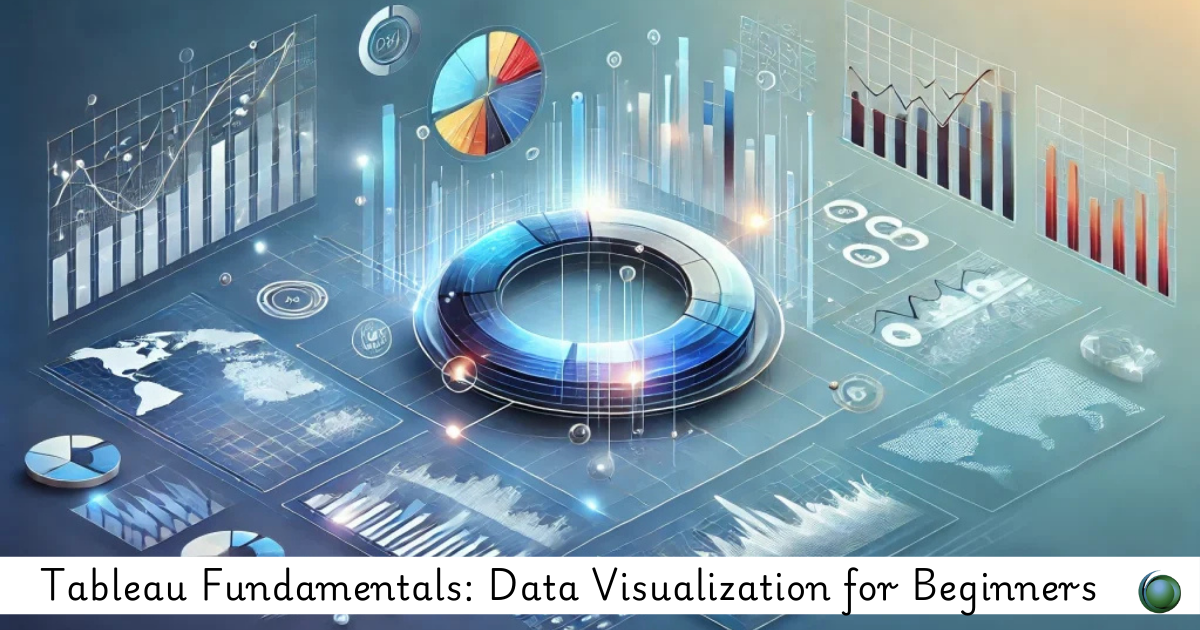
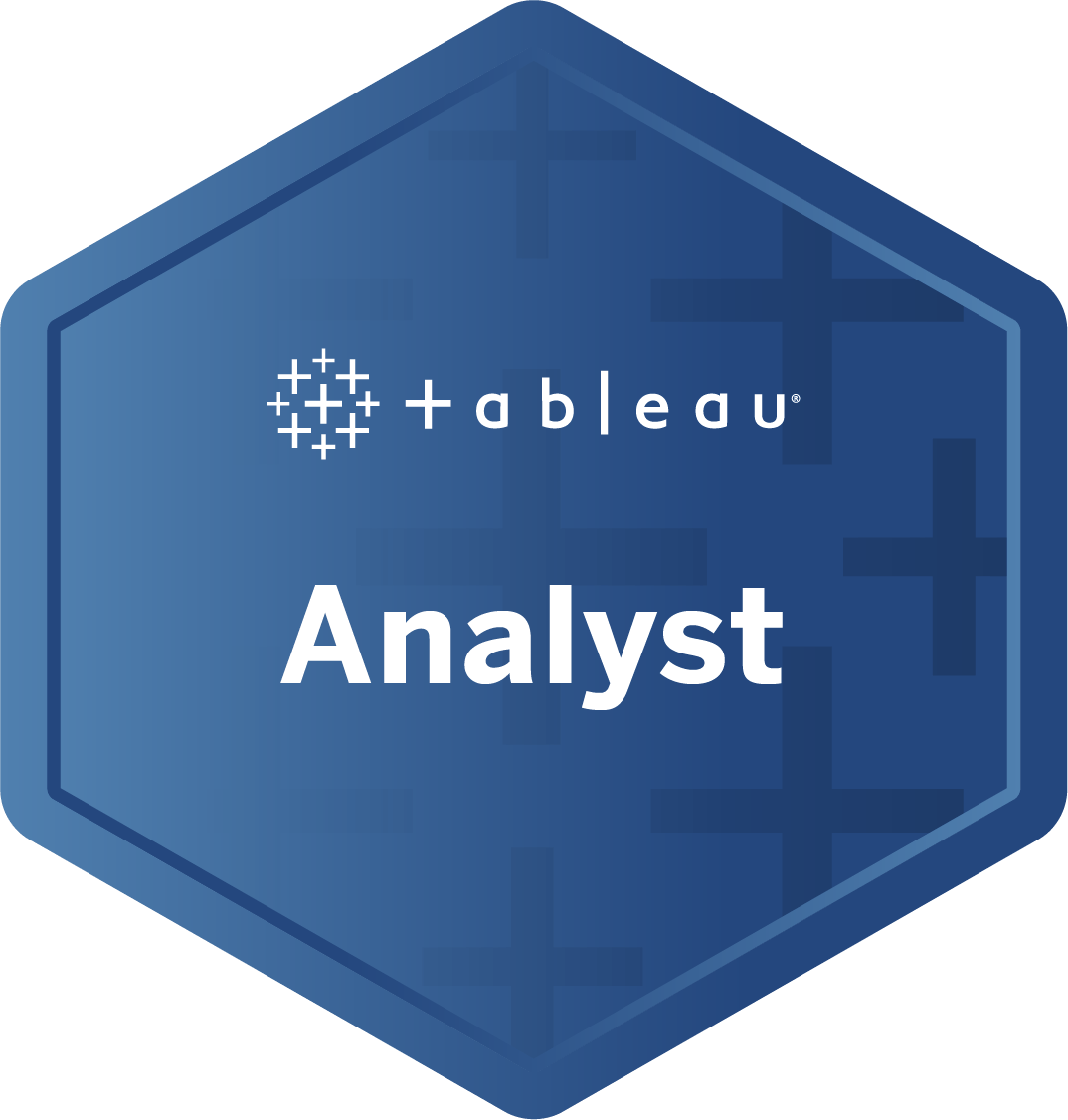


Reviews
There are no reviews yet.