Description
Introduction for Microsoft365 &Azure
The “Integrating D365 with Microsoft365 &Azure Services” training program is designed for Dynamics 365 administrators, developers, and IT professionals who aim to enhance their skills in integrating Dynamics365 with Microsoft365 &Azure services. This training provides a comprehensive understanding of how to leverage Microsoft’s ecosystem to enhance collaboration, productivity, data insights, and security. Participants will learn how to integrate Dynamics 365 with Microsoft Teams, SharePoint, OneDrive, and various Azure services like Azure Logic Apps, Azure Functions, and Azure AI services. The course covers both fundamental and advanced integration scenarios, offering practical experience to build seamless, efficient, and secure solutions that meet business needs.
Prerequisites:
To fully benefit from this Microsoft365 &Azure Services training, participants should have:
- Basic knowledge of Microsoft Dynamics 365, including core modules (e.g., Sales, Customer Service).
- Familiarity with Microsoft 365 applications (e.g., Teams, SharePoint, OneDrive).
- Understanding of Azure fundamentals, including Azure services like Logic Apps, Azure Functions, and Azure Active Directory.
- Basic knowledge of cloud computing concepts and Microsoft Power Platform (Power BI, Power Automate, Power Apps).
- Experience with integration technologies (e.g., APIs, web services, connectors) is beneficial.
Table of Contents:
1: Introduction to Microsoft Ecosystem Integration
1.1 Overview of Dynamics 365, Microsoft 365, and Azure Services
1.2 Benefits of Integrating Dynamics 365 with Microsoft 365 and Azure
1.3 Key Integration Scenarios and Use Cases
1.4 Introduction to Integration Tools and Technologies
1.5 Microsoft Power Platform
1.6 Azure Logic Apps and Azure Functions
1.7 Common Data Service (Dataverse)
1.8 Setting Up the Integration Environment
1.9 Hands-on Exercise: Configuring Dynamics 365 and Microsoft 365 for Integration
2: Integrating Dynamics 365 with Microsoft Teams
2.1 Overview of Microsoft Teams and Its Capabilities
2.2 Integrating Dynamics 365 with Microsoft Teams
2.3 Dynamics 365 App for Teams
2.4 Collaborating on Dynamics 365 Records within Teams
2.5 Real-Time Notifications and Alerts Integration
2.6 Best Practices for Teams and Dynamics 365 Integration
2.7 Hands-on Exercise: Setting Up Dynamics 365 and Microsoft Teams Integration
3: Leveraging SharePoint and OneDrive with Dynamics 365
3.1 Overview of Document Management in Dynamics 365
3.2 Integrating Dynamics 365 with SharePoint for Document Storage and Management
3.3 Configuring OneDrive Integration for Personal Document Management
3.4 Best Practices for Document Management and Collaboration
3.5 Hands-on Exercise: Configuring Document Management in Dynamics 365 with SharePoint and OneDrive
4: Azure Services Integration – Azure Logic Apps and Functions
4.1 Introduction to Azure Logic Apps and Azure Functions
4.2 Building Automated Workflows with Azure Logic Apps
4.3 Extending Dynamics 365 Functionality with Azure Functions
4.4 Real-World Use Cases for Logic Apps and Functions in Dynamics 365
4.5 Hands-on Exercise: Creating a Logic App to Automate a Dynamics 365 Process
5: Advanced Integration Scenarios with Azure AI and Cognitive Services
5.1 Introduction to Azure AI and Cognitive Services
5.2 Integrating Azure AI Services with Dynamics 365 for Enhanced Customer Insights
5.3 Text Analytics, Language Understanding (LUIS), and Computer Vision
5.4 Building AI-Driven Apps and Bots with Dynamics 365 and Azure
5.5 Hands-on Exercise: Creating an AI-Powered Customer Service Bot for Dynamics 365
6: Enhancing Security and Identity Management with Azure Active Directory
6.1 Overview of Azure Active Directory (AAD) and Its Features
6.2 Managing Users and Roles Across Dynamics 365 and Azure
6.3 Implementing Single Sign-On (SSO) and Multi-Factor Authentication (MFA)
6.4 Best Practices for Securing Integrated Solutions
6.5 Hands-on Exercise: Configuring SSO and MFA for Dynamics 365 Using Azure AD
7: Data Integration and Synchronization with Azure Data Services
7.1 Overview of Azure Data Services (Azure SQL, Data Lake, Synapse Analytics)
7.2 Synchronizing Data Between Dynamics 365 and Azure Data Services
7.3 Using Azure Data Factory for ETL Processes with Dynamics 365
7.4 Best Practices for Data Integration, Management, and Security
7.5 Hands-on Exercise: Setting Up Data Synchronization Between Dynamics 365 and Azure SQL Database
8: Monitoring, Troubleshooting, and Optimizing Integrated Solutions
8.1 Monitoring Integration Workflows with Azure Monitor and Application Insights
8.2 Troubleshooting Common Issues in Dynamics 365 and Azure Integrations
8.3 Optimizing Performance for Integrated Solutions
8.4 Implementing Logging and Error Handling Best Practices
8.5 Hands-on Exercise: Using Azure Monitor to Track Integration Performance(Ref: Project Management Tools for Business: Tracking Progress and Productivity)
9: Real-World Scenarios and Capstone Project
9.1 Case Studies: Successful Integrations of Dynamics 365 with Microsoft 365 and Azure Services
9.2 Exploring Real-World Scenarios in Different Industries
9.3 Capstone Project: Designing and Implementing a Comprehensive Integration Solution
9.4 Integrating Dynamics 365 with Microsoft Teams, SharePoint, and Azure Services
9.5 Automating Business Processes and Enhancing Collaboration
9.6 Implementing Advanced AI and Data Analytics Features
9.7 Hands-on Exercise: Completing and Presenting the Capstone Project
10: Certification Preparation and Next Steps
10.1 Preparing for Microsoft Certified: Dynamics 365 and Azure Integration Specialist Exam
10.2 Review of Key Concepts and Best Practices
10.3 Study Tips and Resources for Certification Exams
10.4 Exploring Further Learning Opportunities in Microsoft Cloud Ecosystem
10.5 Course Wrap-Up and Feedback
Conclusion
By the end of this training, participants will have a comprehensive understanding of how to integrate Microsoft365 &Azure services with D365, enabling them to build powerful, scalable, and secure business solutions. They will gain hands-on experience and be well-prepared for relevant Microsoft certification exams, helping them advance their careers as Microsoft cloud professionals.




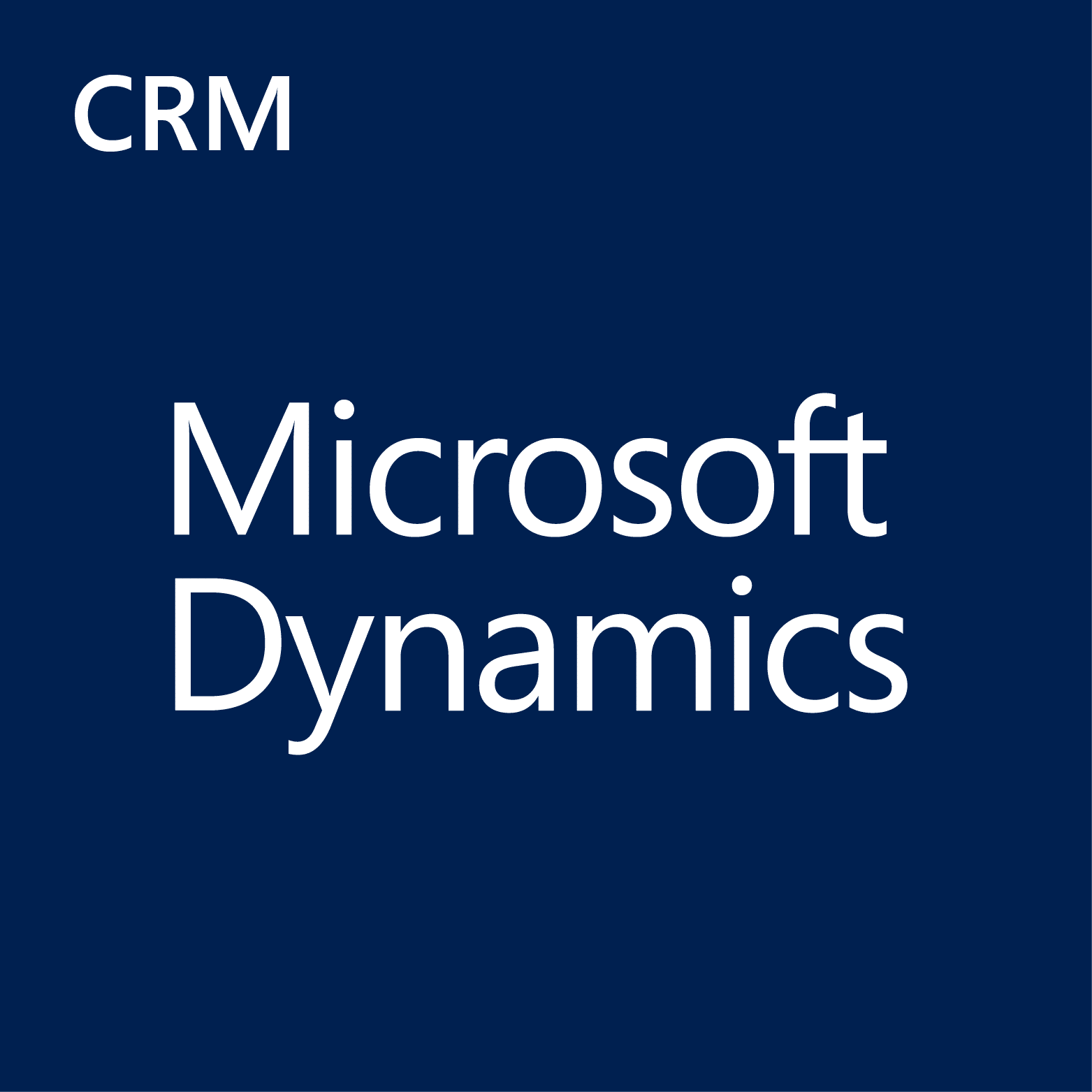


Reviews
There are no reviews yet.