Description
Introduction of Microsoft Project
“Mastering Microsoft Project: From Basics to Advanced” is a comprehensive training program designed to equip participants with the knowledge and skills necessary to effectively manage projects using Microsoft Project. This course covers the foundational aspects of Microsoft Project, advances into more sophisticated functionalities, and emphasizes best practices for project planning, scheduling, resource allocation, tracking progress, and reporting.
Prerequisites of Microsoft Project
- Basic understanding of project management concepts.
- Familiarity with Windows operating system and basic computer skills.
- No prior experience with Microsoft Project is required, but basic knowledge of project management tools is beneficial.
Table of Contents
1. Introduction
1.1. Overview of Microsoft Project
1.2. Key Features and Benefits
1.3. Understanding the User Interface
1.4. Setting Up Your First Project
1.5. Basic Navigation and Ribbon Functions
2. Project Planning and Setup
2.1. Defining Project Goals and Objectives
2.2. Creating a New Project Plan
2.3. Setting Project Start and End Dates
2.4. Understanding Task Types and Dependencies
2.5. Entering and Organizing Tasks
3. Scheduling and Task Management
3.1. Introduction to Task Scheduling
3.2. Working with Task Durations and Constraints
3.3. Creating Milestones and Recurring Tasks
3.4. Understanding the Critical Path Method (CPM)
3.5. Utilizing Gantt Charts for Visual Scheduling
4. Resource Management
4.1. Overview of Resource Types in Microsoft Project(Ref: Microsoft Dynamics GP)
4.2. Adding and Assigning Resources to Tasks
4.3. Understanding Resource Calendars and Availability
4.4. Managing Overallocated Resources
4.5. Cost Management and Budgeting with Resources
5. Advanced Task and Resource Management
5.1. Utilizing Task Dependencies and Constraints
5.2. Creating and Managing Task Calendars
5.3. Advanced Resource Allocation Techniques
5.4. Utilizing Resource Pools and Shared Resources
5.5. Optimizing Resource Usage and Cost
6. Tracking and Updating Project Progress
6.1. Setting Baselines and Interim Plans
6.2. Tracking Project Progress and Performance
6.3. Updating Task Status and Work Progress
6.4. Analyzing Variances and Delays
6.5. Using the Timeline View for Status Updates
7. Reporting and Analysis
7.1. Generating Standard and Custom Reports
7.2. Visualizing Project Data with Charts and Graphs
7.3. Creating Visual Reports in Excel and Visio
7.4. Utilizing Dashboards for Project Insights
7.5. Sharing Reports with Stakeholders
8. Collaboration and Integration
8.1. Collaborating with Team Members in Microsoft Project
8.2. Integrating Microsoft Project with Other Tools (e.g., Excel, SharePoint)
8.3. Exporting and Importing Project Data
8.4. Using Microsoft Project Online and Project Server
9. Best Practices and Case Studies
9.1. Best Practices for Effective Project Management
9.2. Case Studies: Real-World Applications of Microsoft Project
9.3. Troubleshooting Common Issues
9.4. Tips and Tricks for Maximizing Efficiency
9.5. Preparing for Certification (if applicable)
10. Review and Q&A
10.1. Review of Key Concepts
10.2. Hands-On Exercises and Practical Application
10.3. Open Q&A Session
10.4. Course Feedback and Evaluation
10.5. Certification Exam Preparation (if applicable)
Conclusion
This Mastering Microsoft Project training involves more than just learning how to create and manage schedules; it’s about fully understanding the software’s capabilities to optimize project execution. With advanced skills in scheduling, resource management, reporting, and collaboration, you can take your project management to the next level. This course offers comprehensive tools to manage time, resources, and budgets efficiently, ensuring that your projects are completed on time, within scope, and on budget. By mastering these techniques, you will become a more effective project manager, capable of handling any project, regardless of complexity.
This structure ensures a progressive learning experience, from basic concepts to advanced functionalities, allowing participants to build on their knowledge as they move through the sessions.




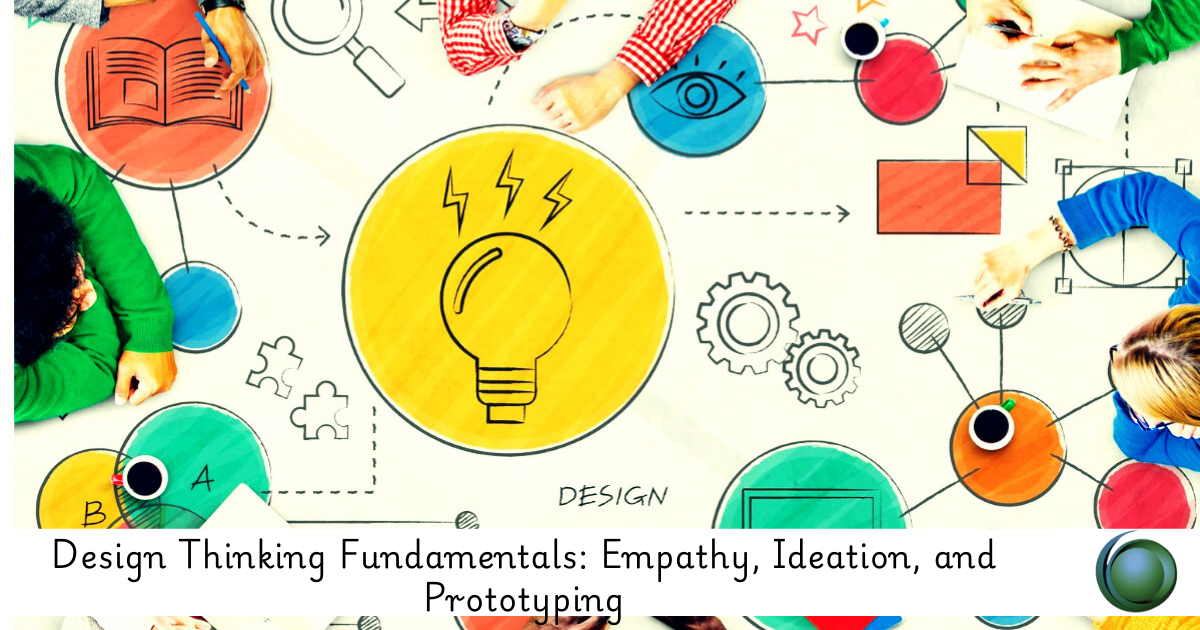
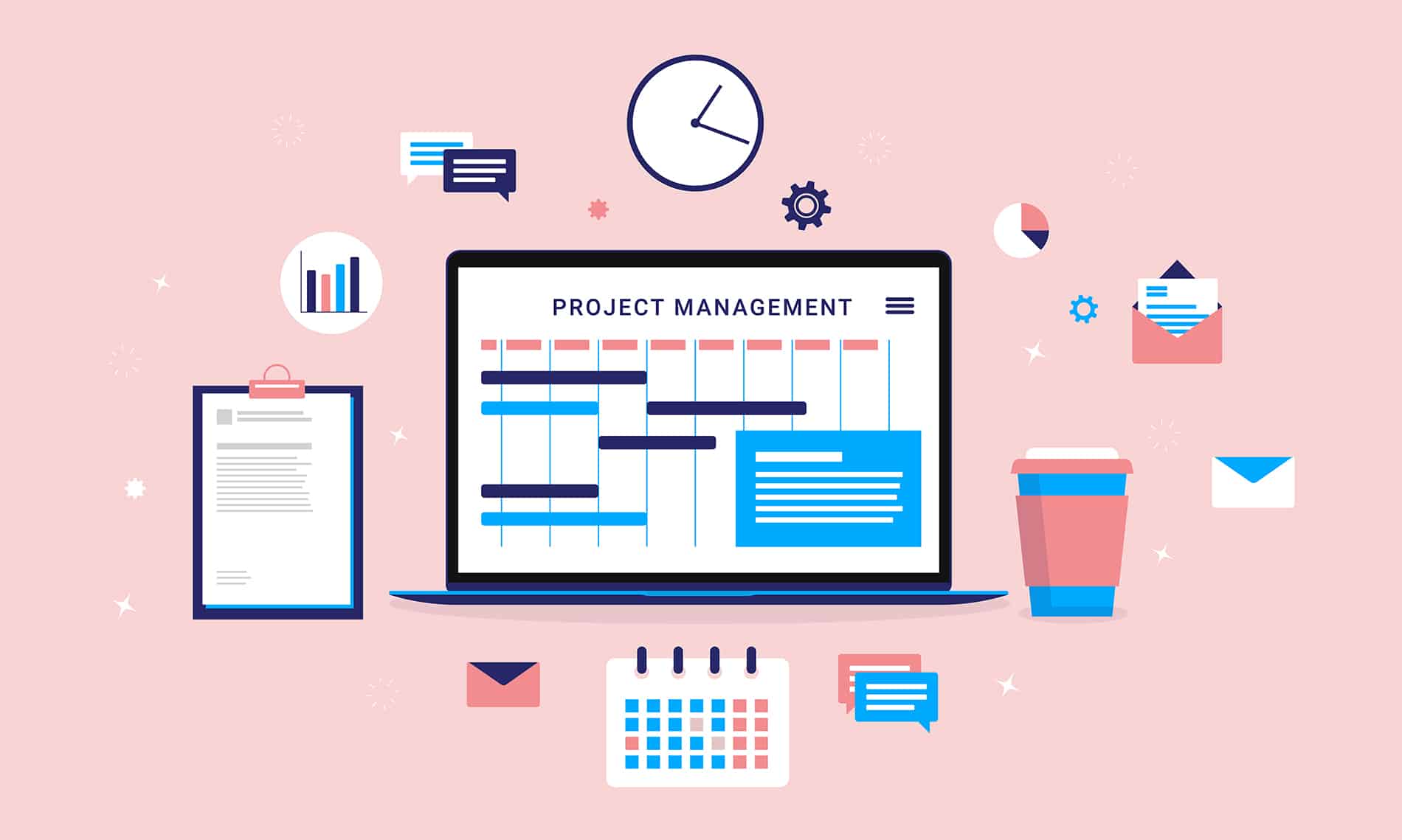

Reviews
There are no reviews yet.