Description
Introduction
JIRA is a powerful tool widely used for project management and issue tracking. Whether you’re a project manager, team lead, developer, or just someone interested in project management, JIRA offers a range of features to help you organize tasks, track progress, and collaborate effectively. This training is designed to introduce you to the basics of JIRA, helping you understand how to navigate the platform, create and manage projects, and utilize its core functionalities to enhance productivity.
Prerequisites
- Basic understanding of project management concepts.
- Familiarity with web-based applications.
- No prior experience with JIRA is required.
Table of Contents
1. Introduction to JIRA
1.1. Overview of JIRA: What is JIRA?
1.2. JIRA’s Role in Project Management
1.3. Understanding JIRA’s Interface
1.4. Creating Your First JIRA Project
1.5. Exercise: Setting Up a Basic Project
2. Understanding Issues in JIRA
2.1. What are Issues?
2.2. Issue Types in JIRA: Tasks, Bugs, Stories, Epics
2.3. Creating and Managing Issues
2.4. Issue Tracking and Workflow Management
2.5. Exercise: Creating and Modifying Issues
3. Working with Boards
3.1. Introduction to JIRA Boards: Scrum and Kanban(Ref: Professional Scrum Product Owner (PSPO) in Agile)
3.2. Configuring and Customizing Boards
3.3. Managing Backlogs and Sprints
3.4. Exercise: Setting Up and Using a Scrum Board
4. Advanced Issue Management
4.1. Using Filters and JQL (JIRA Query Language)
4.2. Bulk Changes and Issue Linking
4.3. Managing Dependencies and Blockers
4.4. Exercise: Using JQL to Find Issues
5. Reporting and Dashboards
5.1. Generating Reports in JIRA
5.2. Customizing Dashboards
5.3. Tracking Progress with Charts and Gadgets
5.4. Exercise: Creating a Custom Dashboard
6. User Management and Permissions
6.1. Managing Users and Roles
6.2. Setting Up Permissions and Security Schemes
6.3. Understanding Project Roles vs. Global Roles
6.4. Exercise: Configuring User Permissions
7. Integrations and Automation
7.1. Integrating JIRA with Other Tools (e.g., Confluence, GitHub)
7.2. Introduction to Automation in JIRA
7.3. Creating Automation Rules
7.4. Exercise: Setting Up a Basic Automation Rule
8. Best Practices and Tips
8.1. Best Practices for Using JIRA Effectively
8.2. Common Pitfalls and How to Avoid Them
8.3. Tips for Efficient Project Management in JIRA
8.4. Q&A and Wrap-Up
Conclusion
JIRA is a versatile project management tool that adapts to a wide range of project types, enabling efficient planning, tracking, and collaboration. With this beginner’s guide, new users can quickly learn to navigate JIRA’s features and apply its functionalities to real-world projects. By leveraging JIRA’s boards, issue management, and reporting tools, teams can enhance productivity, streamline workflows, and achieve successful project outcomes.
This structure ensures a comprehensive understanding of JIRA, from basic navigation to more advanced functionalities, enabling participants to utilize the tool effectively in their project management activities.





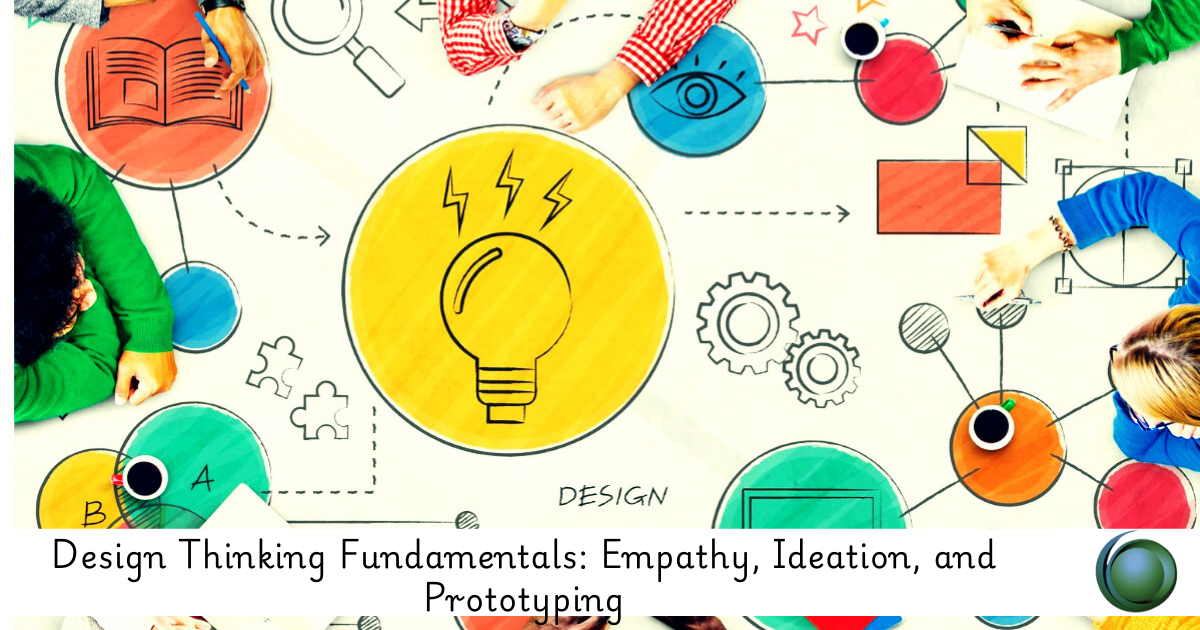

Reviews
There are no reviews yet.