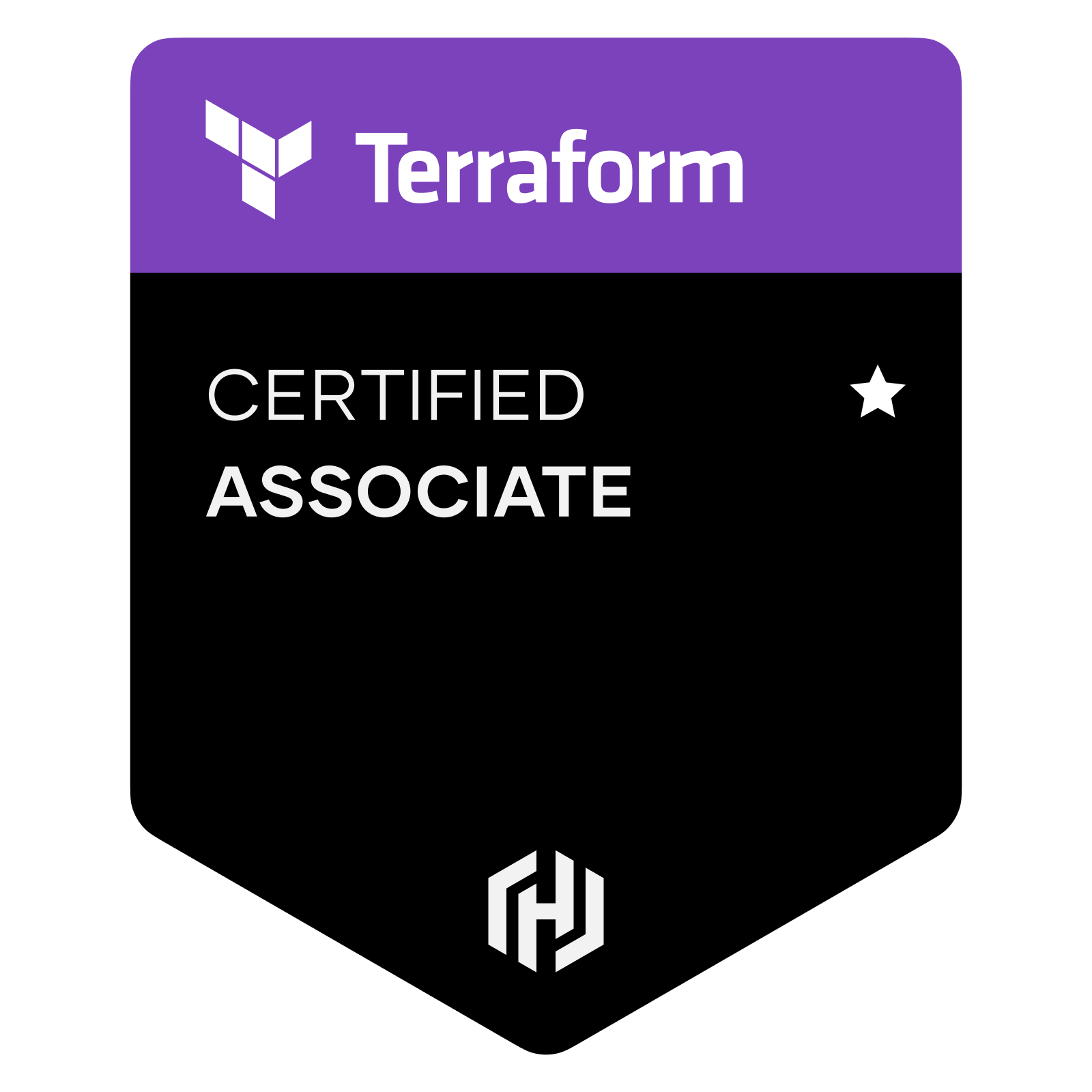Description
HashiCorp Certified: Terraform Associate (003)
The Terraform Associate (003) Training certification is specifically designed to cater to the needs of Cloud Engineers who specialize in operations, IT, or development roles. These individuals are expected to have a robust understanding of the fundamental concepts and skills essential for effectively utilizing HashiCorp Terraform in various infrastructure automation tasks.
Furthermore, candidates seeking this certification are required to possess a comprehensive comprehension of the distinctions in functionality among different Terraform offerings, including Terraform Cloud, Terraform Enterprise, and Terraform Community. This entails not only an understanding of their respective features and capabilities but also an awareness of how each offering fits into different use cases and organizational requirements.
Accessing the Terraform Associate (003) Training Certification:
For those interested in pursuing this certification, scheduling and taking the exam can be conveniently done through the HashiCorp Certification Exam Portal. This portal serves as the centralized platform for registering for exams, accessing study materials, and managing certification-related processes. Additionally, it provides candidates with essential resources such as study guides, practice exams, and exam blueprints to aid in their exam preparation journey.
By obtaining the Terraform Associate (003) Training Certification, Cloud Engineers can showcase their proficiency in Terraform and enhance their credibility in the field of infrastructure automation. This certification serves as a testament to their expertise and provides them with valuable credentials that can open up new career opportunities and avenues for professional growth.
Certification Details:
The HashiCorp Certified: Terraform Associate (003) Certification validates proficiency in using Terraform for infrastructure automation. It’s particularly suitable for individuals with experience in Terraform basics, such as configuration, resource management, and deployment strategies. Moreover, the exam covers multiple-choice questions on Terraform concepts and real-world scenarios. Certification is valid for a specified period, and renewal may be required.
Prerequisites Terraform Associate (003) Training Certification:
- Basic terminal skills
- Basic understanding of on-premises and cloud architecture
- Product version tested
- We are updating the Terraform product version covered in this exam!
- Now through April 30th: Terraform product version 1.0+
- May 1st and beyond Terraform product version 1.4
- This update does not affect the exam version or your badge’s validity.
Preparing for the exam:
The Terraform Associate (003) Training exam provides both a study guide and a review guide. While much of the information in these two guides is the same, they are presented differently to serve different purposes. Opt for the study guide if you intend to cover all the exam objectives comprehensively. Conversely, choose the review guide if you already have Terraform experience and/or training and prefer to selectively review specific objectives before taking the exam. Additionally, sample questions are available to give you a feel for what the exam will be like.
Renewing your Terraform Associate certification:
- To renew any Terraform Associate certification, you will need to take and pass the new Terraform Associate (003) Training exam.
- If you currently hold an unexpired Terraform Associate 002 certification: You can take the new (003) exam starting 18 months after your previous exam date.
- Upon passing the Terraform Associate 003 exam to recertify, you will receive a new, separate set of credentials (badge and corresponding certificate) that will reflect your recertification date.
- Notably, the date of your credentials related to your Terraform Associate 002 certification will not be updated.
- If you possess an unexpired Terraform Associate 003 certification: You can take the new exam starting 18 months after your previous exam date.
- Upon passing the new exam, the expiration date on your credentials will be extended. If you hold an expired Terraform Associate certification: You are eligible to recertify at any time.
- Upon passing the new exam, you will receive a new, separate set of credentials with a new expiration date.
Exam details:
- Assessment Type Multiple choice
- Format Online proctored
- Duration 1 hour
- Price USD 70.50
- plus locally applicable taxes and fees
- Free retake not included
- Language English
- Expiration 2 years
Exam objectives:
Understand Infrastructure as Code (IaC):
-
- IaC automates infrastructure provisioning via code.
- Benefits include error reduction, faster deployments, and enhanced collaboration.
Purpose of Terraform:
-
- Offers multi-cloud flexibility and resilience.
- State benefits: Improved reliability and scalability.
Terraform Basics:
-
- Install and version Terraform providers.
- Plugin-based architecture enables extensibility.
- Write configuration using multiple providers.
- Terraform finds and fetches providers seamlessly.
Using Terraform Outside Core Workflow:
-
- Import existing infrastructure into Terraform state.
- View Terraform state for insights.
- Enable verbose logging for effective troubleshooting.
Interacting with Terraform Modules:
-
- Use various module source options.
- Interact with module inputs and outputs.
- Describe variable scope within modules.
- Set module versions for consistency.
Core Terraform Workflow:
-
- Write configuration, plan changes, apply or modify infrastructure.
- Initialize, validate, plan, apply, and destroy infrastructure.
- Apply formatting adjustments for readability.
Implementing and Maintaining State:
-
- Use default local backend or remote options.
- Employ state locking to prevent concurrent modifications.
- Authenticate with remote backends securely.
- Manage resource drift and secrets securely.
- Configure backend blocks for remote state storage.
TABLE OF CONTENTS
Introduction
HashiCorp Certified Terraform Associate (003): Introduction
Lesson 1: Pre-Test System Setup
Learning objectives
1.1 Pre-Test Assessment
1.2 Setting up a Virtual Machine
1.3 Installing Visual Studio Code
1.4 Accessing the Git Repository
1.5 Installing Terraform
1.6 Installing Terraform Auto Complete
1.7 Setting up AWS
1.8 Configuring VSCode
1.9 How to Access the Practice Exams
Lesson 2: Terraform Fundamentals
Learning objectives
2.1 What is IaC?
2.2 What is Terraform?
2.3 Why use Terraform?
2.4 The Terraform Help System
2.5 How Terraform Works
2.6 Terraform Documentation
2.7 Terraform Workflow
2.8 Quiz
Lesson 3: First Terraform Configuration with AWS
Learning objectives
3.1 Viewing the Step-by-Step Instructions
3.2 Creating a main.tf file
3.3 Formatting Terraform Code
3.4 Initializing the Working Directory
3.5 Validating Terraform Code
3.6 Viewing the Terraform Plan
3.7 Applying the Infrastructure to AWS
3.8 Analyzing the State File
3.9 Destroying the Infrastructure
3.10 Quiz
Lesson 4: AWS Configuration with Security Groups
Learning objectives
4.1 Coding a main.tf file in VSCode
4.2 The Terraform Registry
4.3 Validating Creating Infrastructure
4.4 Destroying the Infrastructure and Analysis
4.5 Quiz
Lesson 5: AWS Configuration with SSH and Outputs
Learning objectives
5.1 Creating the Directory Structure
5.2 Creating an SSH Key Pair
5.3 Coding the Terraform Files
5.4 Terraform Outputs
5.5 Initializing, Validating, and Applying Infrastructure
5.6 Using SSH to Connect to the New Instance
5.7 Destroying the Infrastructure
5.8 Quiz
Lesson 6: Terraform with Cloud-Init and Viewing Resources
Learning objectives
6.1 Preparing the Lab
6.2 Analyzing the Cloud-Init Script
6.3 Terraforming the Infrastructure
6.4 Logging in to the Instance and Verifying the Website
6.5 Viewing Resources with Terraform Commands
6.6 Replacing Individual Resources
6.7 Destroying the Infrastructure
6.8 Quiz
Lesson 7: Terraform Variables
Learning objectives
7.1 Introduction to Terraform Variables
7.2 Define and Reference Variables
7.3 Using -var to Specify Values
7.4 Specifying Values in the CLI
7.5 Using .tfvars Files
7.6 Environment Variables
7.7 Variables Precedence
7.8 Speeding up Terraform: Aliases in Bash and Fish
7.9 Quiz
Lesson 8: Terraform Modules
Learning objectives
8.1 Introduction to Terraform Modules
8.2 Building a Shared Local Module – Part 1
8.3 Building a Shared Local Module – Part 2
8.4 Building a Shared Local Module – Part 3
8.5 Working with Public and Local Modules – Part 1
8.6 Working with Public and Local Modules – Part 2
8.7 Working with Public and Local Modules – Part 3
8.8 Working with Public and Local Modules – Part 4
8.9 Working with Public and Local Modules – Part 5
8.10 Quiz
Lesson 9: Terraform Logging and Troubleshooting
Learning objectives
9.1 Introduction to Terraform Logging
9.2 Working with TF_LOG
9.3 Working with TF_LOG_PATH
9.4 Troubleshooting Techniques – Part 1
9.5 Troubleshooting Techniques – Part 2
9.6 Quiz
Lesson 10: Working More with Providers
Learning objectives
10.1 Azure Provider – Part 1
10.2 Azure Provider – Part 2
10.3 Azure Provider – Part 3
10.4 Google Provider – Part 1
10.5 Google Provider – Part 2
10.6 Vmware vSphere Provider
10.7 Docker Provider
10.8 More Providers (K8s, libvirt)
10.9 Using Aliases in AWS
10.10 Working with the Lock File and Terraform providers command
10.11 Working with Shared Credentials and Multiple Profiles in AWS
10.12 S3 Remote Backend
10.13 Quiz
Lesson 11: Terraform Cloud
Learning objectives
11.1 Introduction to Terraform Cloud
11.2 Creating a Terraform Cloud Account
11.3 Types of Workflows
11.4 CLI-Based Workflow using the Terraform Cloud – Part 1
11.5 CLI-Based Workflow using the Terraform Cloud – Part 2
11.6 Variables in the Terraform Cloud
11.7 Version Control-Based Workflow – Part 1
11.8 Version Control-Based Workflow – Part 2
11.9 Version Control-Based Workflow – Part 3
11.10 Terraform Enterprise and Sentinel
11.11 Quiz
Lesson 12: Terraform Language
Learning objectives
12.1 Introduction to Expressions
12.2 The Splat Expression
12.3 Introduction to Functions
12.4 Terraform Console
12.5 Example Functions
12.6 The Count Meta-Argument
12.7 The for.each Meta-Argument
12.8 The lifecycle and depends_on Meta-Argument
12.9 Quiz
Lesson 13: Advanced Terraform
Learning objectives
13.1 Locals
13.2 Dynamic Blocks
13.3 Data Blocks
13.4 Version Constraints
13.5 Credentials Best Practices
13.6 Importing Infrastructure
13.7 Using Multiple Workspaces – Part 1
13.8 Using Multiple Workspaces – Part 2
13.9 More Terraform Environment Variables
13.10 Quiz
Lesson 14: Putting it all Together
Learning objectives
14.1 Final Lab Introduction
14.2 Analysis of the Lab Files (Bash Scripts)
14.3 Analysis of the Lab Files (Terraform Files)
14.4 Installing Ansible and Ansible File Analysis
14.5 SSH Key and Bucket Values
14.6 Applying the Infrastructure
14.7 Analyzing the Infrastructure
14.8 Terraform Graphing
14.9 Final Destruction and Cloud-Check
14.10 Quiz
Lesson 15: Exam Preparation and Final Quiz
Learning objectives
15.1 Exam Details
15.2 Preparing for the Exam
15.3 Exam-Taking Techniques
15.4 Final Quiz
Further Information and Contact Details
For additional information regarding this training, please visit here.
Contact the Locus IT support team for further training details.