Description
Introduction
This workshop explores the application of Design Thinking principles to Power BI, aiming to enhance the way data is visualized, analyzed, and shared across organizations. The focus will be on transforming raw data into actionable insights by employing creative problem-solving techniques and user-centered design methodologies. The workshop will provide participants with hands-on experience in creating interactive and meaningful Power BI reports and dashboards that meet both user needs and business objectives.
Prerequisites
- Basic knowledge of Power BI and its interface
- Understanding of data visualization principles
- Familiarity with data analysis concepts
- Prior experience working with datasets in Power BI is helpful but not required
Table of Contents
- Introduction to Power BI and Design Thinking
1.1 Overview of Power BI and its Capabilities
1.2 Introduction to Design Thinking Methodology
1.3 Benefits of Applying Design Thinking to Power BI
1.4 The Role of Data Visualization in Decision-Making - Understanding User Needs: Empathy and Define Phases
2.1 Identifying Stakeholders and User Roles
2.2 Conducting User Research and Gathering Feedback
2.3 Defining User Personas and Data Requirements
2.4 Translating Business Goals into Data Insights - Data Storytelling and Problem Framing
3.1 The Art of Data Storytelling in Power BI(Ref: Mastering Microsoft Business Intelligence(MSBI))
3.2 Framing Data Problems for Effective Reporting
3.3 Using Visual Hierarchy to Guide User Attention
3.4 Aligning Data Visualizations with Business Objectives - Ideation and Prototyping Power BI Reports
4.1 Brainstorming Data Visualization Ideas
4.2 Designing Interactive Dashboards for User Engagement
4.3 Creating Prototypes Using Power BI Desktop
4.4 Iterating Prototypes Based on User Feedback - Designing Engaging and User-Centered Visuals
5.1 Principles of Effective Data Visualization
5.2 Designing for Accessibility and Usability
5.3 Using Color, Layout, and Interactive Elements in Power BI
5.4 Building Dynamic Reports with Slicers, Filters, and Drill-through - Power BI Features for Advanced Data Exploration
6.1 Using Power Query for Data Transformation and Cleaning
6.2 Implementing DAX (Data Analysis Expressions) for Advanced Metrics
6.3 Integrating External Data Sources into Power BI Reports
6.4 Optimizing Power BI Performance for Complex Dashboards - User Testing and Refining Dashboards
7.1 Conducting Usability Testing with End Users
7.2 Gathering Feedback and Identifying Areas for Improvement
7.3 Refining the Design Based on Insights from User Testing
7.4 Leveraging Power BI’s Sharing and Collaboration Features - Deployment and Continuous Improvement
8.1 Best Practices for Deploying Power BI Reports in an Organization
8.2 Monitoring User Interaction and Report Usage
8.3 Collecting Feedback for Ongoing Improvement
8.4 Ensuring Scalability and Sustainability of Reports - Leveraging Power BI for Strategic Decision Making
9.1 Aligning Data Insights with Organizational Strategy
9.2 Empowering Stakeholders with Self-Service BI
9.3 Case Studies of Power BI Transforming Decision-Making
9.4 The Future of Power BI and Design Thinking in Business Analytics - Wrap-Up and Next Steps
10.1 Key Takeaways from the Workshop
10.2 Resources for Further Learning in Power BI
10.3 Designing a Power BI Implementation Plan for Your Organization
10.4 Networking and Collaboration Opportunities
Conclusion
By attending the “Innovative Power BI Design Thinking Strategies Workshop,” participants will gain practical insights into how design thinking can transform the way Power BI is used for business intelligence. This workshop empowers participants to think critically about the user experience, iteratively design engaging and impactful reports, and foster a data-driven culture within their organizations. Equipped with the knowledge of both creative problem-solving and advanced Power BI features, attendees will be able to create interactive, meaningful, and user-centered dashboards that drive business success.




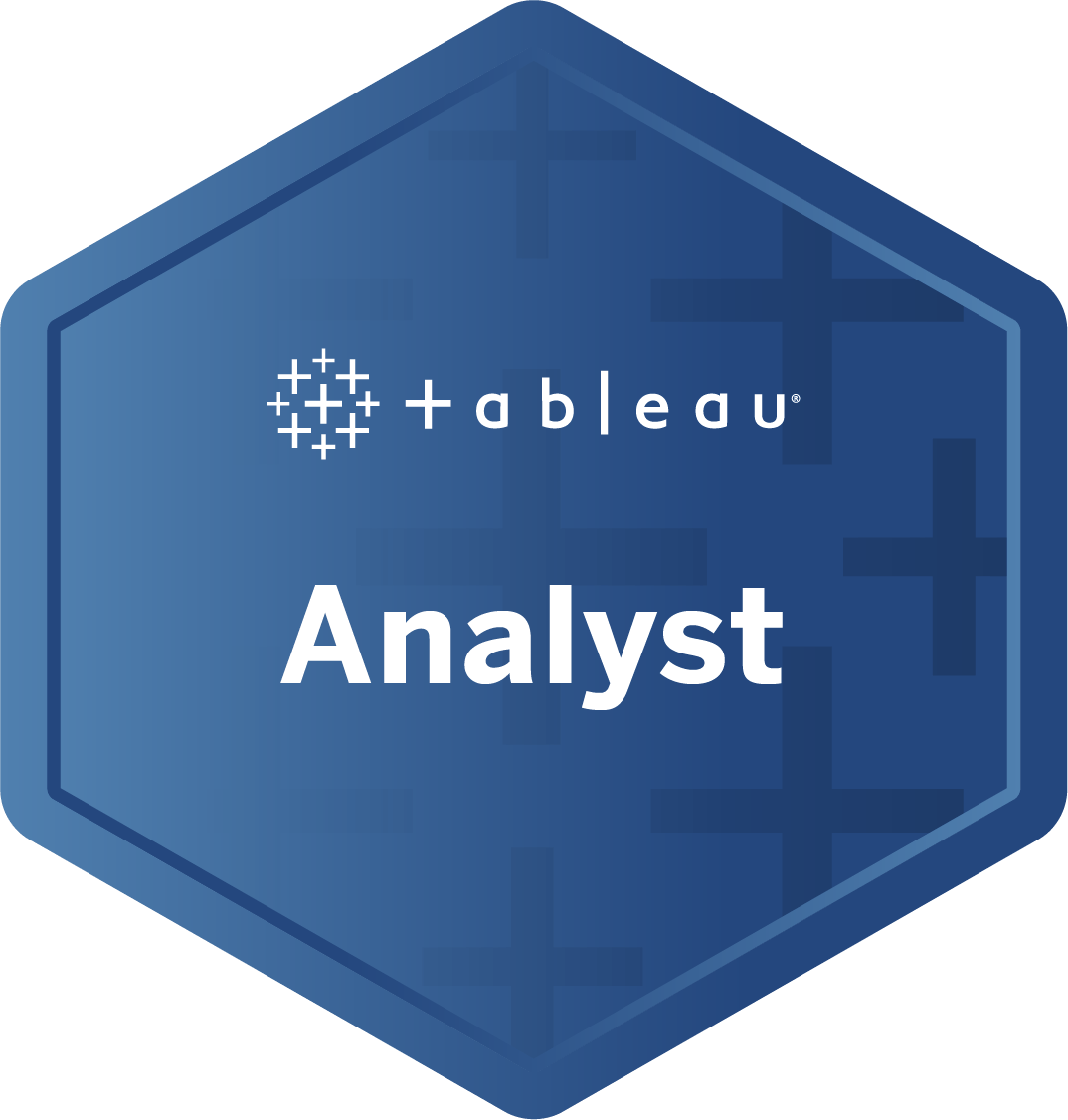


Reviews
There are no reviews yet.