Description
Introduction
The SAS Business Intelligence (BI) platform provides powerful tools for data exploration, visualization, and reporting, enabling organizations to make informed decisions based on real-time data insights. This training focuses on SAS BI tools, including SAS Enterprise Guide, SAS Visual Analytics, and SAS Web Report Studio, to help professionals design, analyze, and present business data effectively.
This course is designed for business analysts, data analysts, and BI professionals who want to gain expertise in SAS reporting solutions. By the end of this training, participants will be able to:
- Use SAS BI tools for data exploration and visualization
- Generate interactive and static reports
- Perform ad-hoc analysis for data-driven decision-making
- Automate data integration and report generation
- Implement best practices for dashboard design and reporting
Prerequisites
- Basic understanding of business intelligence and reporting concepts
- Familiarity with SAS programming or SAS Enterprise Guide is helpful
- Knowledge of SQL and data management is an advantage but not required
Table of Contents
1. Introduction to SAS Business Intelligence
1.1 Overview of SAS BI Architecture
1.2 Key Components: SAS Enterprise Guide, SAS Web Report Studio, SAS Visual Analytics
1.3 Understanding Data Exploration and Reporting Workflows
1.4 Connecting to Databases and Data Sources
2. Data Preparation and Exploration in SAS BI
2.1 Importing and Transforming Data in SAS BI Tools
2.2 Data Profiling and Cleaning Techniques
2.3 Creating Metadata and Data Models
2.4 Using SAS Information Maps for Data Structuring
3. Building Reports with SAS Web Report Studio
3.1 Introduction to SAS Web Report Studio
3.2 Creating and Formatting Reports
3.3 Applying Filters, Drill-Downs, and Parameters
3.4 Exporting Reports to PDF, Excel, and HTML
4. Interactive Data Visualization with SAS Visual Analytics
4.1 Introduction to SAS Visual Analytics
4.2 Designing Interactive Dashboards
4.3 Applying Advanced Data Filtering and Custom Calculations
4.4 Geospatial and Trend Analysis in Visual Analytics
5. Advanced Business Reporting with SAS Enterprise Guide
5.1 Automating Report Generation with SAS Enterprise Guide
5.2 Integrating SAS Reports with Microsoft Excel and PowerPoint
5.3 Using Macros and Stored Processes for Report Automation
5.4 Scheduled Reports and Alerts in SAS BI
6. Performance Optimization and Best Practices
6.1 Optimizing Data Queries for Faster Reporting
6.2 Managing Large Datasets Efficiently
6.3 Implementing Security and Access Controls for Reports
6.4 Best Practices for Effective Data Presentation
7. Real-World Use Cases and Applications
7.1 Business Performance Monitoring with SAS BI
7.2 Financial Reporting and Forecasting
7.3 Customer and Sales Analytics
7.4 Case Study: Data-Driven Decision Making in an Enterprise
8. Preparing for SAS BI Certification
8.1 Understanding SAS Business Intelligence Certification Tracks
8.2 Sample Questions and Practice Tests
8.3 Exam Tips and Common Challenges
8.4 Hands-on Lab Exercises and Final Review
Conclusion
SAS Business Intelligence tools empower professionals to explore, visualize, and report on business data efficiently. This training provides comprehensive knowledge and hands-on experience in using SAS BI solutions to create insightful reports, interactive dashboards, and automated reporting workflows. By mastering these techniques, participants will be well-prepared to drive data-driven decision-making within their organizations and advance their careers in business intelligence and analytics.






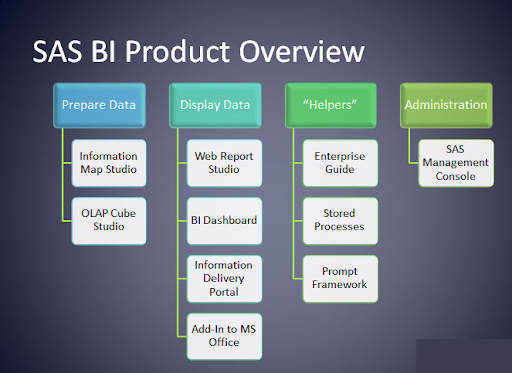

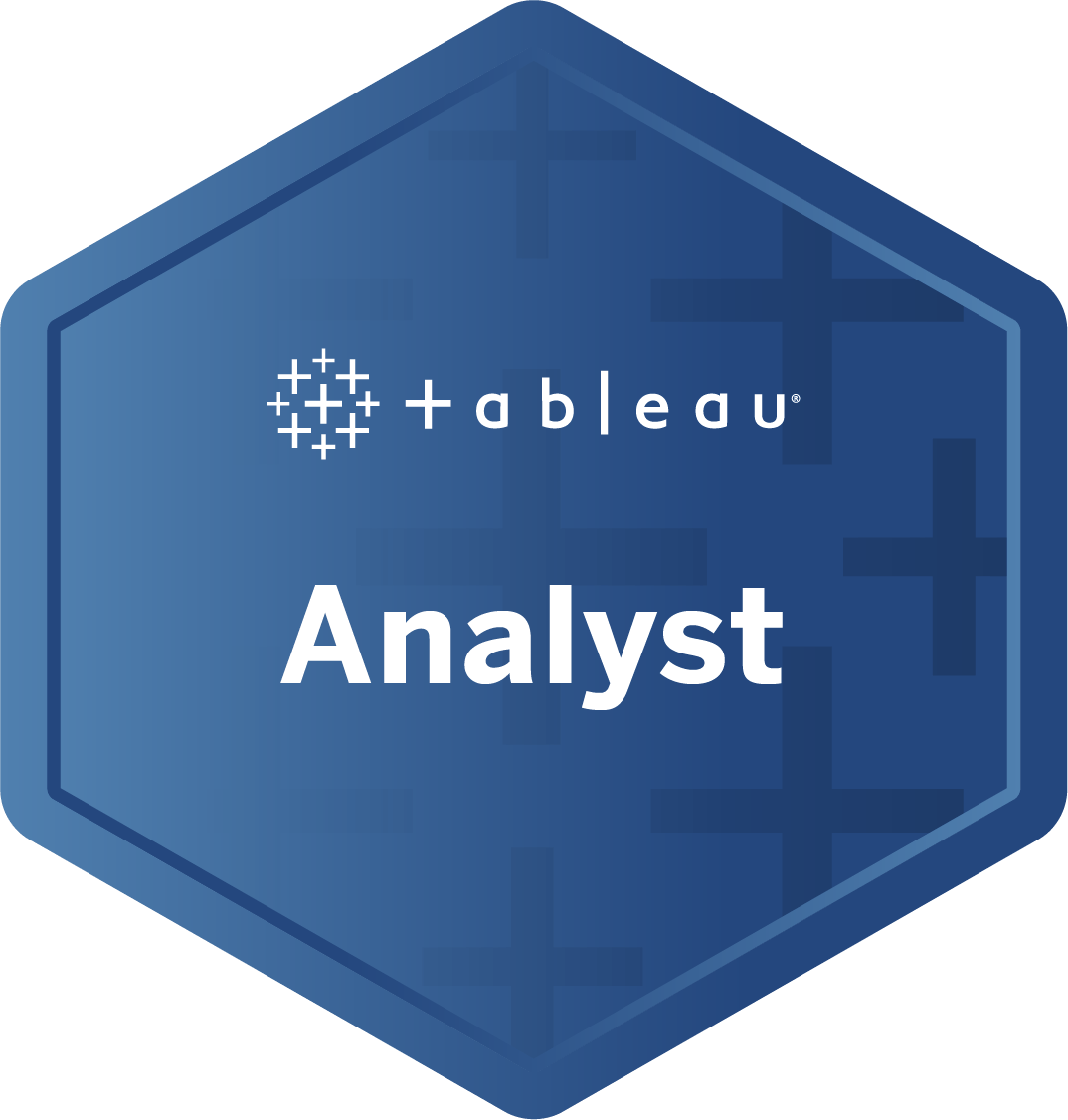

Reviews
There are no reviews yet.