Description
Introduction
React Native is a powerful framework for building cross-platform mobile applications using JavaScript and React. This course takes you from foundational concepts to advanced techniques, equipping you with the skills to develop efficient, feature-rich mobile apps for iOS and Android platforms.
Prerequisites
- Basic understanding of JavaScript and React
- Familiarity with mobile app concepts is beneficial but not required
Table of Contents
- Getting Started with React Native for Mobile Apps
1.1 Introduction to React Native Framework
1.2 Setting Up the Development Environment
1.3 Key Features and Advantages of React Native
1.4 React Native vs. Native Development - React Native Fundamentals
2.1 Understanding the React Native Architecture
2.2 Creating Your First React Native App
2.3 Core Components and APIs(Ref: Sublime Text Essentials: Enhancing Code Editing Efficiency)
2.4 Styling Components with Flexbox and Stylesheets - Building Interactive User Interfaces
3.1 Handling User Inputs with Forms and Controls
3.2 Navigation with React Navigation
3.3 Implementing Animations for Improved UX
3.4 Best Practices for UI Design - State and Data Management
4.1 Managing State with React Hooks
4.2 Context API for Global State Management
4.3 Integrating Redux for Complex State Management
4.4 Data Fetching and API Integration - Working with Native Features
5.1 Accessing Device Features with Native Modules
5.2 Using Geolocation and Camera APIs
5.3 Push Notifications and Background Tasks
5.4 Handling Permissions in React Native - Cross-Platform Development Techniques
6.1 Ensuring Compatibility Across iOS and Android
6.2 Using Platform-Specific Code
6.3 Debugging and Troubleshooting Platform Issues
6.4 Performance Optimization for Cross-Platform Apps - Advanced React Native Development
7.1 Custom Native Modules and Libraries
7.2 Using TypeScript with React Native
7.3 Building Responsive and Adaptive Layouts
7.4 Debugging with React Native Debugger and Flipper - Testing and Deployment
8.1 Unit and Integration Testing with Jest
8.2 UI Testing with Detox
8.3 Building and Publishing Apps to App Stores
8.4 Continuous Integration and Deployment (CI/CD) - React Native Ecosystem and Tools
9.1 Leveraging React Native CLI and Expo
9.2 Popular React Native Libraries and Plugins
9.3 Understanding Third-Party Integration Options
9.4 Keeping Up with React Native Updates - Case Studies and Real-World Applications
10.1 Success Stories of Apps Built with React Native
10.2 Analyzing Codebases of Popular Open-Source Projects
10.3 Common Challenges and Solutions in Real-World Scenarios
10.4 Future Trends in Mobile App Development
Conclusion
Mastering React Native enables developers to build efficient, scalable, and feature-rich mobile applications for multiple platforms using a single codebase. By learning advanced techniques and leveraging the React Native ecosystem, you can create apps that deliver native-like performance while reducing development time and costs. With React Native’s continuous growth and adoption, this skill set ensures relevance in the evolving landscape of mobile app development.





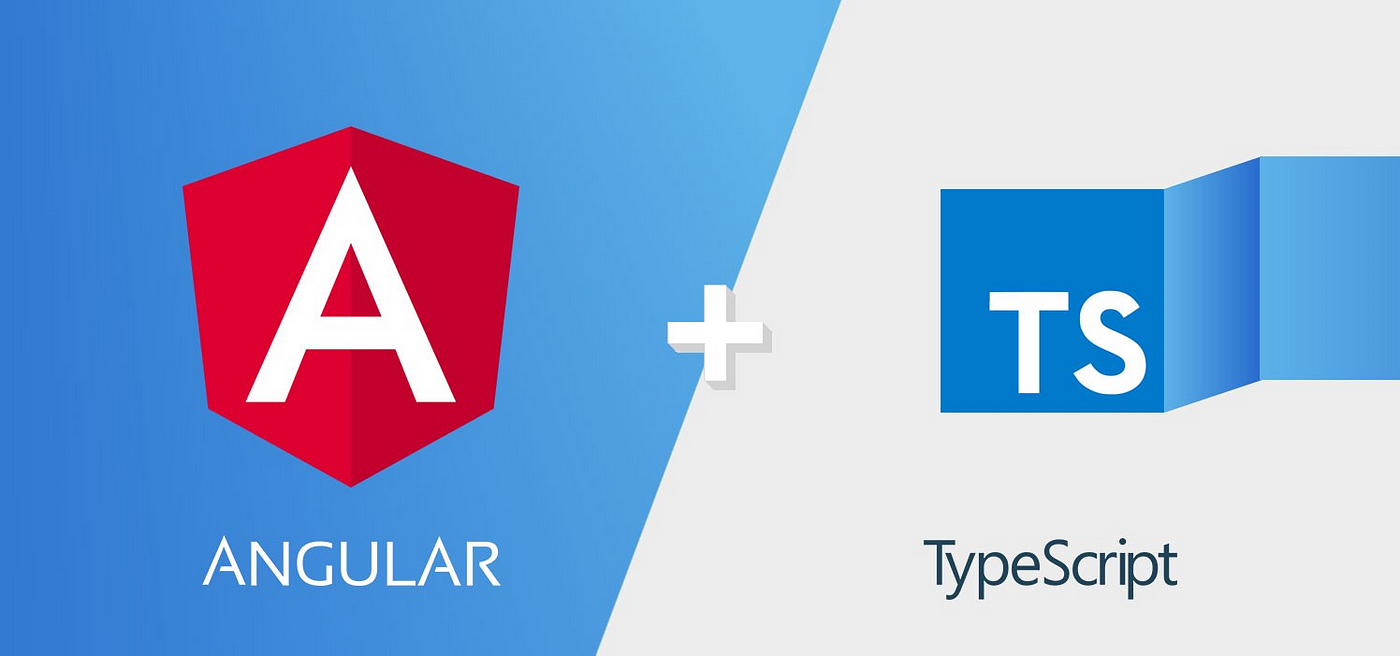
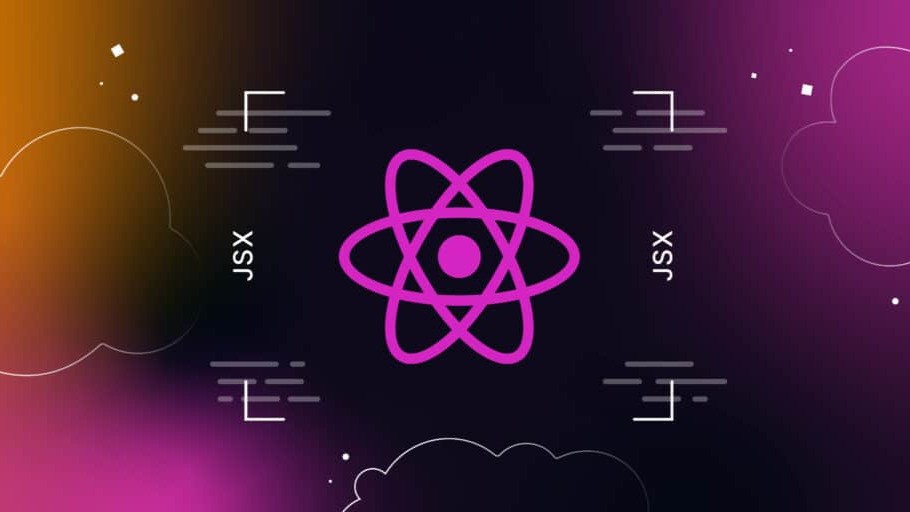
Reviews
There are no reviews yet.