Description
Introduction
This is designed to help developers enhance the quality, efficiency, and performance of SAP FIORI applications by mastering debugging techniques and performance optimization strategies. This course focuses on common issues faced during FIORI UI5 development and teaches the best practices for troubleshooting, debugging, and optimizing SAP FIORI apps. By the end of the course, developers will be equipped with the necessary tools and techniques to deliver high-performing, error-free FIORI applications that provide an excellent user experience.
Prerequisites of SAP FIORI UI5
Before attending this course, participants should have:
- A basic understanding of SAP FIORI and SAP UI5 frameworks.
- Experience in developing SAP UI5 applications using SAP Web IDE or SAP Business Application Studio.
- Familiarity with OData services and SAP Gateway.
- Basic knowledge of JavaScript, HTML, and CSS.
- Experience in working with SAP FIORI apps and FIORI Launchpad.
Table of Contents
- Introduction to Debugging and Performance Optimization in SAP FIORI
1.1 Importance of Debugging and Performance in FIORI Apps(Ref: SAP FIORI UI5 for Developers: Building Enterprise Applications)
1.2 Overview of SAP UI5 Development Environment
1.3 Debugging and Performance Optimization Goals - Setting Up Debugging Tools for SAP UI5
2.1 Using Browser Developer Tools for Debugging
2.2 SAP UI5 Diagnostics and Debugging Tools
2.3 Configuring SAP FIORI Apps for Debugging
2.4 Troubleshooting SAP UI5 Applications - Common Debugging Scenarios and Techniques
3.1 Identifying and Resolving JavaScript Errors
3.2 Debugging Data Binding and OData Issues
3.3 Debugging SAP FIORI UI5 Controls and Views
3.4 Handling Performance Bottlenecks in Debugging - Performance Optimization Techniques for SAP UI5
4.1 Understanding Key Performance Metrics in SAP UI5
4.2 Optimizing Data Binding for Faster Performance
4.3 Reducing Load Times and Enhancing App Responsiveness
4.4 Optimizing UI Controls and Views for Better Performance - Analyzing and Resolving UI Performance Issues
5.1 Using Performance Profiling Tools(Ref: SAP FIORI UI5 & OData: Data Integration and Binding Techniques)
5.2 Measuring Load Time and UI Responsiveness
5.3 Best Practices for Reducing Rendering Time
5.4 Caching and Lazy Loading Techniques - OData Service Optimization
6.1 Troubleshooting OData Service Performance
6.2 Optimizing OData Queries for Faster Data Retrieval
6.3 Implementing Server-Side Caching in OData Services
6.4 Using Batch Processing and Paging for Efficient Data Handling - Advanced Debugging Techniques for SAP UI5
7.1 Remote Debugging of SAP FIORI Apps(Ref: SAP UI5 Application Development: A Hands-On Approach)
7.2 Debugging Asynchronous Operations and Promises
7.3 Debugging and Handling Errors in SAP UI5 Models
7.4 Implementing Error Handling and Logging Mechanisms - Optimizing SAP UI5 App for Mobile and Tablet
8.1 Mobile and Tablet Performance Considerations
8.2 Implementing Responsive Design Best Practices
8.3 Improving Mobile App Performance with SAP UI5
8.4 Handling Touch Events and Gestures in Mobile FIORI Apps - Best Practices for Performance
9.1 Coding Standards for Better Performance
9.2 Avoiding Memory Leaks in SAP UI5
9.3 Minimizing Network Latency and Optimizing API Calls
9.4 Proper Use of SAP UI5 Models for Efficient Data Binding - Testing and Monitoring SAP UI5 Applications
10.1 Automated Testing of SAP UI5 Applications
10.2 Performance Testing Tools and Methods
10.3 Continuous Monitoring of FIORI Apps’ Performance
10.4 Analyzing and Reporting Performance Metrics - Future Trends in Debugging and Performance Optimization
11.1 Evolution of SAP UI5 and FIORI Performance Optimization
11.2 New Tools and Technologies
11.3 Integrating Machine Learning for Predictive Performance Optimization
11.4 Optimizing FIORI Apps in the Cloud
Conclusion
By the end of thsi course, participants will be proficient in diagnosing and resolving common issues encountered in SAP UI5 applications. This course will empower developers to optimize the performance of their SAP FIORI apps, ensuring faster load times, improved responsiveness, and overall better user experience. With a comprehensive understanding of debugging tools and performance optimization techniques, developers will be able to enhance the scalability, reliability, and performance of SAP FIORI applications, meeting the needs of modern enterprise environments.






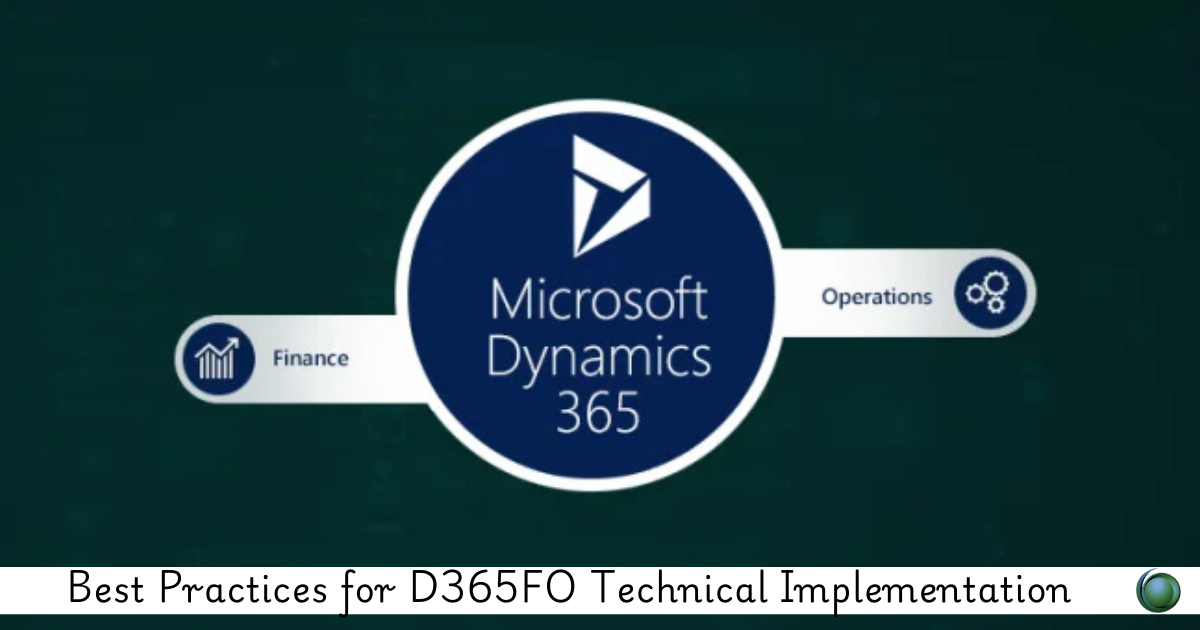
Reviews
There are no reviews yet.