Description
Introduction
This course provides a comprehensive introduction to Autodesk Tinkercad, focusing on its user-friendly interface for 3D modeling. Participants will learn to create basic 3D designs, customize shapes, and prepare models for 3D printing. The training emphasizes hands-on exercises, enabling participants to develop their skills in a fun and engaging environment.
Prerequisites of Autodesk Tinkercad
- Basic Computer Skills
- No Prior Experience with 3D Modeling Required
Table of Contents
1: Getting Started with Tinkercad
1.1 Overview of Tinkercad and Its Interface
1.2 Creating and Managing Tinkercad Accounts
1.3 Understanding the Workspace and Navigation Tools
2: Basic Shape Creation
2.1 Working with Basic Shapes and Objects
2.2 Customizing Shapes: Scaling, Rotating, and Grouping
2.3 Implementing Color and Texture(Ref: Autodesk Robot Structural Analysis: Structural Design and Simulation)
3: Advanced Modeling Techniques
3.1 Combining Shapes to Create Complex Models
3.2 Using the Shape Generator for Custom Designs
3.3 Importing and Modifying Existing Models
4: Text and Labeling
4.1 Adding Text to 3D Models
4.2 Understanding Font Options and Text Styles
4.3 Creating Custom Labels for Projects
5: Preparing for 3D Printing
5.1 Exporting Models for 3D Printing
5.2 Understanding File Formats and Printer Settings
5.3 Best Practices for 3D Printing Success
6: Projects and Challenges
6.1 Completing Guided Projects to Reinforce Skills
6.2 Engaging in Design Challenges to Enhance Creativity
6.3 Sharing and Collaborating on Projects
7: Exploring Tinkercad Features
7.1 Utilizing the Circuits Feature for Electronics Projects
7.2 Introduction to Codeblocks for Programming Designs
7.3 Integrating Tinkercad with Other Tools and Resources
8: Final Project and Course Wrap-Up
8.1 Completing a Comprehensive 3D Design Project
8.2 Presenting Projects and Receiving Feedback
8.3 Review of Key Concepts and Techniques
8.4 Q&A and Course Conclusion
Conclusion
This training equips participants with the fundamental skills to effectively use Autodesk Tinkercad for 3D modeling. By mastering these techniques, participants will be prepared to create their own 3D designs and explore the exciting world of 3D printing.



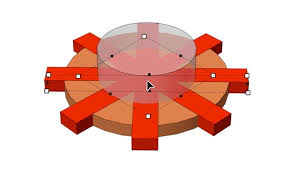



Reviews
There are no reviews yet.