Description
Introduction of Altium Designer
This beginner-level course introduces participants to Altium Designer, an industry-standard software for printed circuit board (PCB) design. The training covers essential concepts and hands-on exercises to help participants get familiar with Altium’s environment. Learners will understand how to design simple circuits, perform schematic capture, and create PCB layouts, culminating in a basic PCB ready for manufacturing. By the end of the course, participants will confidently navigate the software and design simple yet functional PCBs.
Prerequisites
- Basic Knowledge of Electronics (components like resistors, capacitors, and power sources)
- Familiarity with Circuit Diagrams (optional but helpful)
- Basic Windows OS Skills (for installation and software use)
Table of Contents
1: Introduction to Altium Designer
1.1 Overview of PCB Design and EDA Software
1.2 What is Altium Designer? Features and Use Cases
1.3 Installing Altium Designer and Licensing Overview
1.4 Navigating the Altium Interface: Key Panels and Tools
2: Creating Your First Schematic
2.1 Starting a New Schematic Project(Ref: Altium Designer: Mastering Schematic Capture)
2.2 Adding Components from Built-in Libraries
2.3 Wiring Components: Tips and Shortcuts
2.4 Running Basic Electrical Rule Checks (ERC)
3: Component Management Basics
3.1 Introduction to Component Libraries
3.2 Searching and Adding Components
3.3 Creating Simple Custom Components
3.4 Managing and Organizing Parts for Projects
4: PCB Layout and Board Design
4.1 Converting a Schematic to PCB Layout
4.2 Setting Board Dimensions and Outlines
4.3 Placing Components on the PCB
4.4 Routing Simple Traces and Adding Vias
5: Design Rule Checks and Error Fixing
5.1 Overview of Design Rules in PCB Layout
5.2 Running Design Rule Checks (DRC)
5.3 Identifying and Fixing Common Errors
5.4 Finalizing the PCB Design
6: 3D PCB View and Visualization
6.1 Exploring the 3D View of Your PCB
6.2 Adjusting Component Placement in 3D Mode
6.3 Exporting 3D Models for Visualization
6.4 Benefits of 3D Views for Design Validation
7: Generating Manufacturing Files
7.1 Introduction to Gerber Files and Their Use
7.2 Exporting Gerber and NC Drill Files
7.3 Generating a Bill of Materials (BOM)
7.4 Preparing Simple Pick-and-Place Files
8: Final Project and Review
8.1 Designing a Simple LED Circuit Board (Hands-on)
8.2 Step-by-Step Walkthrough of the Design Process
8.3 Project Presentation and Feedback
8.4 Q&A and Course Wrap-Up
Conclusion
This course provides beginners with the foundational skills needed to use Altium Designer confidently. By creating a simple PCB from start to finish, participants will be well-prepared to explore more advanced PCB design techniques in future projects.



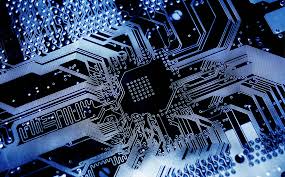

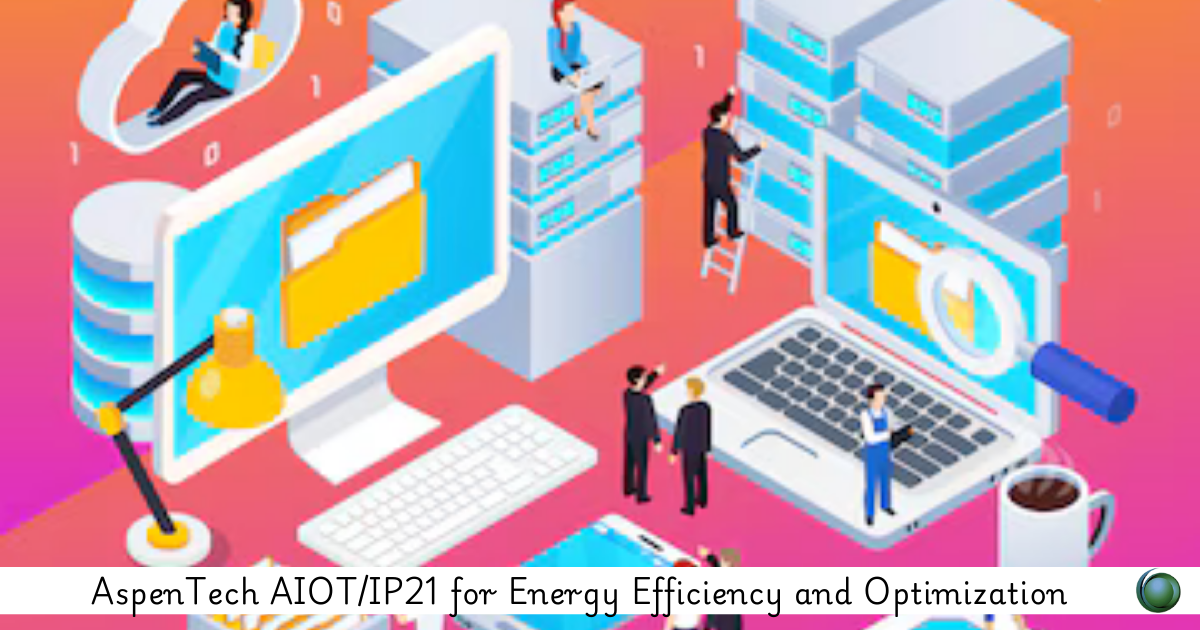

Reviews
There are no reviews yet.