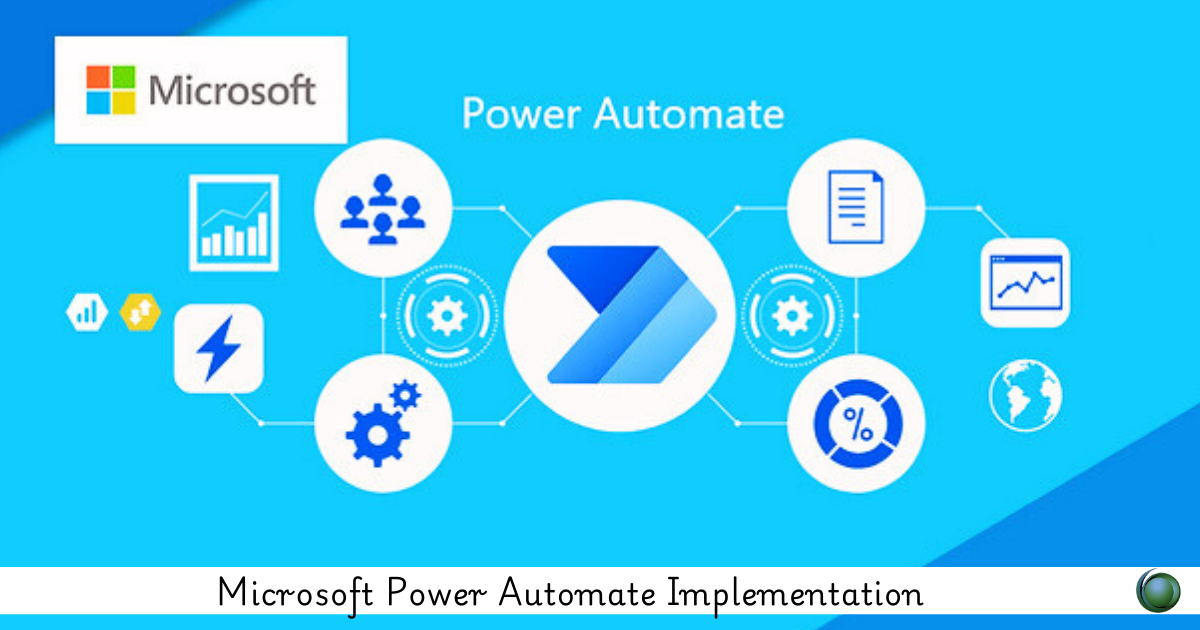
Implementing Microsoft Power Automate effectively in your organization involves several key steps to ensure a successful automation strategy. Here’s a step-by-step guide to help you with Microsoft Power Automate
such as :
-
Define Objectives and Scope:
- Clearly define the goals and objectives of your Power Automate implementation.
- Determine the scope of automation, including which processes and tasks you want to automate.
-
Assess Current Processes:
- Analyze your existing business processes to identify areas where automation can add value.
- Document current workflows, pain points, and bottlenecks.
-
Select Use Cases:
- Choose specific use cases or processes that are well-suited for automation. Start with smaller, manageable projects.
-
Plan Workflows:
- Design workflows for the selected use cases. therefore, Use the Power Automatic visual designer to create automation logic.
- Consider input data, triggers, actions, moreover decision points in your workflows.
-
Data Integration:
- If your workflows involve data integration with other systems or applications, configure the necessary connections and data sources accordingly.
-
Automation Logic:
- Build the automation logic using Power Automates no-code/low-code interface. You can use templates nor create custom flows as needed.
- Implement conditional logic, loops, and then error handling where necessary.
-
Testing:
- Thoroughly test your workflows in a controlled environment to ensure they function as expected.
- Involve end-users or stakeholders in user acceptance testing (UAT) to gather feedback.
-
Security and Compliance:
- Ensure that your Power Automatic implementation adheres to security and compliance standards. Configure permissions and data access accordingly.
-
Deployment:
- Deploy the automated workflows to your production environment.
- Monitor the deployment process to identify and address any issues.
-
Training and Documentation:
- Provide training to end-users, administrators, and anyone involved in managing or using Power Automate.
- Create Microsoft Automate documentation and guidelines for using and maintaining automated workflows.
-
Monitoring and Optimization:
- Implement monitoring and alerting mechanisms to track the performance of your workflows.
- Continuously gather feedback from users and make improvements as needed.
-
Scale and Expand:
- As your organization gains confidence in Power Automate, consider scaling automation efforts to other processes.
- Explore advanced features and integrations to further streamline your operations.
-
Support and Maintenance:
- Establish a support system for addressing issues and user queries related to Microsoft Power Automate.
- Regularly update and maintain your workflows to adapt to changing business needs.
-
Governance and Compliance:
- Implement governance policies and controls to manage the lifecycle of your automated flows.
- Ensure ongoing compliance with data protection regulations.
-
Performance Metrics:
- Define key performance indicators (KPIs) to measure the impact of automation on your organization’s efficiency, productivity, and cost savings.
-
Feedback and Iteration:
- Encourage users to provide feedback on the automation’s effectiveness and usability. therefore, Use this feedback to make iterative improvements.
Finally, Remember that successful Microsoft Power Automate implementation requires a collaborative effort between business stakeholders, IT teams, and end-users. It’s essential to have a well-defined strategy and a roadmap for automation to realize its full potential in improving your organization’s operations. Therefore,
Locus Academy has more than a decade experience in delivering the training, Staffing on Microsoft Power Automate for corporates across the globe. The participants for the training, Staffing on Microsoft Power Automate are extremely satisfied and are able to implement the learnings in their on going projects.


