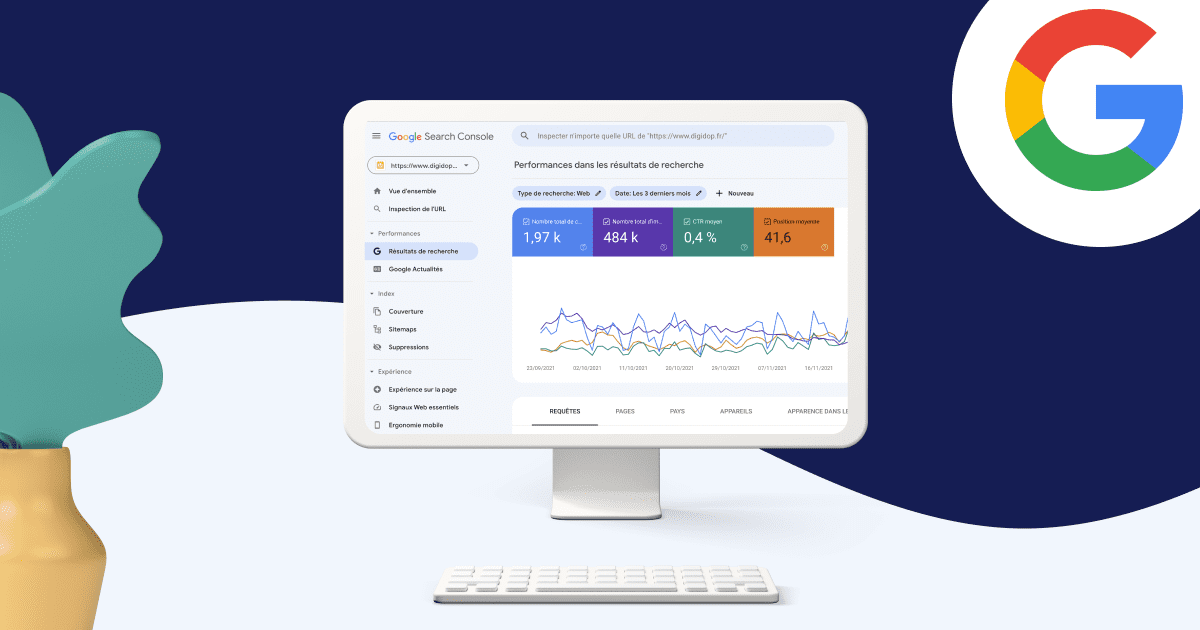
In Google Search Console (GSC), you can perform a wide variety of activities and checks to monitor, maintain, and troubleshoot your website’s presence in Google Search results. Here’s a list of the key features and activities:
1. Performance Monitoring
- Search Performance Report: Check how your website performs in search results by reviewing metrics like clicks, impressions, click-through rate (CTR), and average position.
- Queries: Identify the search terms people are using to find your site.
- Pages: See which pages are getting the most impressions and clicks.
- Countries: Find out where your website’s traffic is coming from.
- Devices: Check how your site performs across different device types (desktop, mobile, tablet).
- Search Appearance: See how rich results (e.g., sitelinks, AMP pages) are performing.
2. Index Coverage
- Index Status: Check how many of your website’s pages are indexed by Google.
- Errors & Warnings: Detect and resolve any indexing issues like crawl errors, server errors, or pages blocked by robots.txt.
- Excluded Pages: Identify pages that have been excluded from the Google index (e.g., duplicate content, noindex tags).
- Request Indexing: Submit new or updated pages for indexing by Google.
3. Sitemaps
- Submit Sitemaps: Submit XML sitemaps to ensure Google is aware of your site’s structure and content.
- Sitemap Status: Monitor the status of submitted sitemaps and make sure all URLs are indexed properly.
4. Mobile Usability
- Mobile Usability Report: Check for issues affecting the mobile-friendliness of your website, such as clickable elements being too close together or content wider than the screen.
5. Core Web Vitals
- Page Experience: Review metrics related to user experience, like Largest Contentful Paint (LCP), First Input Delay (FID), and Cumulative Layout Shift (CLS).
- Core Web Vitals Report: Analyze loading performance, interactivity, and visual stability issues across your site.
6. Security Issues
- Security & Manual Actions: Identify any security issues on your website, such as malware or hacked content.
- Manual Actions: Check if your website has been penalized by Google for violating guidelines (e.g., unnatural links, thin content).
7. Links
- External Links: See which websites are linking to your site.
- Top Linked Pages: Identify which pages on your site are receiving the most inbound links.
- Internal Links: Monitor your internal linking structure.
- Anchor Texts: Find out which anchor texts are being used to link to your site.
8. Crawl Stats
- Crawl Stats Report: Analyze how often Google crawls your site, including the number of requests made, response time, and download size.
9. URL Inspection Tool
- URL Inspection: Inspect specific URLs to check their current index status, any indexing errors, and how Googlebot sees the page.
- Live Test: Run a live test of any URL to check its crawlability and indexability.
10. Enhancements
- Structured Data Enhancements: View errors and improvements for structured data like breadcrumbs, product markup, or FAQ schema.
- Rich Results: Check if your structured data is eligible for rich results, like product snippets or review stars.
- AMP Status: Monitor Accelerated Mobile Pages (AMP) for issues and ensure proper display in search results.
11. International Targeting
- Language Targeting: Ensure your pages are properly configured for international search with the correct
hreflangtags. - Country Targeting: If your website is targeting specific countries, monitor and adjust the targeting settings.
12. Video & Image Results
- Video Pages Report: Check which video pages on your site you are indexing and how they are performing.
- Image Report: Review performance metrics and check if images from your site are appearing in Google Search.
13. Disavow Tool (Not directly in GSC, but accessible through the platform)
- Disavow Links: Submit a disavow file to tell Google to ignore specific backlinks to your site.
By regularly checking these areas, you can ensure your website performs well in search results and optimizes for both users and search engines using Google Search Console (GSC).


