Description
Introduction:
The “Mobile Application Testing: Strategies for iOS and Android” course is designed to provide participants with comprehensive knowledge and practical skills for testing mobile applications on both iOS and Android platforms. As mobile apps become increasingly complex and integral to user experience, effective testing strategies are crucial for ensuring quality, performance, and usability.
This course covers the essential aspects of mobile application testing, including testing strategies specific to iOS and Android, tools and techniques for manual and automated testing, and best practices for different types of testing such as functional, performance, and security testing. Participants will gain hands-on experience with popular testing tools and frameworks, enabling them to develop robust testing strategies and improve the overall quality of mobile applications.
Prerequisites:
- Basic understanding of mobile application concepts and user interfaces.
- Familiarity with software testing principles.
- No prior experience in mobile testing is required, but some knowledge of testing tools and techniques is helpful.
Table of Content:
1: Introduction to Mobile Application Testing
1.1 Overview of Mobile Application Testing
1.2 Importance of Testing in Mobile App Development
1.3 Differences Between Mobile and Web Application Testing
1.4 Challenges in Mobile Application Testing (e.g., device fragmentation, varying screen sizes, OS versions)
2: Mobile Testing Types and Strategies
2.1 Types of Mobile Testing
2.1.1 Functional Testing
2.1.2 Usability Testing
2.1.3 Performance Testing
2.1.4 Security Testing
2.2 Mobile Testing Strategies for iOS and Android
2.3 Understanding Mobile Device Fragmentation (e.g., OS versions, device models)
2.4 Choosing the Right Testing Approach: Manual vs. Automated Testing
3: Testing on iOS
3.1 Overview of iOS Application Testing
3.2 iOS Testing Tools
3.2.1 Xcode
3.2.2 XCTest
3.2.3 Appium
3.3 Setting Up the iOS Testing Environment
3.4 Writing and Executing iOS Test Cases
3.5 Handling iOS-Specific Testing Challenges (e.g., device restrictions, app store submission guidelines)
4: Testing on Android
4.1 Overview of Android Application Testing
4.2 Android Testing Tools
4.2.1 Android Studio
4.2.2 Espresso
4.2.3 Appium
4.3 Setting Up the Android Testing Environment
4.4 Writing and Executing Android Test Cases
4.5 Handling Android-Specific Testing Challenges (e.g., device fragmentation, multiple OS versions)
5: Automated Mobile Testing with Appium
5.1 Introduction to Appium for Mobile Testing
5.2 Setting Up and Configuring Appium
5.3 Writing Automated Test Scripts for iOS and Android
5.4 Handling Device and Emulator Configurations
5.5 Best Practices for Appium Automation (e.g., parallel test execution, test data management)
6: Mobile Performance Testing
6.1 Importance of Performance Testing in Mobile Apps
6.2 Tools for Mobile Performance Testing
6.2.1 JMeter
6.2.2 LoadRunner
6.3 Measuring and Analyzing Mobile App Performance Metrics (e.g., load time, memory usage, battery consumption)
6.4 Identifying and Troubleshooting Performance Bottlenecks
7: Mobile Security Testing
7.1 Overview of Mobile Security Testing
7.2 Common Mobile Security Vulnerabilities
7.2.1 Data Leakage
7.2.2 Insecure Communication
7.2.3 Insufficient Cryptography
7.3 Tools and Techniques for Mobile Security Testing
7.3.1 OWASP Mobile Security Testing Guide
7.3.2 Static and Dynamic Analysis Tools
7.4 Implementing Security Best Practices in Mobile Applications (e.g., data encryption, secure API calls)
8: Mobile Usability Testing
8.1 Importance of Usability Testing for Mobile Apps(Ref: API Testing with Postman: Automating RESTful Services)
8.2 Methods and Techniques for Usability Testing (e.g., heuristic evaluation, user interviews)
8.3 Gathering and Analyzing User Feedback
8.4 Designing and Conducting Usability Tests (e.g., task flows, user interaction studies)
9: Mobile Testing in CI/CD Pipelines
9.1 Integrating Mobile Testing into Continuous Integration/Continuous Deployment (CI/CD) Pipelines
9.2 Tools and Platforms for CI/CD in Mobile Development
9.2.1 Jenkins
9.2.2 CircleCI
9.3 Automating Mobile Test Execution and Reporting (e.g., using Appium in CI/CD)
9.4 Ensuring Continuous Quality in Mobile Applications (e.g., automated regression testing)
10: Real-World Mobile Testing Scenarios and Case Studies
10.1 Case Study: End-to-End Testing of a Mobile Application (from test planning to reporting)
10.2 Practical Application: Creating and Executing Test Cases for iOS and Android Apps
10.3 Analyzing Results and Identifying Issues (e.g., performance, security, usability problems)
10.4 Review and Discussion of Testing Strategies (identifying effective practices and areas for improvement)




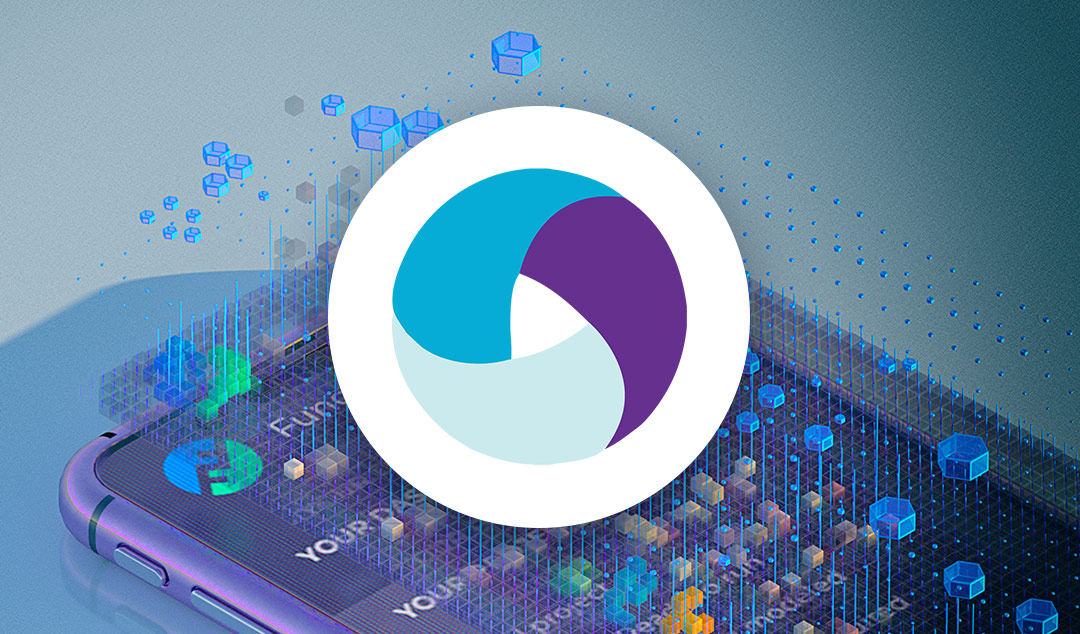


Reviews
There are no reviews yet.