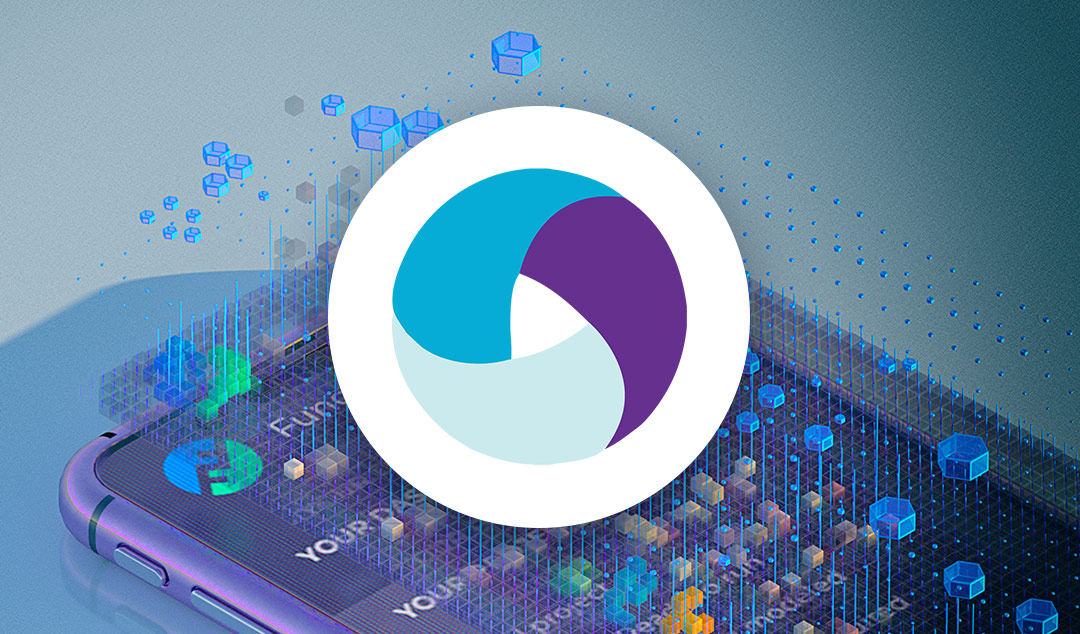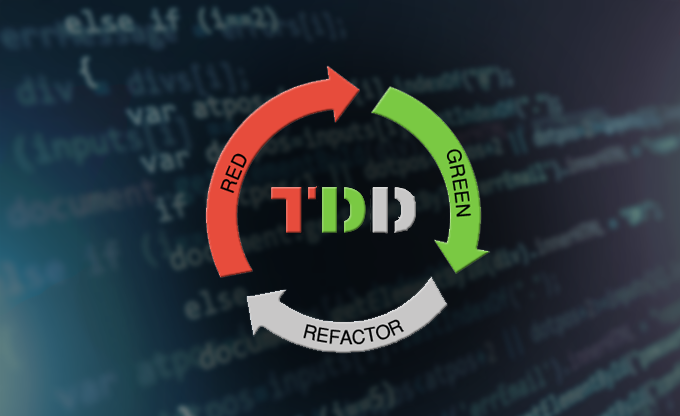Description
Introduction to Appium testing for Mobile Application
Appium is a powerful open-source tool for automating mobile applications on Android and iOS platforms. With its support for multiple languages (Java, Python, JavaScript, Ruby, etc.), Appium enables cross-platform mobile testing, ensuring that the same test scripts work on both Android and iOS devices. This training will cover everything from the basics of installing and configuring Appium to writing and executing automated tests for mobile applications.
Prerequisites:
- Basic knowledge of programming (Java, Python, or JavaScript)
- Familiarity with software testing principles
- Understanding of mobile platforms (Android and iOS)
- Basic knowledge of Selenium WebDriver and testing frameworks (JUnit, TestNG, etc.)
TABLE OF CONTENT
1: Introduction
1.1 Overview of Appium
1.2 Purpose and Benefits of Appium Testing
1.3 Getting Started with Appium
2: Appium Setup and Configuration
2.1 Installing and Configuring Appium
2.2 Setting Up the Testing Environment
2.3 Connecting Devices and Emulators
3: Appium Basics
3.1 Understanding the Appium Architecture
3.2 Writing Your First Appium Test
3.3 Executing Basic Test Scripts(Ref: Behavior-Driven Design with Cucumber for Automation)
4: Appium Elements and Locators
4.1 Identifying and Interacting with UI Elements
4.2 Common Appium Locators (ID, XPath, etc.)
4.3 Best Practices for Element Identification
5: Appium Commands and Assertions
5.1 Using Appium Commands for Interactions
5.2 Performing Assertions and Verifications
5.3 Handling Synchronization Issues
6: Appium Test Automation
6.1 Designing Effective Test Cases
6.2 Creating Reusable Test Scripts
6.3 Organizing and Managing Test Suites
7: Mobile Testing Best Practices
7.1 Strategies for Efficient Mobile Testing
7.2 Dealing with Different Mobile Platforms
7.3 Ensuring Test Reliability and Maintainability
8: Advanced Appium Features
8.1 Parallel Execution of Appium Tests
8.2 Working with Multiple Devices Concurrently
8.3 Integrating Appium with Continuous Integration Tools
9: Appium Reporting and Analysis
9.1 Generating and Interpreting Test Reports
9.2 Analyzing Test Results and Debugging
9.3 Improving Test Efficiency and Reliability
10: Real-world Challenges
10.1 Handling Common Testing Challenges
10.2 Troubleshooting and Debugging Issues
10.3 Tips for Successful Appium Testing in Real-world Scenarios
11: Appium and Mobile App Security
11.1 Basics of Mobile App Security Testing
11.2 Securing Appium Tests and Environments
11.3 Best Practices for Secure Mobile Testing
12: Updates and Community Resources
12.1 Staying Updated with Appium Releases
12.2 Leveraging Community Resources and Support
12.3 Contributing to the Appium Community