Description
Introduction
This course focuses on the integration of Teamcenter with Computer-Aided Design (CAD) tools to enhance design productivity and collaboration within a Product Lifecycle Management (PLM) environment. Participants will learn how to connect Teamcenter with various CAD systems, streamline the design process, and ensure seamless data flow between design and PLM systems. By mastering this integration, users can improve design efficiency, reduce errors, and enable better collaboration across teams and departments.
Prerequisites
- Basic understanding of Teamcenter and its functionalities
- Familiarity with CAD software (e.g., NX, CATIA, SOLIDWORKS, etc.)
- Knowledge of product data management (PDM) and PLM concepts
Table of Contents
1. Introduction to Teamcenter-CAD Integration
1.1 Overview of Teamcenter and CAD Systems
1.2 Importance of Integrating Teamcenter with CAD
1.3 Benefits of CAD-PLM Integration for Design Productivity
1.4 Key Considerations for Successful Integration
2. Types of CAD-PLM Integration
2.1 Direct Integration with CAD Tools
2.2 CAD-Data Management Integration
2.3 Managing CAD Files and Metadata in Teamcenter
2.4 Integration Approaches for Different CAD Platforms
3. Setting Up Teamcenter for CAD Integration
3.1 Configuring Teamcenter to Support CAD Systems
3.2 Teamcenter Integration with NX, CATIA, SOLIDWORKS, and Other CAD Tools
3.3 Installing and Configuring Integration Connectors
3.4 Defining and Managing CAD Data within Teamcenter
4. Managing CAD Data in Teamcenter
4.1 Storing and Versioning CAD Files in Teamcenter
4.2 Associating CAD Models with Product Data
4.3 Tracking Changes and Revisions of CAD Designs
4.4 Managing Assemblies, Parts, and Subassemblies in Teamcenter
5. Collaborating Across Teams with CAD-PLM Integration
5.1 Enabling Cross-Disciplinary Collaboration with CAD Data
5.2 Managing Design Changes in a Collaborative Environment
5.3 Streamlining Design Reviews and Approvals within Teamcenter
5.4 Facilitating Real-Time Design Collaboration Between Engineering and Manufacturing
6. Automating Design Data Workflow with Teamcenter
6.1 Setting Up Workflow Automation for CAD Data
6.2 Integrating CAD Design Reviews into Workflow Processes
6.3 Automating CAD File Transitions and Notifications
6.4 Tracking and Reporting CAD Workflow Statuses
7. Managing Bill of Materials (BOM) with CAD Integration
7.1 Using Teamcenter to Generate and Manage BOMs from CAD Data
7.2 Integrating CAD Models with Multi-Level BOMs
7.3 Synchronizing Changes Between CAD BOM and PLM BOM
7.4 Handling Complex BOM Structures in Teamcenter
8. Product Lifecycle Data and CAD Integration
8.1 Linking CAD Data with Product Lifecycle Stages
8.2 Managing Product Configuration Data within Teamcenter
8.3 Integrating CAD Designs with Manufacturing Data
8.4 Traceability of CAD Data throughout the Product Lifecycle
9. Enhancing Design Productivity with CAD-PLM Integration Tools
9.1 Using Teamcenter’s Visualization Tools for CAD Models
9.2 Streamlining CAD Model Viewing, Sharing, and Markup
9.3 Optimizing CAD Model Check-In/Check-Out Processes
9.4 Leveraging Cloud-Based CAD and PLM Integration
10. Best Practices for CAD Integration in Teamcenter
10.1 Ensuring Seamless Data Synchronization Between CAD and Teamcenter
10.2 Managing CAD File Access and Permissions within Teamcenter
10.3 Optimizing CAD Data Storage for Performance and Scalability
10.4 Ensuring Consistency and Integrity of CAD Data in PLM
Conclusion
This course equips users with the skills to effectively integrate CAD tools with Teamcenter, fostering a collaborative and efficient design environment. By streamlining design data management, improving collaboration, and automating workflows, organizations can significantly enhance their design productivity, reduce errors, and maintain better control over product development. Understanding the integration process will enable design teams to manage product data seamlessly throughout the entire lifecycle, leading to better product quality and faster time to market.



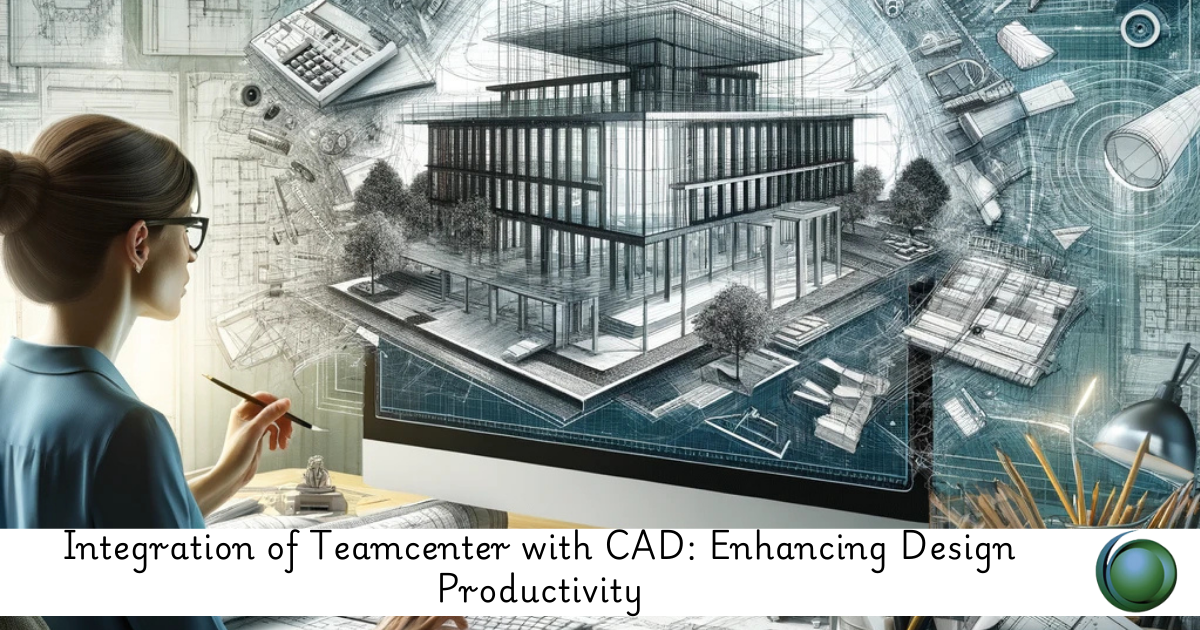

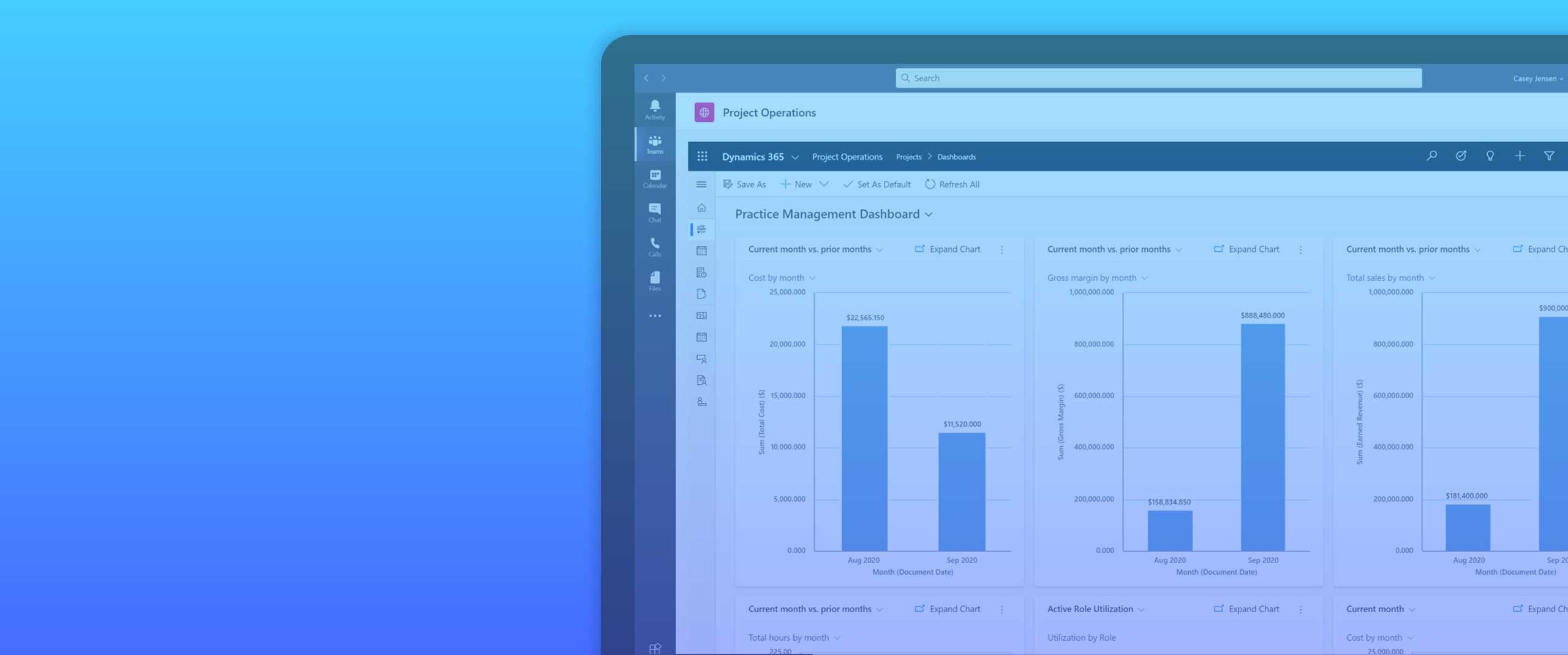
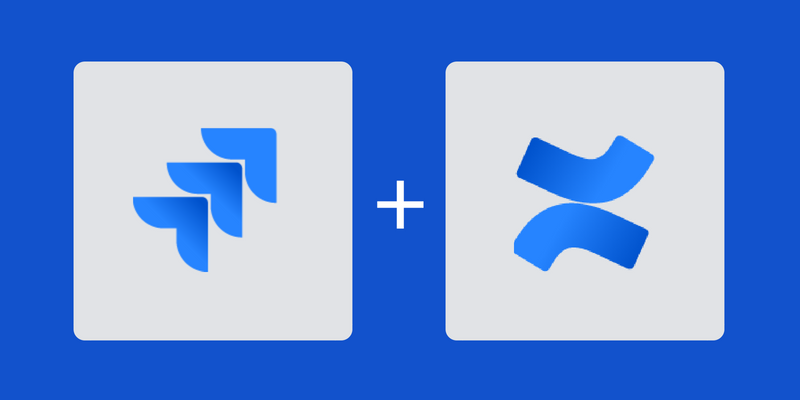
Reviews
There are no reviews yet.