Description
Introduction
Unreal Engine is renowned for its robust physics and simulation systems, which allow developers to create highly realistic, interactive environments. From object collisions and rigid body dynamics to soft body physics and complex fluid simulations, this course teaches you how to leverage Unreal Engine’s advanced physics tools to create lifelike experiences in your games and applications. Whether you’re simulating environmental interactions, character movements, or destructible objects, this course covers everything you need to master the art of physics-based interactions in Unreal Engine.
Prerequisites
- Basic understanding of Unreal Engine’s interface and tools.
- Familiarity with general game development concepts.
- Experience in using Blueprints or C++ for scripting is recommended but not required.
- A computer capable of running Unreal Engine with physics-based simulations.
Table of Contents
- Introduction to Physics and Simulation in Unreal Engine
1.1 Overview of Unreal Engine’s physics systems.
1.2 Real-time simulations vs. baked simulations.
1.3 Setting up a physics-based project in Unreal Engine. - Rigid Body Dynamics
2.1 Understanding rigid body physics.
2.2 Creating and controlling rigid bodies in Unreal Engine.
2.3 Collision detection and response.
2.4 Managing mass, friction, and damping.
2.5 Applying forces and impulses for realistic motion. - Soft Body Physics and Simulation
3.1 Introduction to soft body physics in Unreal Engine.
3.2 Simulating deformable objects with Chaos Physics.
3.3 Setting up soft body materials and collisions.
3.4 Controlling deformation and elasticity.(Ref: Unreal Engine for Cinematics: Animation and Film Production)
3.5 Advanced soft body simulations with Blueprints. - Destruction and Fracturing
4.1 Using Chaos Destruction for realistic breaking.
4.2 Setting up fracture meshes and materials.
4.3 Triggering destruction events using Blueprints.
4.4 Performance considerations for destruction systems.
4.5 Optimizing destructible objects in large-scale environments. - Cloth Simulation
5.1 Introduction to cloth physics in Unreal Engine.
5.2 Setting up cloth assets for realistic movement.
5.3 Tweaking physics materials for cloth simulation.
5.4 Simulating flags, capes, and clothing with cloth dynamics.
5.5 Advanced cloth simulation: Constraints and collision layers. - Water and Fluid Simulation
6.1 Creating realistic water surfaces in Unreal Engine.
6.2 Simulating buoyancy and fluid interactions.
6.3 Using Niagara for particle-based water effects.(Ref: Optimizing Games with Unreal Engine: Performance and Efficiency )
6.4 Fluid dynamics in environmental simulations.
6.5 Optimizing water and fluid simulations for performance. - Vehicle Physics and Simulations
7.1 Introduction to vehicle physics in Unreal Engine.
7.2 Setting up car and land vehicle simulations.
7.3 Configuring wheels, suspension, and traction.
7.4 Implementing fluid-like handling for boats, planes, and more.
7.5 Advanced vehicle interactions and AI driving. - Character Physics and Animation
8.1 Integrating physics with character animations.
8.2 Simulating ragdoll physics for dynamic character movement.
8.3 Setting up character collision and interaction with the environment.
8.4 Managing cloth and hair physics for characters.
8.5 Using Physics Assets for realistic limb and body motion. - Environmental Interactions and Simulations
9.1 Simulating environmental effects: Wind, rain, and fire.
9.2 Interacting with natural elements: Trees, rocks, and terrain.
9.3 Dynamic day-night cycles and weather simulations.
9.4 Environmental damage and its impact on gameplay.
9.5 Real-time simulations in open-world environments. - Optimizing Physics-Based Simulations
10.1 Best practices for optimizing physics-heavy scenes.
10.2 Using Level of Detail (LOD) for physics interactions.
10.3 Reducing physics simulation load in large worlds.
10.4 Optimizing destructible objects and cloth simulation.
10.5 Profiling and debugging physics performance issues. - Virtual Reality and Physics
11.1 Integrating physics simulations into VR experiences.
11.2 Using haptic feedback for realistic interaction.
11.3 Managing real-time physics in VR for immersion.
11.4 Optimizing performance for VR physics simulations. - Case Studies: Real-World Applications
12.1 Analyzing successful physics-based games and applications.
12.2 Case study: Realistic destruction and environment interaction.
12.3 Implementing fluid dynamics in real-time simulations.
12.4 Creating interactive environments using character physics. - Advanced Techniques and Future Trends
13.1 Leveraging AI to enhance physical interactions.
13.2 Using machine learning for more efficient physics simulations.
13.3 Real-time ray tracing and its effect on physics simulations.
13.4 Exploring the future of physics and simulation technologies in Unreal Engine.
Conclusion
By mastering Unreal Engine’s physics and simulation tools, you can bring an unparalleled level of realism to your games and applications. This course has provided you with the necessary techniques to simulate everything from rigid body interactions to fluid dynamics and destructible environments. Understanding these systems is essential for creating immersive, interactive worlds, and by implementing these techniques, you will enhance player engagement and create more dynamic, believable experiences.




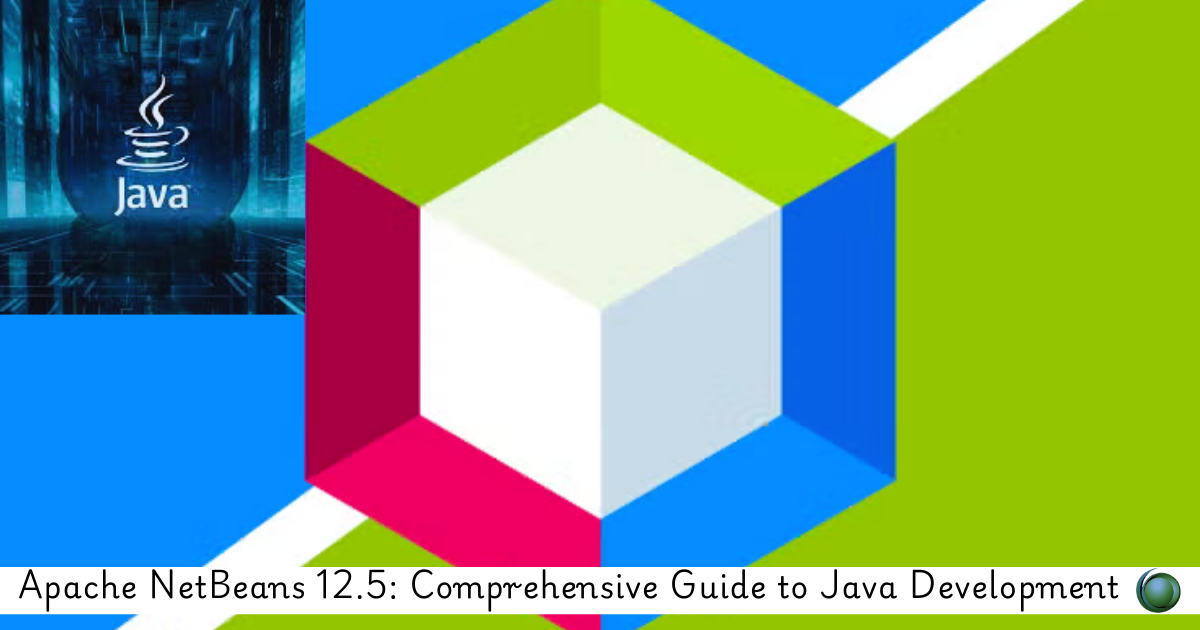
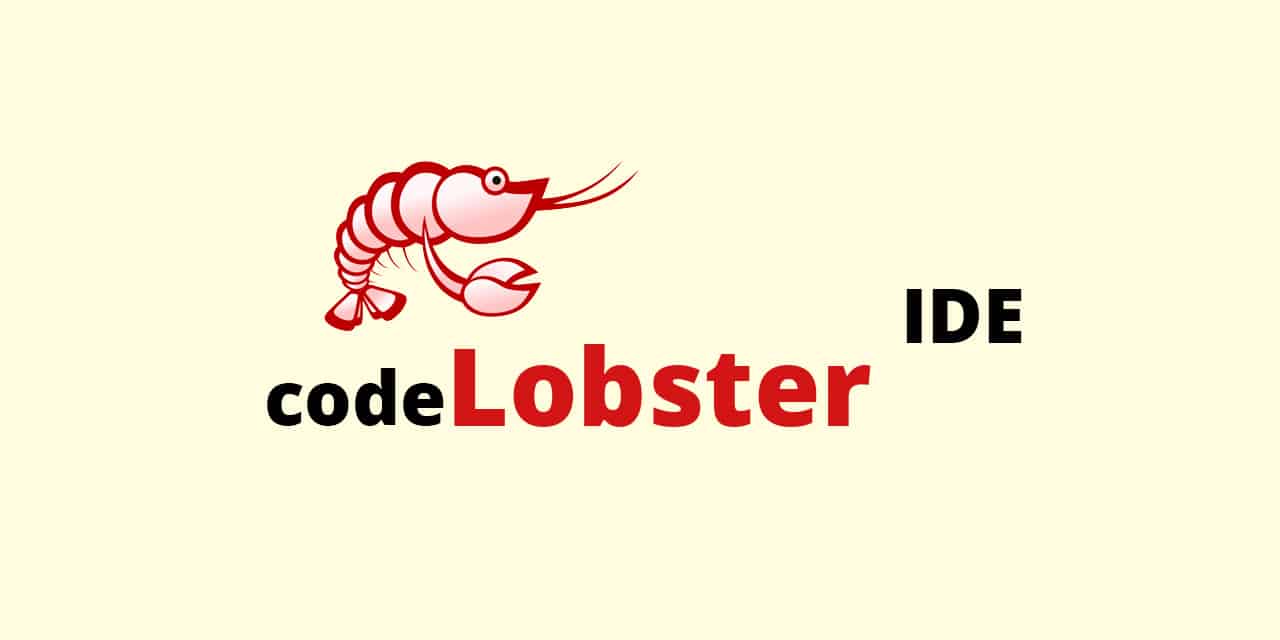

Reviews
There are no reviews yet.