Description
Introduction
Unreal Engine is one of the most powerful game engines available, widely used for creating immersive, high-quality games. This beginner-friendly course introduces you to the basics of Unreal Engine, guiding you step-by-step to create your very first game. You’ll learn how to use the engine’s intuitive interface, design a simple level, and implement gameplay mechanics—all without needing prior programming experience. Whether you’re aspiring to develop your own indie games or break into the game development industry, this course provides a solid foundation to build on.
Prerequisites
- No prior game development experience required.
- Basic computer skills (e.g., file management, navigation).
- A computer that meets the system requirements for Unreal Engine.
- Unreal Engine installed (latest version recommended).
Table of Contents
- Introduction to Unreal Engine
1.1 What is Unreal Engine?
1.2 Installing and setting up Unreal Engine.
1.3 Navigating the Unreal Engine interface.
1.4 Overview of the main tools and features. - Setting Up Your First Project
2.1 Starting a new project from scratch.
2.2 Understanding project templates and settings.
2.3 Exploring the content browser.
2.4 Saving and organizing your project. - Creating Your First Level
3.1 Introduction to the Level Editor.
3.2 Adding and manipulating basic geometry (Static Meshes).
3.3 Setting up lighting and basic materials.
3.4 Adding cameras and creating simple views.(Ref: Building Virtual Reality Experiences with Unreal Engine) - Building Simple Gameplay Mechanics
4.1 Introduction to Blueprints (visual scripting).
4.2 Creating a simple player character.
4.3 Implementing basic movement (walking, jumping).
4.4 Adding interactions and triggers to the environment. - Adding Assets and Props
5.1 Importing and using 3D models and textures.
5.2 Adding props like trees, buildings, and obstacles.
5.3 Using the Marketplace to find free assets.
5.4 Organizing and managing assets in your project. - Adding Audio and Sound Effects
6.1 Importing and using sound assets.
6.2 Adding background music and sound effects.
6.3 Setting up audio triggers for gameplay events.
6.4 Adjusting audio settings for optimal sound quality. - Creating Basic UI (User Interface)
7.1 Introduction to Unreal’s UMG (Unreal Motion Graphics).
7.2 Designing a basic HUD (Heads-Up Display).
7.3 Adding buttons and menus.
7.4 Setting up simple interactions (e.g., start game, quit). - Testing Your Game
8.1 Understanding the Play in Editor (PIE) mode.
8.2 Debugging common issues in your game.
8.3 Testing different levels of gameplay.
8.4 Iterating on feedback and improving your design. - Packaging Your Game for Distribution
9.1 Setting up your game for packaging.
9.2 Configuring platform-specific settings.
9.3 Building your game for Windows, Mac, or other platforms.
9.4 Preparing your game for sharing and distribution. - Conclusion and Next Steps
10.1 Recap of what you’ve learned.
10.2 Next steps in your Unreal Engine journey.
10.3 Expanding your knowledge with advanced topics.
10.4 Joining the Unreal Engine community for continued support.
Conclusion
By the end of this course, you will have built your first simple game using Unreal Engine. You’ll be comfortable with the essential tools and workflows that are foundational for any game development project. Continue to explore and practice, and soon you’ll be creating even more complex and immersive games. The world of game development is at your fingertips, so dive in and start creating.



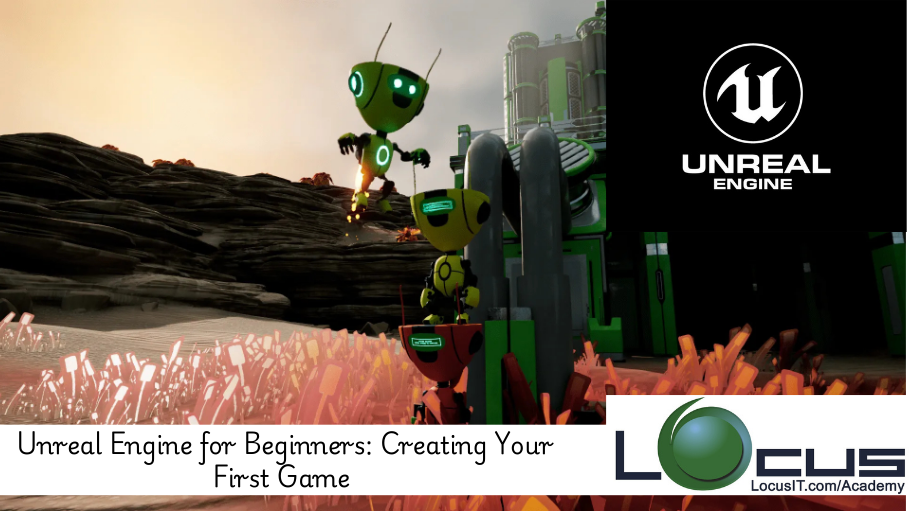

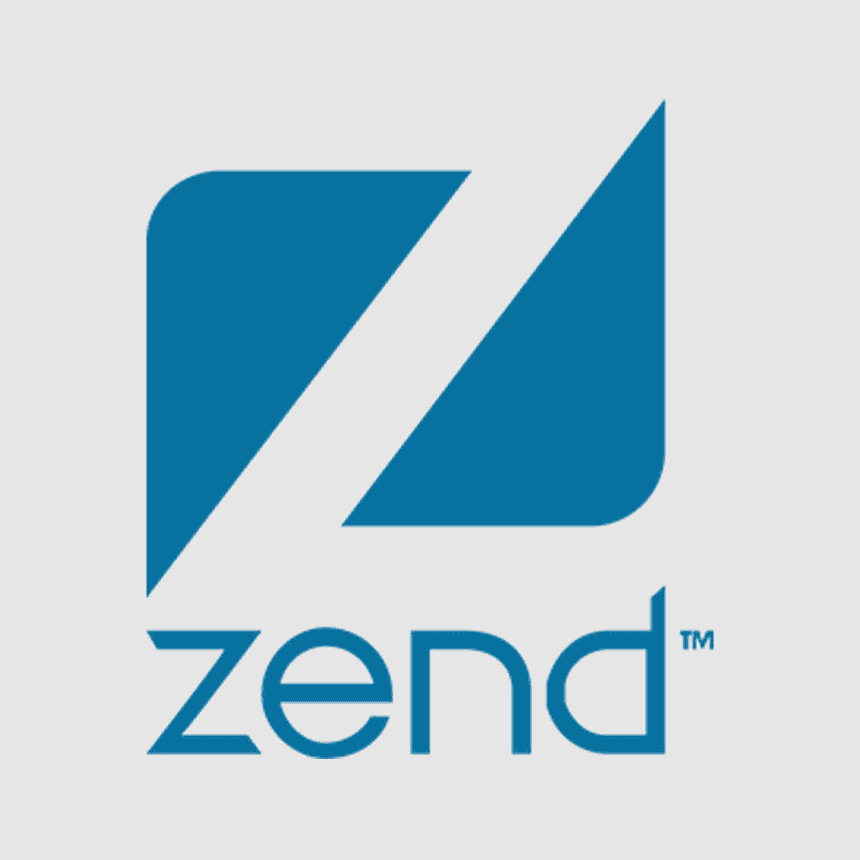

Reviews
There are no reviews yet.