Description
Introduction
Security is a critical component of system administration, and PowerShell offers a powerful toolkit for automating security audits and managing permissions across Windows environments. This course will guide you through the process of using PowerShell to enhance security practices, automate security audits, and efficiently manage access controls. You will learn how to leverage PowerShell for tasks such as auditing system configurations, user permissions, file access, and group memberships, as well as how to automate responses to security events. By the end of this course, you will be well-equipped to secure your systems and ensure compliance using PowerShell.
Prerequisites
- Basic understanding of PowerShell scripting
- Familiarity with Windows Server and security concepts
- Experience with user and permission management
Table of Contents
- Introduction to PowerShell Security
1.1 Overview of PowerShell’s Role in Security Management
1.2 Key Security Concepts in Windows Systems
1.3 PowerShell Cmdlets for Security Audits and Permissions
1.4 Understanding the Security Context of PowerShell Scripts - Automating Security Audits with PowerShell
2.1 Setting Up Security Auditing on Windows Systems
2.2 Auditing User Login Events and Account Activities
2.3 Automating System Configuration Audits
2.4 Generating Security Audit Reports with PowerShell
2.5 Automating Scheduled Security Audits for Compliance - Managing User Permissions with PowerShell
3.1 Understanding NTFS and Share Permissions(Ref: Advanced PowerShell Scripting: Error Handling, Debugging, and Performance Optimization)
3.2 Managing User Rights and Permissions via PowerShell
3.3 Automating the Assignment of User Permissions
3.4 Reviewing and Modifying User and Group Access Controls
3.5 Managing Group Memberships for Role-Based Access Control (RBAC) - PowerShell for Active Directory Security
4.1 Automating User Account Security Management
4.2 Auditing Active Directory User and Group Permissions
4.3 Managing Administrative Group Memberships
4.4 Configuring and Auditing Active Directory Domain Services (AD DS)
4.5 Securing Service Accounts and Privileged Access Management - File System and Folder Security Management
5.1 Setting and Modifying File Permissions Using PowerShell
5.2 Auditing Access to Sensitive Files and Directories
5.3 Automating File Ownership and Permissions Reviews
5.4 Protecting Sensitive Files Using NTFS Security Descriptors
5.5 Securing Shared Folders and Network File Access - Automating Security Responses with PowerShell
6.1 Automating Responses to Security Incidents
6.2 Using PowerShell to Disable Compromised Accounts
6.3 Automating Account Lockouts and Alerts
6.4 Creating Scripts to Respond to Unauthorized Access Attempts
6.5 Managing Security Patches and Updates Automatically - Implementing Security Best Practices with PowerShell
7.1 Managing Local Security Policies with PowerShell
7.2 Implementing Least Privilege Access and Permissions
7.3 Enforcing Strong Authentication Methods (Multi-factor, Password Policies)
7.4 Implementing Security Measures for Service and Administrator Accounts
7.5 Automating Security Compliance Checks for Best Practices - PowerShell for Event Log Management and Security Monitoring
8.1 Automating Event Log Collection and Analysis
8.2 Searching and Filtering Security Events from the Event Log
8.3 Creating Alerts for Suspicious Events with PowerShell
8.4 Automating Event Log Archiving and Retention Policies
8.5 Integrating PowerShell with Security Information and Event Management (SIEM) Systems - PowerShell and Group Policy Security
9.1 Automating Group Policy Audits and Compliance Checks
9.2 Managing Security Policies with PowerShell
9.3 Configuring and Auditing User Rights Assignments with GPOs
9.4 Enforcing Security Best Practices through Group Policy Objects (GPOs)
9.5 Managing and Automating Group Policy Security Filtering - Securing PowerShell Itself
10.1 Understanding PowerShell Security and Execution Policies
10.2 Configuring Execution Policies for Secure Script Running
10.3 Protecting PowerShell Scripts from Unauthorized Access
10.4 Monitoring PowerShell Activity and Securing Access to Scripts
10.5 Best Practices for Secure PowerShell Script Execution - PowerShell Security Reporting and Documentation
11.1 Generating Security Compliance Reports
11.2 Automating Security Documentation for Audits and Reviews
11.3 Auditing User Activity and Privilege Escalation Reports
11.4 Using PowerShell for Security Documentation Best Practices - Real-World Scenarios and Projects
12.1 Automating Security Group Assignments Based on Departmental Roles
12.2 Automating File Permissions Review and Cleanup
12.3 Implementing Regular Security Audits on Critical Systems
12.4 Setting Up Continuous Monitoring and Alerting for Security Events
12.5 Using PowerShell for Security-Related Incident Response
Conclusion
PowerShell provides an extensive set of tools for managing and securing your Windows environment. By mastering PowerShell security automation, you will be able to efficiently conduct audits, automate security-related tasks, and enforce best practices in user access management, file security, and group policy configurations. This course prepares you to handle complex security requirements while streamlining administrative processes. Whether you are automating routine security tasks or responding to incidents, PowerShell will help you maintain a secure and compliant environment. Upon completion of this course, you will have the knowledge and skills to utilize PowerShell for enhancing security across your IT infrastructure.




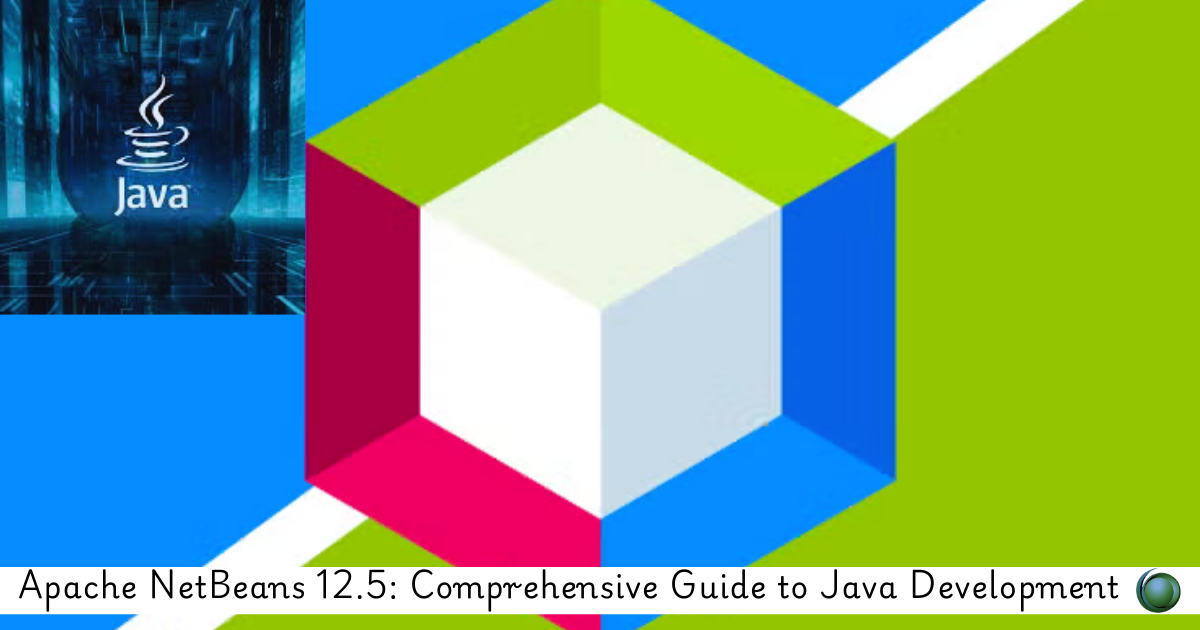


Reviews
There are no reviews yet.