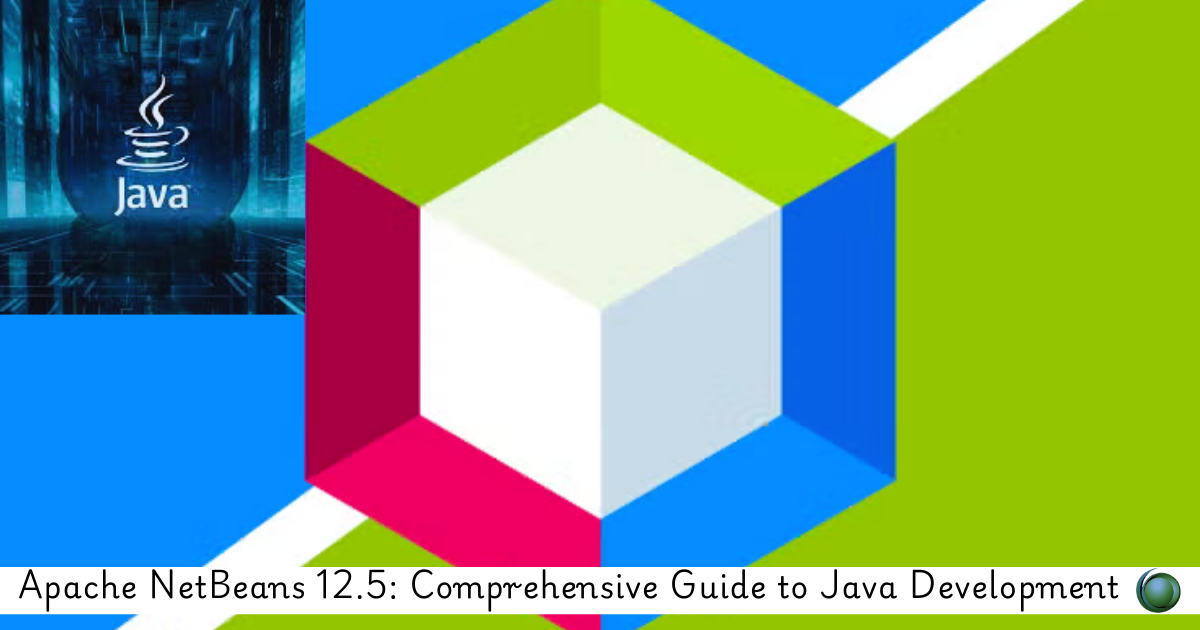Description
Introduction of Nunit & .NET components
Welcome to Nunit & .NET components of Azure is a popular unit-testing framework for all .NET languages, providing a simple and robust way to write and execute tests. In conjunction with Azure, Microsoft’s cloud computing service, developers can leverage .NET components to build scalable applications, automate deployment, and enhance testing efficiency. Understanding how to effectively use NUnit for testing within .NET applications deployed in Azure is essential for ensuring quality and reliability in cloud-based solutions.
Prerequisites for NUnit & .NET
- Familiarity with C#: Basic understanding of C# programming language.
- Basic Knowledge of .NET Framework: Understanding of .NET application structure and components.
- Introduction to Azure: Familiarity with Azure services and deployment practices.
- Experience with Unit Testing: Understanding of the purpose and benefits of unit testing in software development.
- Development Tools: Knowledge of Visual Studio or Visual Studio Code for coding and testing.
TABLE OF CONTENT
1: Introduction to NUnit
1.1 Understanding Unit Testing
1.2 Introduction to NUnit
1.3 Setting up NUnit in a .NET project
1.4 Writing and running simple NUnit tests
2: Advanced NUnit Features
2.1 Parameterized tests
2.2 Test fixtures and setup/teardown
2.3 Test organization and categories
2.4 Mocking and Stubbing with NUnit
3: Introduction to .NET Components
3.1 Overview of .NET Framework(Ref: Advanced ASP.NET Development on AWS Platform)
3.2 Basics of C# Programming Language
3.3 Introduction to .NET Components and Libraries
3.4 Building and Consuming .NET Components
4: .NET Core and Modern .NET Development
4.1 Understanding .NET Core
4.2 Developing Cross-Platform Applications
4.3 Introduction to ASP.NET Core
5: Integrating NUnit with .NET Components
5.1 Writing Unit Tests for .NET Components
5.2 Test-Driven Development (TDD) with NUnit
5.3 Continuous Integration and Automated Testing with NUnit
6: Azure Fundamentals
6.1 Introduction to Microsoft Azure
6.2 Azure Services Overview
6.3 Setting Up an Azure Account and Subscription
6.4 Basic Concepts of Cloud Computing
7: Deploying .NET Applications to Azure
7.1 Azure App Service for Web Applications
7.2 Azure DevOps for CI/CD
7.3 Deployment Slots and Strategies
7.4 Monitoring and Logging in Azure
8: Advanced Azure Features
8.1 Azure Functions and Serverless Computing
8.2 Azure Container Service (AKS)
8.3 Azure Logic Apps for Workflow Automation
8.4 Azure API Management
9: Testing and Monitoring in Azure
9.1 Application Insights for Monitoring
9.2 Azure DevOps for Testing in the Cloud
9.3 Load Testing and Performance Monitoring
10: Security and Compliance in Azure
10.1 Azure Security Center
10.2 Identity and Access Management in Azure
10.3 Compliance and Governance in the Cloud
Conclusion
Mastering NUnit alongside .NET components in Azure equips developers with the tools needed to ensure application reliability and performance. By leveraging unit testing in the development process and utilizing Azure’s scalable services, developers can deliver robust, cloud-based applications efficiently. This knowledge is crucial for enhancing software quality and fostering continuous improvement in development practices.
If you are looking for customized info, Please contact us here