Description
Introduction
PowerShell has become a cornerstone for IT professionals and system administrators seeking to automate complex workflows, manage large-scale systems, and simplify day-to-day tasks. This course dives deep into advanced PowerShell scripting techniques, enabling users to harness its full potential for robust automation solutions. Participants will learn how to write efficient, modular, and scalable scripts, leverage advanced object manipulation, integrate with APIs, and manage multi-platform environments. By mastering these techniques, professionals can improve productivity, reduce manual effort, and ensure consistency in IT operations.
Prerequisites
- Basic knowledge of PowerShell scripting
- Familiarity with system administration concepts
- Experience with command-line tools and automation
Table of Contents
- Advanced PowerShell Fundamentals
1.1 Review of PowerShell Basics and Core Concepts
1.2 PowerShell Versions and Cross-Platform Compatibility
1.3 Setting Up an Advanced PowerShell Environment - Working with Advanced Functions and Modules
2.1 Writing Advanced Functions with Parameters
2.2 Creating Reusable Script Modules(Ref: PowerShell Essentials: Introduction to Scripting and Automation)
2.3 Managing and Importing Custom Modules - Object Manipulation and Data Management
3.1 Deep Dive into Objects, Properties, and Methods
3.2 Handling Complex Data Structures (Arrays, Hash Tables, JSON, XML)
3.3 Advanced Use of Pipeline for Data Transformation - PowerShell Scripting for Automation
4.1 Automating File, Folder, and Registry Operations
4.2 Scripting for Process and Service Management
4.3 Automating User and Group Administration - PowerShell Remoting and Automation Across Systems
5.1 Deep Dive into PowerShell Remoting Capabilities
5.2 Managing Multiple Remote Systems Simultaneously
5.3 Automating Multi-Platform Environments with PowerShell Core - Error Handling and Debugging Techniques
6.1 Implementing Try, Catch, and Finally Blocks
6.2 Debugging Complex Scripts and Handling Exceptions
6.3 Logging and Reporting Script Execution - Integrating PowerShell with APIs and Web Services
7.1 Introduction to REST APIs and Web Requests
7.2 Consuming APIs with PowerShell (GET, POST, PUT, DELETE)
7.3 Automating Cloud and Hybrid Infrastructure Management - PowerShell for Security and Compliance
8.1 Managing Permissions and Access Control Lists (ACLs)
8.2 Automating Security Policies and System Audits
8.3 Implementing PowerShell Script Signing and Execution Policies - Performance Optimization and Best Practices
9.1 Writing Efficient and Optimized Scripts
9.2 Reducing Script Execution Time with Best Practices
9.3 Organizing Code for Maintainability and Scalability - Hands-On Projects
10.1 Automating System Monitoring and Alerts
10.2 Creating an Automated Reporting Dashboard
10.3 Implementing End-to-End Workflow Automation - PowerShell in DevOps and CI/CD Pipelines
11.1 Integrating PowerShell with Jenkins, Azure DevOps, and GitHub Actions
11.2 Automating Builds, Testing, and Deployments with Scripts
11.3 Using PowerShell for Infrastructure as Code (IaC)
Conclusion
Mastering PowerShell scripting and automation techniques unlocks immense capabilities for IT professionals, enabling them to handle even the most complex workflows with precision and ease. By leveraging advanced functions, remoting, APIs, and performance optimization strategies, participants will gain the skills to automate tasks across diverse platforms efficiently. This course empowers users to drive IT innovation, improve operational efficiency, and confidently manage enterprise-level automation solutions. With PowerShell mastery, professionals will be equipped to meet the ever-growing demands of modern IT infrastructure and systems management.



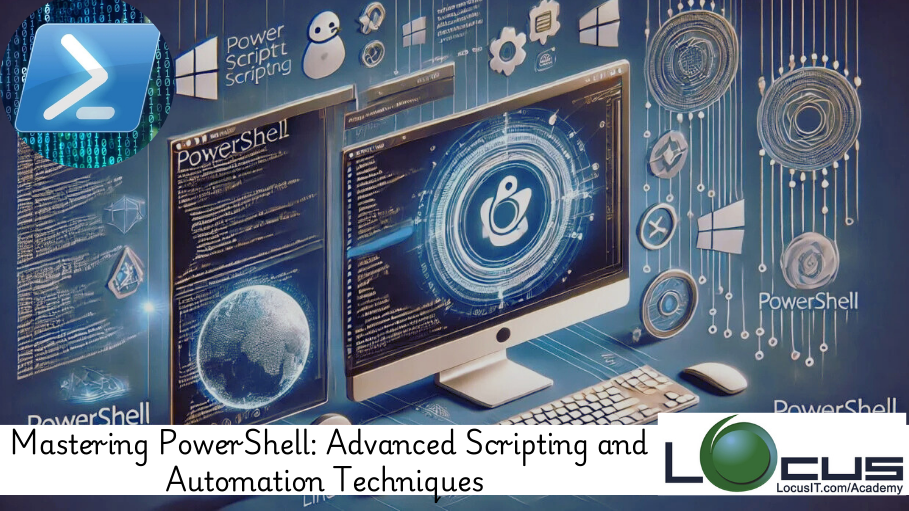


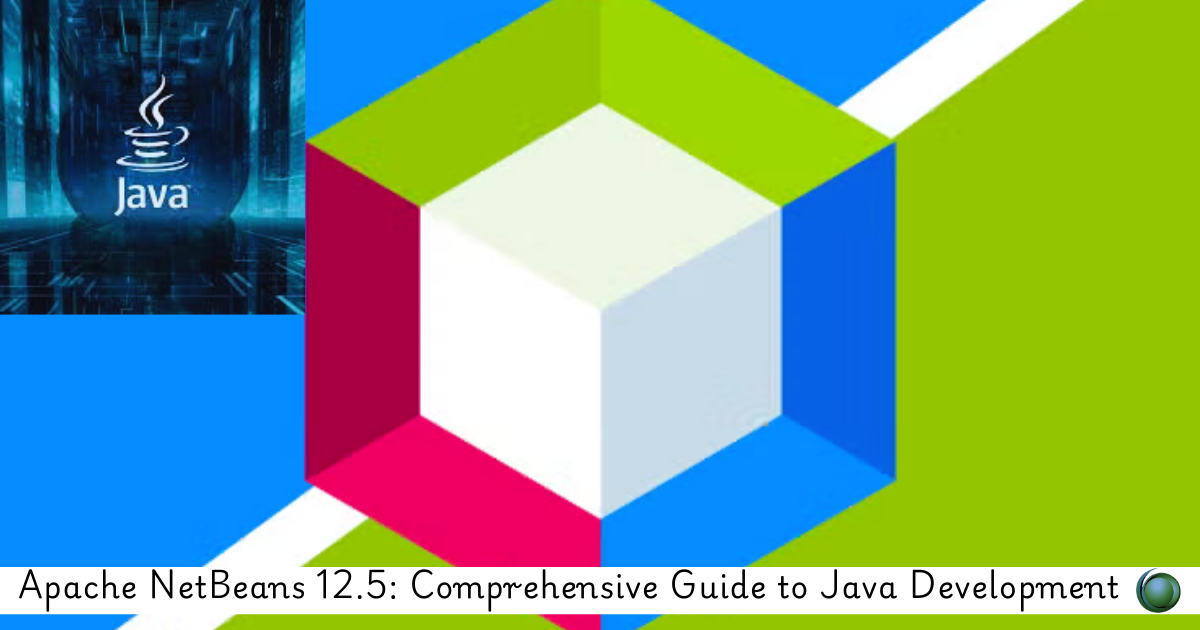
Reviews
There are no reviews yet.