Description
Introduction
SwiftUI and Combine are powerful tools in Apple’s ecosystem for building modern, reactive iOS applications. SwiftUI allows developers to create user interfaces declaratively, while Combine provides a framework for handling asynchronous events and data flows. This iOS Apps with SwiftUI course focuses on integrating both SwiftUI and Combine to create dynamic and responsive iOS applications. Developers will learn how to efficiently bind data, handle user interactions, and implement complex UI logic in a reactive manner.
Prerequisites
- Basic knowledge of Swift programming
- Familiarity with Xcode and iOS development basics
- Understanding of object-oriented programming concepts
- Experience with UIKit (optional, but helpful)
- Familiarity with fundamental programming concepts like closures, delegates, and notifications
Table of Contents
- Introduction to SwiftUI
1.1 What is SwiftUI?
1.2 SwiftUI Overview: Declarative UI Building
1.3 Setting Up a SwiftUI Project in Xcode
1.4 Building Basic Views: Text, Buttons, and Images
1.5 Modifiers and View Composition in SwiftUI - Understanding Combine Framework
2.1 What is Combine?
2.2 Publishers, Subscribers, and Operators
2.3 Handling Asynchronous Data with Combine
2.4 Combining Streams: Publishers and Subjects
2.5 Error Handling in Combine Streams - Integrating SwiftUI and Combine
3.1 Combining SwiftUI and Combine for Reactive UIs
3.2 Binding State and Views with Combine
3.3 Managing Complex Data Flows with Publishers
3.4 SwiftUI and Combine’s Role in MVVM Architecture
3.5 Best Practices for State Management in SwiftUI and Combine - Building Complex UIs with SwiftUI
4.1 List Views and ForEach Loops in SwiftUI
4.2 Navigation and Modals in SwiftUI(Ref: Swift for iOS: Best Practices and Performance Optimization)
4.3 Working with Forms, Text Fields, and Buttons
4.4 Animations and Transitions in SwiftUI
4.5 Custom Views and Styling in SwiftUI - Data Binding and State Management
5.1 Understanding @State, @Binding, @ObservedObject, and @EnvironmentObject
5.2 Managing Dynamic Content with Data Binding
5.3 Using Combine Publishers with SwiftUI Views
5.4 Using ObservableObject to Bind Model Data to Views
5.5 Handling UI Updates with SwiftUI’s View Lifecycle - Handling User Input and Events with Combine
6.1 Responding to User Input with Combine Publishers
6.2 Using Combine’s CombineLatest and Merge Operators
6.3 Managing Button States and Toggles
6.4 Handling Gesture Recognizers and Events with Combine
6.5 Form Validation and Real-time Updates with Combine - Networking with Combine
7.1 Fetching Data with URLSession and Combine
7.2 Parsing JSON Data Using Codable and Combine
7.3 Handling API Requests and Responses with Combine
7.4 Combining Network Responses with Combine Operators
7.5 Caching and Retrying Network Requests with Combine - Advanced SwiftUI and Combine Techniques
8.1 Custom Combine Operators for Data Transformation
8.2 Advanced State Management Patterns in SwiftUI
8.3 Dynamic Content Updates and Real-time UIs with Combine
8.4 Handling Background Tasks and Notifications with Combine
8.5 Working with Core Data and Combine for Persistent Data - Testing SwiftUI and Combine Code
9.1 Unit Testing Views and Models in SwiftUI
9.2 Writing Tests for Combine Streams
9.3 Mocking Network Requests and Combine Publishers
9.4 Debugging Combine Pipelines and Errors
9.5 Snapshot Testing for SwiftUI Views - Deploying and Maintaining SwiftUI and Combine Apps
10.1 App Architecture: MVVM in SwiftUI and Combine
10.2 Optimizing Performance in SwiftUI Applications
10.3 Handling Memory Management in Combine Streams
10.4 Debugging Performance and Memory Issues
10.5 Preparing for App Store Submission and Updates
By the end of this iOS Apps with SwiftUI course, developers will have gained the skills to build dynamic and responsive and combine. They will be equipped to create modern, reactive UIs that leverage powerful data-binding mechanisms, asynchronous operations, and advanced state management. With hands-on experience in building real-world applications, participants will be able to apply SwiftUI and Combine best practices to their development workflows, improving both performance and maintainability.






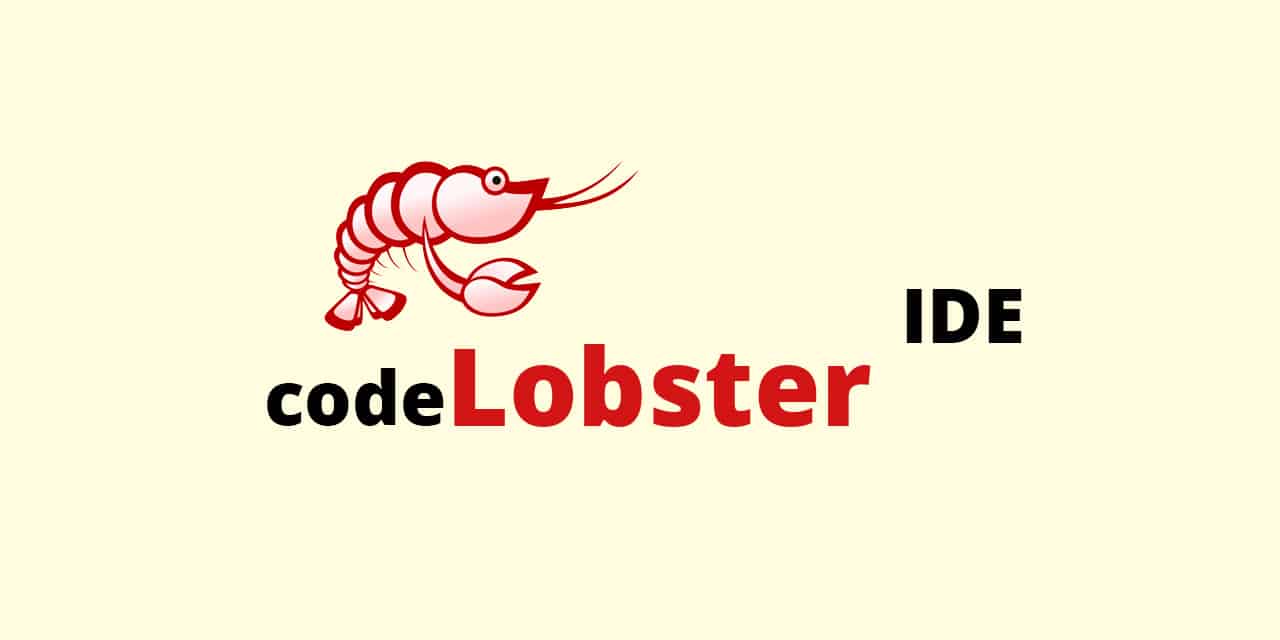
Reviews
There are no reviews yet.