Description
Introduction
Palo Alto Networks firewalls offer robust capabilities for protecting modern networks, but leveraging their full potential requires advanced configuration and management expertise. This course delves into the intricate details of deploying, managing, and optimizing Palo Alto Networks next-generation firewalls (NGFWs). Participants will explore advanced features such as custom security profiles, VPNs, high availability, and integration with security ecosystems to build resilient and secure network infrastructures.
Prerequisites
- Fundamental understanding of Palo Alto Networks NGFWs and PAN-OS
- Basic experience with network security concepts and configurations
- Completion of introductory training, such as “Palo Alto Networks Essentials” (recommended)
Table of Contents
1. Advanced Firewall Architecture and Operations
1.1 Deep Dive into PAN-OS Architecture and Processes
1.2 Packet Flow and Processing in NGFWs(Ref: Palo Alto Networks Essentials: Introduction to Next-Generation Firewalls)
1.3 Optimizing Control and Data Plane Functions
2. Advanced Security Policy Design
2.1 Creating Complex Layered Security Rules
2.2 Implementing Advanced Application and User-Based Policies
2.3 Using Tags and Dynamic Address Groups for Scalable Policy Management
3. Customizing Threat Prevention Profiles
3.1 Creating Custom Anti-Malware, IPS, and URL Filtering Profiles
3.2 Fine-Tuning Security Profiles for Application-Specific Needs
3.3 Leveraging WildFire for Zero-Day Threat Detection
4. VPN Configuration and Management
4.1 Setting Up Site-to-Site VPNs with Palo Alto Networks NGFWs
4.2 Configuring GlobalProtect for Remote Access VPNs
4.3 Troubleshooting VPN Connectivity and Performance
5. High Availability (HA) Configuration
5.1 Understanding Active/Active and Active/Passive HA Modes
5.2 Configuring HA Clusters for Redundancy and Failover
5.3 Managing Synchronization and Failover Scenarios
6. Traffic Management and QoS
6.1 Configuring Traffic Shaping and Bandwidth Management
6.2 Using QoS Profiles to Prioritize Critical Applications
6.3 Monitoring and Optimizing Network Performance
7. Advanced Logging and Monitoring
7.1 Customizing Log Forwarding and Retention Policies
7.2 Advanced Log Analysis Using Palo Alto Networks Tools
7.3 Setting Up Alerts and Automated Responses
8. Integrating with Enterprise Security Ecosystems
8.1 Centralized Management with Panorama
8.2 Leveraging AutoFocus and Cortex XDR for Enhanced Threat Intelligence
8.3 Integrating with SIEMs and Third-Party Security Tools
9. Automation and Orchestration
9.1 Using APIs to Automate Configuration and Monitoring Tasks
9.2 Deploying Infrastructure as Code with Terraform and Palo Alto NGFWs
9.3 Automating Security Operations with Ansible
10. Advanced Troubleshooting Techniques
10.1 Diagnosing Issues with Packet Capture and Flow Analysis
10.2 Debugging and Resolving Policy Misconfigurations
10.3 Tools and Commands for Advanced Problem Solving
11. Case Studies and Real-World Scenarios
11.1 Designing Multi-Site Security Architectures with NGFWs
11.2 Securing Cloud-Integrated Workloads with Palo Alto Networks
11.3 Handling Large-Scale Threat Events Using Advanced Features
12. Best Practices for Secure and Efficient Management
12.1 Regular Maintenance and Update Strategies
12.2 Audit and Compliance Checks with Palo Alto Tools
12.3 Designing Scalable and Future-Proof Security Architectures
Conclusion
Advanced configuration and management of Palo Alto Networks NGFWs enable organizations to secure their networks effectively while adapting to evolving threats. This course equips participants with the knowledge and skills to deploy robust, scalable, and efficient security solutions, ensuring high performance and comprehensive protection across enterprise environments.





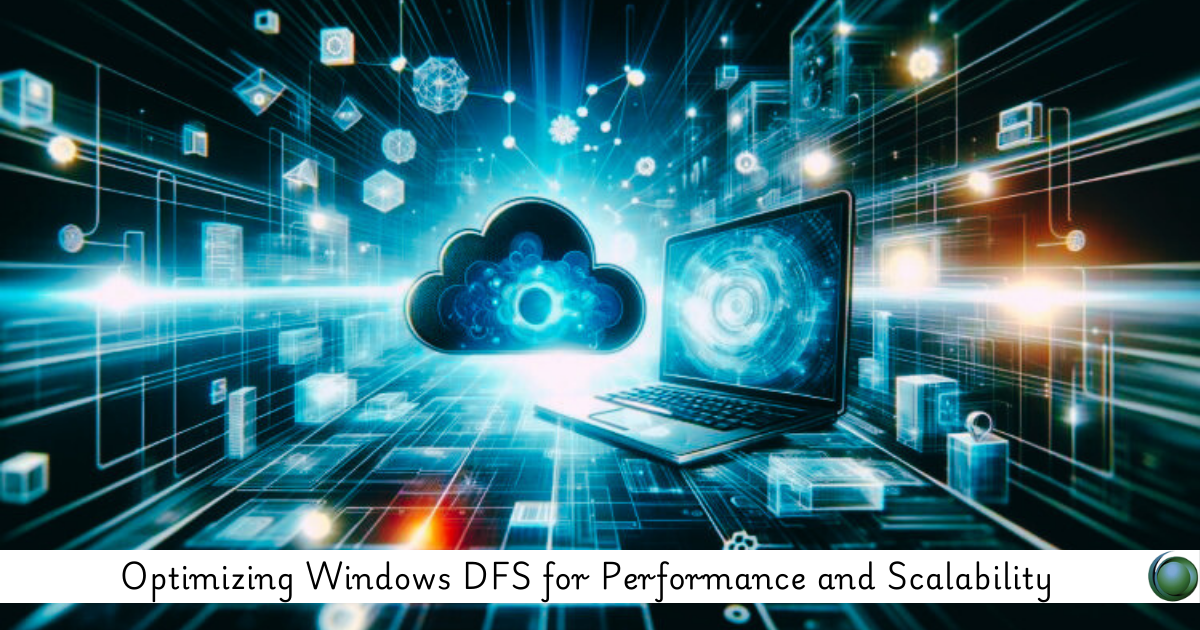

Reviews
There are no reviews yet.