Description
Introduction
SAP Project System (SAP PS) is a powerful project management module within SAP ERP that enables businesses to plan, execute, and monitor projects efficiently. While SAP PS comes with a range of standard functionalities, organizations often require customization to align the system with their unique business processes. Configuration and customization of SAP PS allow businesses to optimize project structures, cost tracking, resource allocation, and reporting based on industry-specific needs.
This training provides a comprehensive guide to configuring and customizing SAP PS, covering key aspects such as project structuring, budget control, workflow automation, and integration with other SAP modules. By the end of the course, participants will be equipped with the skills to tailor SAP PS functionalities to enhance project efficiency, ensure compliance, and improve decision-making through customized analytics and reporting.
Prerequisites
-
Basic understanding of SAP ERP and project management concepts.
-
Familiarity with SAP PS functionalities is recommended.
-
Knowledge of SAP configuration and SAP modules such as FI, CO, MM, and SD is beneficial.
Table of Contents
1. Introduction to SAP PS Configuration
1.1 Overview of SAP PS Customization and Configuration
1.2 Role of Configuration in Project Management
1.3 Key Components of SAP PS Customization
1.4 Navigating SAP PS Customization Tools and Transactions
2. Configuring Project Structures in SAP PS
2.1 Defining Project Profiles and Organizational Data
2.2 Work Breakdown Structure (WBS) Configuration
2.3 Setting Up Network Activities and Dependencies
2.4 Configuring Milestones and Task Relationships
3. Customizing Project Planning and Scheduling
3.1 Customizing Network Planning and Scheduling Rules
3.2 Configuring Activity Relationships and Constraints
3.3 Capacity and Resource Planning Customization
3.4 Automating Project Scheduling and Deadlines
4. Budgeting and Cost Control Customization
4.1 Defining Cost Planning Structures and Rules
4.2 Budgeting Configuration and Availability Control
4.3 Customizing Cost Elements and Overheads
4.4 Integrating Cost Control with Financial and Controlling Modules
5. Customizing Project Execution and Monitoring
5.1 Configuring Project Progress Tracking and Updates
5.2 Customizing Time Confirmations and Workflows
5.3 Handling Change Requests and Issue Tracking
5.4 Automating Notifications and Alerts
6. SAP PS Integration with Other SAP Modules
6.1 Integration with SAP FI/CO for Financial Management
6.2 Integration with SAP MM for Procurement and Inventory Control
6.3 Integration with SAP SD for Project Billing and Revenue Recognition
6.4 HR and Resource Management Integration
7. Custom Reporting and Analytics in SAP PS
7.1 Setting Up Standard and Custom Reports
7.2 Defining Key Performance Indicators (KPIs) for Project Success
7.3 Configuring SAP PS Information System and BI Reporting
7.4 Automating Project Dashboards and Data Visualization
8. Advanced SAP PS Customization Techniques
8.1 Using User Exits and Enhancements for Customization
8.2 Implementing Business Add-Ins (BAdIs) for Extended Functionality
8.3 Creating Custom Workflows and Approval Processes
8.4 Best Practices for Maintaining and Updating Custom Configurations
9. SAP PS Configuration Best Practices and Case Studies
9.1 Real-World Use Cases of SAP PS Customization
9.2 Lessons Learned from SAP PS Implementations
9.3 Common Configuration Challenges and How to Overcome Them
9.4 Future Trends and Innovations in SAP PS Customization
Configuring and customizing SAP PS is essential for organizations looking to optimize project management processes and align SAP functionalities with business requirements. By mastering SAP PS configuration, businesses can achieve greater control over project execution, improve financial tracking, and enhance decision-making through tailored reporting and analytics.
With a well-configured SAP PS system, organizations can streamline workflows, minimize manual interventions, and ensure projects are completed on time and within budget. Whether implementing SAP PS for the first time or optimizing an existing system, this guide provides the necessary skills to unlock the full potential of SAP PS through strategic configuration and customization.



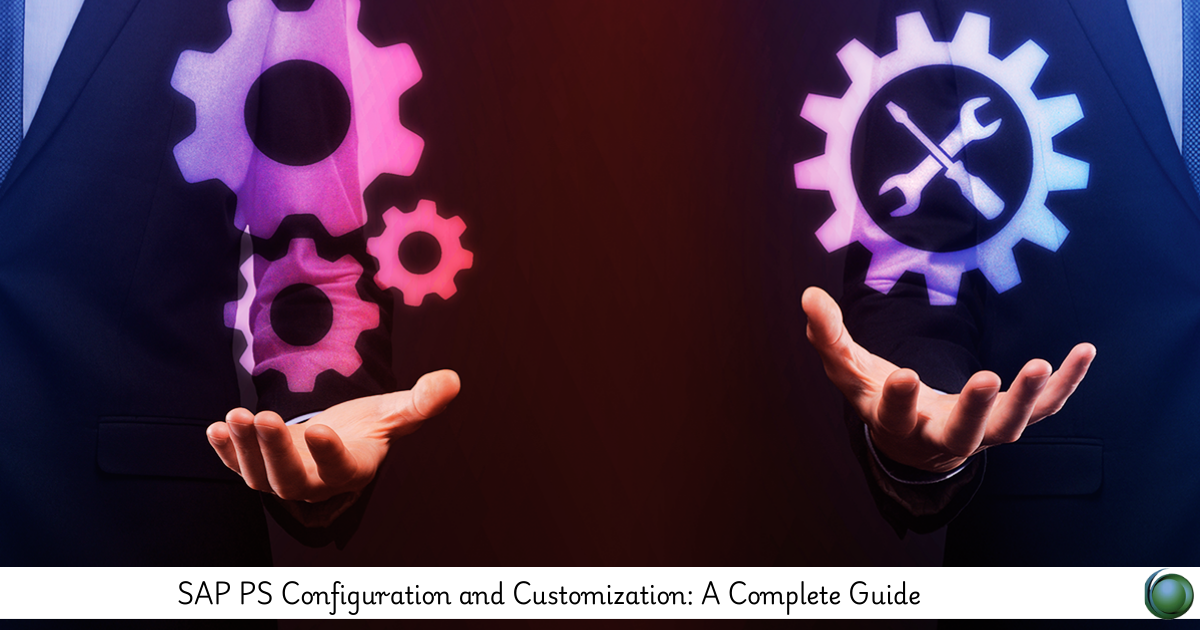



Reviews
There are no reviews yet.