Description
Introduction to Microsoft Dynamics Navision
Microsoft Dynamics Navision, now known as Microsoft Dynamics 365 Business Central, is an integrated Enterprise Resource Planning (ERP) solution designed to help small and medium-sized businesses (SMBs) automate and streamline their processes. It encompasses a wide range of business functions including finance, supply chain management, sales, inventory management, production, and customer service. Known for its flexibility and scalability, Navision has become a popular choice for organizations seeking an efficient, comprehensive system to manage their core business operations.
Prerequisites
- Basic Knowledge of ERP Systems: Understanding of how ERP systems integrate various business processes.
- Familiarity with Business Processes: Knowledge of financial management, inventory control, and supply chain operations is helpful.
- Basic IT Knowledge: A general understanding of how software integrates with databases and how business applications are used within a company.
- Previous Experience with Microsoft Products: Familiarity with other Microsoft tools (e.g., Excel, SQL Server) can enhance the experience of using Navision.
TABLE OF CONTENT
1. Introduction to Microsoft Dynamics NAV
1.1 Overview of NAV Functionality
1.2 Key Features and Benefits
2. Setting Up and Configuring NAV
2.1 System Setup and Configuration
2.2 Company Setup
2.3 User and Security Setup
3. Master Data Management
3.1 Managing Customers and Vendors
3.2 Item Management
3.3 Employee Data
4. Sales and Marketing
4.1 Sales Order Processing
4.2 Marketing Campaigns
4.3 Pricing and Discount Management
5. Purchase and Procurement
5.1 Purchase Order Processing
5.2 Vendor Management
5.3 Procurement Processes
6. Inventory Management
6.1 Stockkeeping Units (SKUs)
6.2 Warehouse Management
6.3 Inventory Valuation
7. Finance and Accounting
7.1 General Ledger
7.2 Accounts Payable
7.3 Accounts Receivable
7.4 Fixed Assets
8. Jobs and Resource Management
8.1 Project Setup and Management
8.2 Resource Allocation
8.3 Time and Expense Tracking(Ref: Marketing Automation Platforms: Streamlining Campaigns and Tracking ROI)
9. Manufacturing
9.1 Production Planning
9.2 Work Order Processing
9.3 Bill of Materials (BOM)
10. Service Management
10.1 Service Order Processing
10.2 Case Management
10.3 Field Service
11. Reporting and Business Intelligence
11.1 Creating and Customizing Reports
11.2 Business Intelligence Tools Integration
12. Integration with Other Microsoft Products
12.1 Integration with Office 365
12.2 Power Platform Integration
12.3 Dynamics 365 Suite Integration(Ref: Introduction to Microsoft Dynamics NAV 2009 Production)
Conclusion
Microsoft Dynamics Navision (now known as Dynamics 365 Business Central) is a powerful ERP system that offers businesses an integrated approach to managing their core functions such as finance, inventory, sales, production, and human resources. By enabling businesses to streamline processes and make data-driven decisions, Navision helps improve efficiency and productivity. The system’s flexibility, scalability, and integration capabilities make it a valuable tool for businesses of all sizes looking to optimize their operations and achieve growth. Through its robust features and user-friendly interface, Microsoft Dynamics Navision ensures that businesses can meet their current and future needs in an ever-changing market.



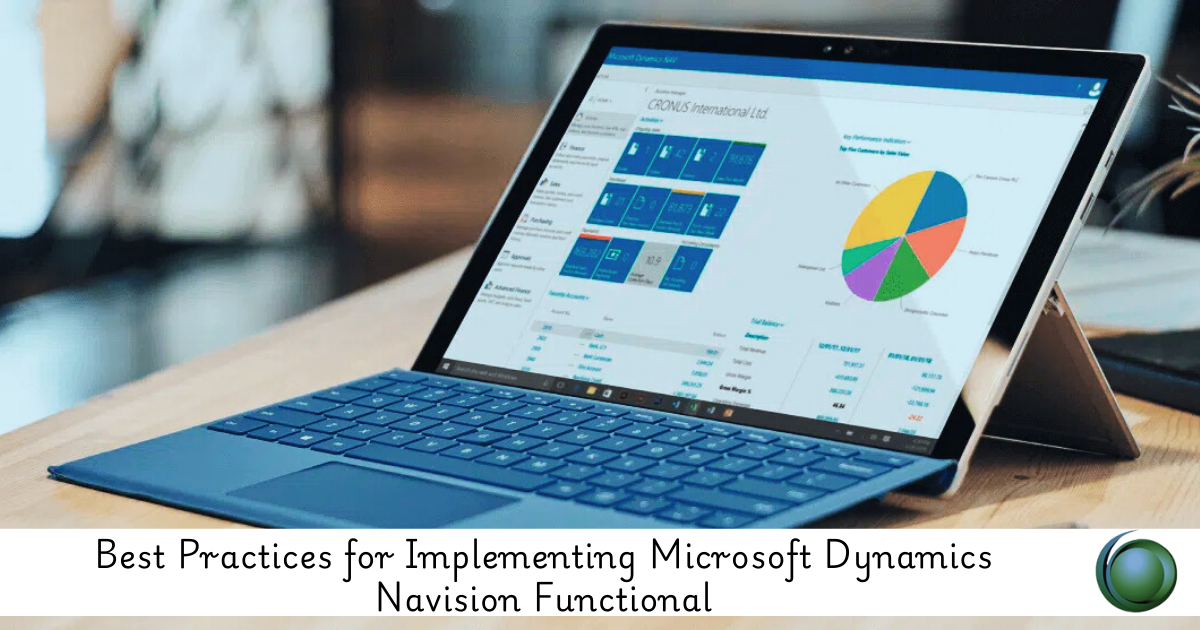

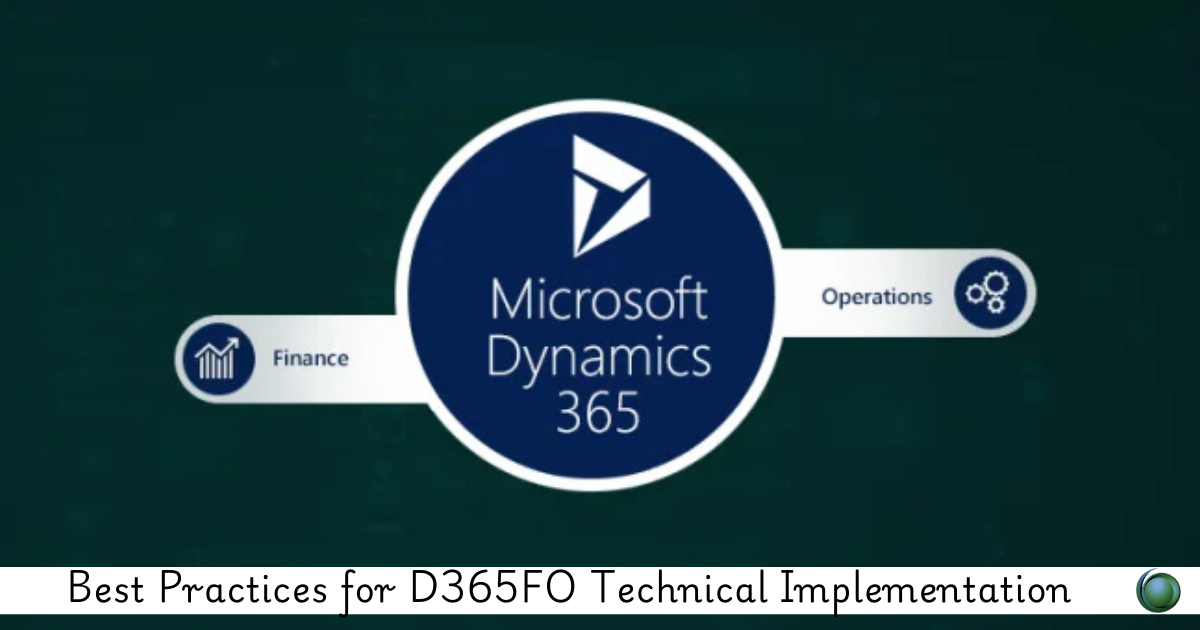

Reviews
There are no reviews yet.