Description
Introduction
This course is designed for developers, administrators, and DevOps engineers who want to become proficient with the OpenShift Command Line Interface (CLI), known as oc. The CLI offers powerful capabilities for managing and automating tasks in OpenShift clusters. You’ll learn to create projects, deploy apps, scale resources, inspect logs, and perform essential cluster operations—all from the terminal.
Prerequisites
-
Basic understanding of OpenShift or Kubernetes concepts (pods, deployments, services)
-
Familiarity with terminal/command-line usage
-
ocCLI installed and configured (e.g., using CRC or OpenShift sandbox)
Table of Contents
1. Introduction to the OpenShift CLI
1.1 What is the oc CLI?
1.2 Installing and Configuring oc
1.3 Logging In and Accessing a Cluster
2. Managing Projects
2.1 Creating and Switching Projects
2.2 Viewing Resources in a Project
2.3 Deleting Projects
3. Deploying Applications via CLI
3.1 Deploying from Container Images
3.2 Creating from Templates and YAML
3.3 Using Source-to-Image (S2I) via CLI
4. Managing Pods and Deployments
4.1 Viewing and Describing Pods
4.2 Restarting and Scaling Deployments
4.3 Performing Rolling Updates
5. Networking: Services and Routes
5.1 Listing Services
5.2 Exposing Services via Routes
5.3 Port Forwarding to Access Internal Pods
6. Logs and Debugging
6.1 Viewing Pod Logs
6.2 Using oc exec to Access Running Pods
6.3 Debugging with oc debug
7. Working with ConfigMaps and Secrets
7.1 Creating and Mounting ConfigMaps
7.2 Creating and Using Secrets
7.3 Updating Configurations Dynamically
8. Resource Management
8.1 Setting Resource Requests and Limits
8.2 Labeling and Annotating Resources
8.3 Applying Quotas to Projects
9. Automation and Scripting with oc
9.1 Running CLI Commands in Scripts
9.2 Using oc get with -o json/yaml
9.3 Integrating oc into CI/CD Pipelines
By mastering the OpenShift CLI, you’ll gain full control of your OpenShift environment from the terminal. From deploying applications to debugging and automation, this course equips you with the skills needed to operate efficiently in a production-grade Kubernetes platform. You’re now ready to move toward more advanced scripting or OpenShift automation topics.



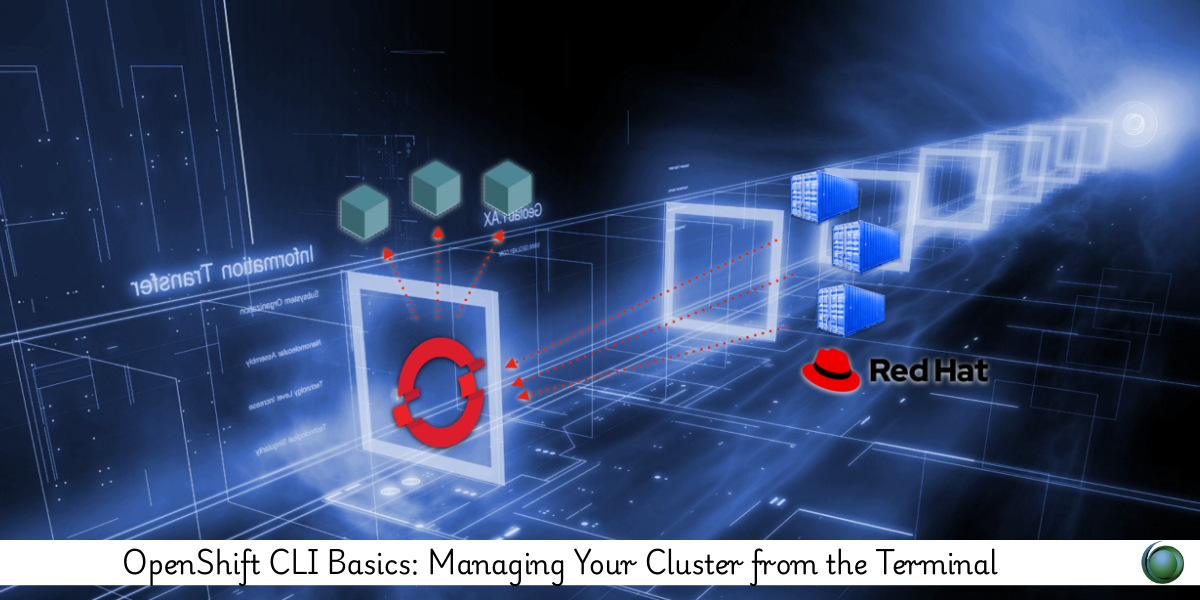



Reviews
There are no reviews yet.