Description
Introduction
This comprehensive course is tailored for system administrators and DevOps professionals aiming to master the administration of Red Hat OpenShift clusters. Participants will learn how to install and configure OpenShift, manage user access and security, deploy applications, troubleshoot issues, and ensure high availability and performance. With a focus on practical skills, this course equips you to efficiently run containerized workloads at scale in enterprise environments.
Prerequisites
-
Understanding of containerization and Kubernetes fundamentals
-
Familiarity with Linux command-line tools
-
Basic knowledge of networking, storage, and YAML syntax
-
Optional: Prior exposure to OpenShift Console or CLI
Table of Contents
1. Introduction to OpenShift Administration
1.1 What Makes OpenShift Enterprise-Ready
1.2 Administrator Responsibilities and Tools
1.3 Overview of Cluster Architecture
2. Installing and Configuring OpenShift
2.1 Installation Options: IPI, UPI, CRC
2.2 Networking and Storage Setup
2.3 Post-Installation Configuration Tasks
3. User and Project Management
3.1 Creating and Managing Users
3.2 Configuring Role-Based Access Control (RBAC)
3.3 Quotas and Project-Level Controls
4. Deploying and Managing Applications
4.1 Deployment Strategies and Tools
4.2 Managing Deployments, Replicas, and Rollbacks
4.3 Working with Templates and Operators
5. Networking and Service Exposure
5.1 Services, Endpoints, and DNS
5.2 Routes, Ingress, and Load Balancing
5.3 Configuring Network Policies
6. Storage and Volume Management
6.1 Persistent Volumes and Claims
6.2 Storage Classes and Dynamic Provisioning
6.3 Backups and Data Recovery
7. Logging and Monitoring
7.1 Cluster Monitoring with Prometheus and Grafana
7.2 Centralized Logging with Elasticsearch and Kibana
7.3 Setting Alerts and Dashboards
8. Security and Compliance
8.1 Authentication Methods and OAuth
8.2 Pod Security Policies and SCCs
8.3 Image Signing and Registry Security
9. Managing and Scaling Resources
9.1 Node Management and Taints
9.2 Resource Limits, Requests, and HPA
9.3 Cluster Autoscaling
10. Cluster Maintenance and Updates
10.1 Backup and Restore Procedures
10.2 Upgrading OpenShift Versions
10.3 Managing Nodes and Troubleshooting Failures
11. Operators and Automation
11.1 Understanding the Operator Framework
11.2 Installing and Managing Operators
11.3 Automating Deployments with Operators
12. CI/CD Integration and GitOps
12.1 Using OpenShift Pipelines (Tekton)
12.2 Integrating with Jenkins and GitLab
12.3 GitOps Workflows with ArgoCD
13. Performance Optimization
13.1 Identifying Bottlenecks
13.2 Tuning Applications and Nodes
13.3 Best Practices for Resource Usage
14. High Availability and Disaster Recovery
14.1 Configuring HA Control Planes
14.2 Load Balancing Strategies
14.3 Implementing Disaster Recovery Plans
This course provides the essential skills required to successfully administer an OpenShift environment, from installation to scaling and automation. With hands-on experience and in-depth administrative knowledge, you’ll be prepared to run secure, resilient, and high-performing container platforms in production.



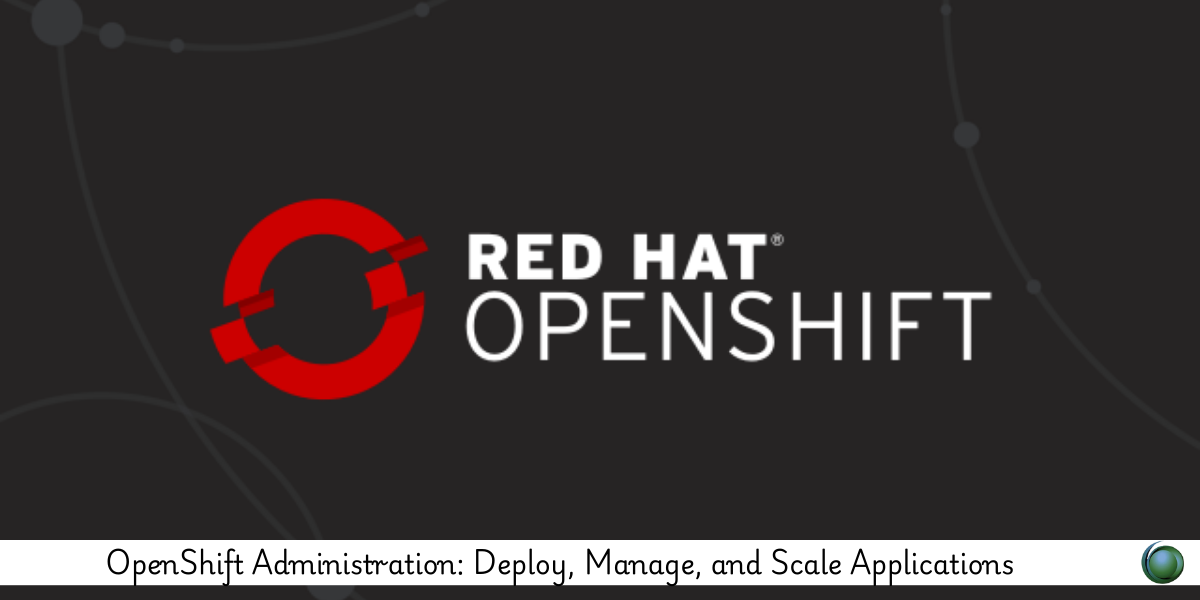



Reviews
There are no reviews yet.