Description
Introduction
In modern containerized environments, monitoring and logging are essential for maintaining system reliability and operational insight. OpenShift, powered by Kubernetes, offers built-in support for Prometheus and Grafana for metrics collection and visualization. This course equips DevOps engineers, SREs, and platform administrators with the skills to deploy, configure, and optimize monitoring and logging solutions within OpenShift. You’ll learn how to collect metrics, visualize dashboards, trigger alerts, and manage logs to ensure your clusters and applications are healthy and observable.
Prerequisites
-
Basic understanding of OpenShift and Kubernetes
-
Familiarity with containerized applications and pods
-
General knowledge of Prometheus and Grafana (beneficial but not mandatory)
-
Command-line experience with
ocandkubectltools
Table of Contents
1. Overview of Observability in OpenShift
1.1 The Role of Monitoring and Logging
1.2 Tools: Prometheus, Grafana, Alertmanager, Loki, Fluentd
2. Prometheus in OpenShift
2.1 Architecture and Components
2.2 Metrics Collection from Nodes and Pods
2.3 Setting Up Prometheus Rules
3. Grafana for Metrics Visualization
3.1 Integrating Grafana with Prometheus
3.2 Creating Custom Dashboards
3.3 Using Pre-Built Dashboards for Cluster Health
4. Alerting with Alertmanager
4.1 Defining Alert Rules
4.2 Managing Alert Routing and Notification Channels
4.3 Integration with Email, Slack, and Webhooks
5. Logging in OpenShift
5.1 OpenShift Logging Stack Overview (EFK/Loki)
5.2 Fluentd and Log Collection
5.3 Centralized Log Storage and Retention
6. Visualizing Logs with Grafana Loki
6.1 Loki Architecture and Installation
6.2 Querying Logs in Grafana
6.3 Correlating Logs and Metrics
7. Monitoring User Applications
7.1 Instrumenting Applications for Prometheus
7.2 Exposing Custom Metrics
7.3 Application-Specific Dashboards and Alerts
8. Security and Access Control
8.1 Securing Metrics Endpoints
8.2 Role-Based Access to Dashboards and Logs
8.3 Multi-Tenancy Considerations
9. Performance Tuning and Optimization
9.1 Scaling Prometheus and Grafana
9.2 Resource Usage and Retention Policies
9.3 Reducing Noise in Alerts and Logs
10. Troubleshooting and Maintenance
10.1 Common Issues in Monitoring Setup
10.2 Debugging Failed Alerts or Missing Logs
10.3 Upgrading and Backing Up Monitoring Tools
11. Real-World Use Cases and Dashboards
11.1 Cluster Capacity Planning
11.2 SLA and SLO Tracking
11.3 Incident Response Integration
By mastering Prometheus and Grafana in OpenShift, you gain critical observability into system behavior, application performance, and operational health. This course has prepared you to configure, visualize, and act on key metrics and logs in real time—empowering you to maintain resilient and high-performing OpenShift clusters.



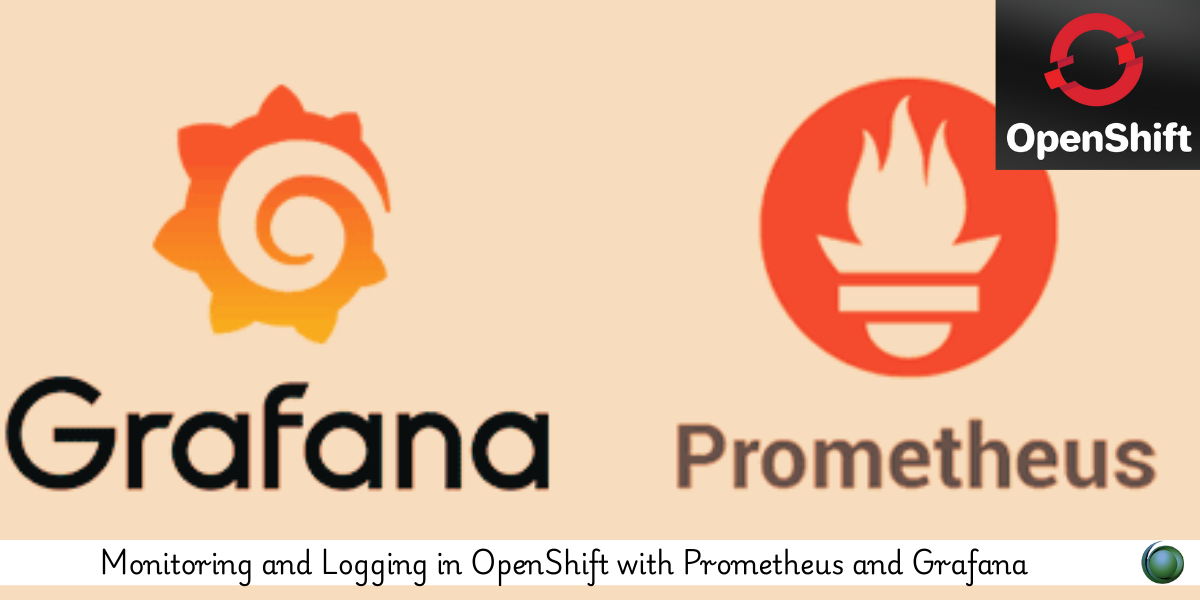


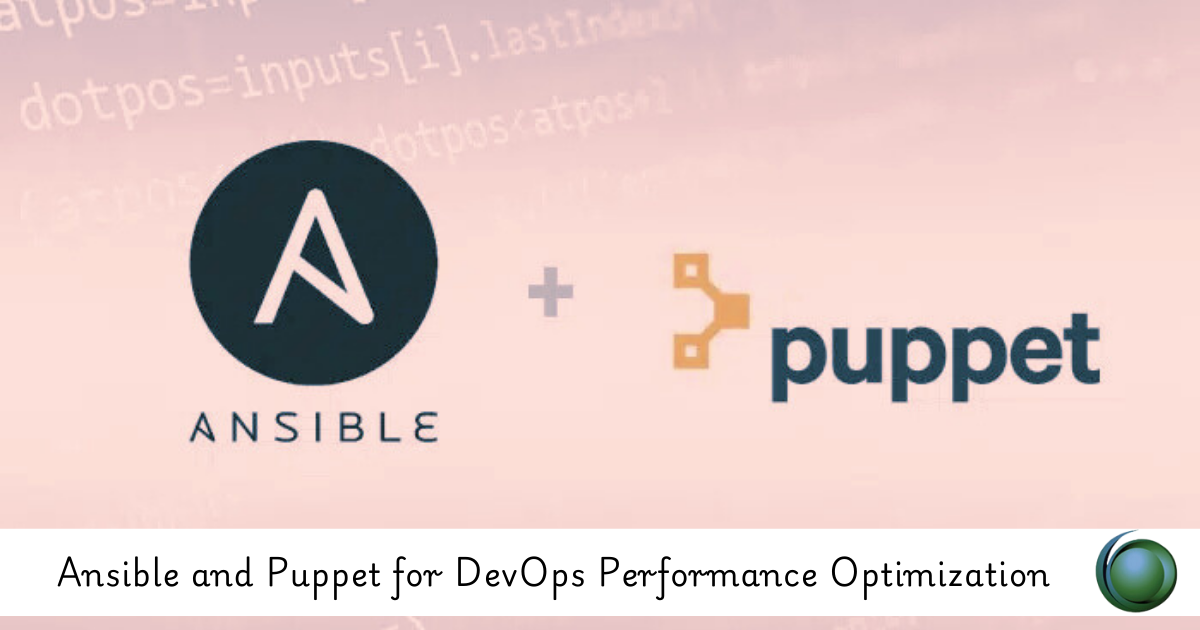
Reviews
There are no reviews yet.