Description
Introduction
Vagrant is a powerful tool designed to simplify the management of development environments and infrastructure automation. It allows DevOps teams and system administrators to define, configure, and provision virtual environments using simple and repeatable scripts. Vagrant uses configuration files (called “Vagrantfiles”) to describe the properties and settings of virtual machines, which can then be executed across various platforms such as VirtualBox, VMware, or Docker.
In this training, we will focus on building infrastructure management scripts using the Vagrant workflow, enabling teams to create, deploy, and manage environments in a highly automated and efficient way. Whether you are working with local development setups or scaling to cloud-based infrastructure, Vagrant provides a seamless workflow to automate these tasks.
Prerequisites
- Basic understanding of virtualization concepts
- Familiarity with the command line interface (CLI)
- Basic knowledge of DevOps principles
- Experience with system administration
- Basic understanding of infrastructure-as-code (IaC) concepts
Table of Contents
- Introduction to Vagrant
1.1 What is Vagrant?
1.2 Benefits of Using Vagrant for Infrastructure Management
1.3 Overview of Vagrant Workflow and Components
1.4 Supported Providers: VirtualBox, Docker, AWS, and More
1.5 Installing Vagrant and Required Dependencies - Understanding Vagrantfiles
2.1 Introduction to Vagrantfile: The Heart of Vagrant Configurations
2.2 Configuring Box Images and Operating Systems
2.3 Defining VM Resources: CPU, Memory, and Disk Space
2.4 Customizing Vagrantfile for Different Environments
2.5 Using Provisioners: Shell, Ansible, Puppet, and Chef - Setting Up Development Environments
3.1 Creating and Initializing a New Vagrant Environment
3.2 Managing Multiple Machines and Networks in Vagrant
3.3 Synchronizing Local Folders with Virtual Machines
3.4 Networking Configurations: Bridged, NAT, and Host-only Networks
3.5 Setting Up Forwarded Ports for External Access - Provisioning Infrastructure with Vagrant
4.1 Introduction to Provisioning: Automating Software Installation
4.2 Configuring Shell Scripts for Basic Provisioning
4.3 Integrating Configuration Management Tools: Ansible, Puppet, and Chef
4.4 Provisioning with Docker Containers in Vagrant
4.5 Customizing Provisioners for Advanced Configurations - Working with VirtualBox and Other Providers
5.1 Using VirtualBox as a Vagrant Provider
5.2 Switching Between Providers: VMware, Docker, AWS, and Azure
5.3 Managing Provider-Specific Settings in the Vagrantfile
5.4 Creating and Managing Virtual Machine Snapshots
5.5 Optimizing Resource Allocation for Virtual Machines - Managing Dependencies and Versioning
6.1 Using Box Versions for Reproducible Environments
6.2 Configuring Vagrant for Consistent Development Environments
6.3 Versioning Vagrantfiles and Ensuring Consistency Across Teams
6.4 Sharing and Distributing Vagrant Boxes in a Collaborative Environment
6.5 Using Vagrant Plugins to Extend Functionality - Scaling and Extending Vagrant Workflows
7.1 Managing Multi-VM Environments with Vagrant
7.2 Integrating Vagrant with CI/CD Pipelines
7.3 Scaling Vagrant Environments on Cloud Providers (AWS, GCP, etc.)
7.4 Using Vagrant in Production Environments(Ref: Understanding Nagios | Event Monitoring Tool for DevOps ecosystem)
7.5 Advanced Networking and Load Balancing in Vagrant - Automating Infrastructure Testing with Vagrant
8.1 Introduction to Infrastructure Testing
8.2 Integrating Vagrant with Testing Frameworks (Serverspec, Testinfra)
8.3 Validating Infrastructure Configurations with Automated Tests
8.4 Automating Deployment and Validation with Vagrant in CI/CD
8.5 Generating Reports and Logs for Continuous Monitoring - Troubleshooting and Maintenance of Vagrant workflow for DevOps
9.1 Diagnosing and Fixing Common Vagrant Errors
9.2 Managing VM State: Halt, Suspend, Destroy, and Up
9.3 Optimizing Vagrant Workflow for Better Performance
9.4 Regular Maintenance of Vagrant Boxes and Environments
9.5 Using Logs and Debugging Tools to Resolve Issues - Best Practices for Using Vagrant in DevOps
10.1 Creating Reproducible and Consistent Environments
10.2 Automating Infrastructure Updates and Patches
10.3 Ensuring Security in Vagrant Environments
10.4 Using Vagrant for Testing and Pre-Deployment Validation
10.5 Maintaining Scalable and Modular Infrastructure Scripts - Conclusion of Vagrant workflow for DevOps
11.1 Recap of Key Vagrant Features and Workflow
11.2 Best Practices for Infrastructure Management with Vagrant
11.3 How Vagrant Improves Efficiency in DevOps Pipelines
11.4 Future Considerations for Extending Vagrant Workflows
11.5 Additional Resources for Learning Vagrant and Infrastructure Automation
Conclusion
Vagrant streamlines the process of building, managing, and automating development environments, making it a key tool for DevOps teams. By defining and provisioning virtual environments with simple scripts, Vagrant helps reduce inconsistencies between environments, enabling teams to create reproducible, portable setups for local, staging, and production use.
With Vagrant, infrastructure management becomes more efficient, scalable, and integrated into the broader DevOps lifecycle, ultimately improving collaboration, testing, and automation efforts. As you continue to explore Vagrant, you will be able to leverage its powerful features to automate tasks, optimize workflows, and deploy environments in a seamless and repeatable manner.





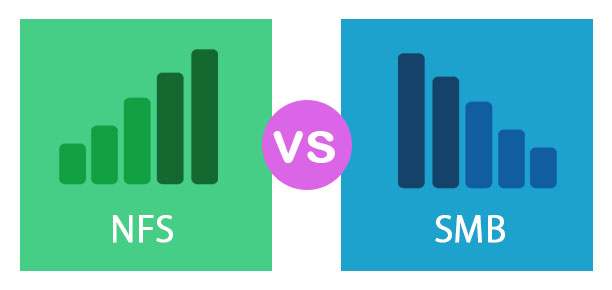




Reviews
There are no reviews yet.