Description
Introduction
Data Analysis with OpenRefine course is the quality of your data significantly impacts the reliability of your analysis and insights. OpenRefine is a powerful, open-source tool designed to help users clean, transform, and explore large datasets efficiently. Whether you’re working with messy data from different sources or performing detailed data discovery, OpenRefine provides the necessary features to make the data cleaning process intuitive and efficient.
This course is aimed at helping you harness the full potential of OpenRefine for improving data quality and performing insightful data analysis. You will learn how to clean, filter, transform, and analyze datasets using OpenRefine’s comprehensive set of tools and features. By the end of this course, you will be able to manage your data pipeline more effectively and perform exploratory data analysis to uncover valuable insights.
Prerequisites
- Basic understanding of data analysis and the importance of data cleaning.
- Familiarity with working in a spreadsheet or tabular data format (CSV, Excel).
- No prior experience with OpenRefine is necessary.
Table of Contents
- Introduction to OpenRefine
1.1 What is OpenRefine?
1.2 Key Features and Benefits of OpenRefine
1.3 Installing and Setting Up OpenRefine
1.4 Navigating the OpenRefine User Interface
1.5 File Formats Supported by OpenRefine - Getting Started with Data Cleaning
2.1 Importing Data into OpenRefine
2.2 Exploring Your Dataset
2.3 Basic Data Cleaning Tasks: Removing Duplicates and Empty Cells
2.4 Using Facets for Data Exploration
2.5 Applying Filters to Focus on Specific Data
2.6 Working with Text Data: Splitting, Merging, and Normalizing - Transforming Data with OpenRefine
3.1 Understanding Data Transformation in OpenRefine
3.2 Using Clustering to Standardize Text Data
3.3 Text Facets and Regular Expressions for String Matching
3.4 Transforming Data Using GREL (General Refine Expression Language)
3.5 Mass Editing and Batch Updates in OpenRefine
3.6 Applying Data Operations Across Multiple Columns - Advanced Data Cleaning Techniques
4.1 Handling Missing Data and Null Values
4.2 Data Normalization and Standardization Methods
4.3 Managing Categorical Data and Consolidating Categories
4.4 Removing Outliers and Filtering Based on Criteria
4.5 Validating Data Using Custom Rules and Scripts
4.6 Dealing with Large Datasets and Performance Optimization - Exploratory Data Analysis (EDA) in OpenRefine
5.1 Understanding the Basics of Exploratory Data Analysis
5.2 Visualizing Data Distributions with OpenRefine
5.3 Generating Summary Statistics for Your Data
5.4 Identifying Patterns and Relationships in Your Data
5.5 Using OpenRefine to Prepare Data for Further Analysis
5.6 Exporting Cleaned Data for Use in Other Tools (Excel, CSV, etc.) - Working with APIs and External Data Sources
6.1 Importing Data from External APIs into OpenRefine
6.2 Data Integration: Combining Multiple Data Sources
6.3 Using OpenRefine’s Reconciliation Service to Match Data with External Databases
6.4 Connecting OpenRefine to a Remote Database
6.5 Automating Data Imports and Updates with OpenRefine - Collaboration and Version Control in OpenRefine
7.1 Sharing Projects and Working Collaboratively
7.2 Using OpenRefine’s History Panel for Version Control
7.3 Exporting Projects for Backup and Sharing(Ref: Mastering Big Data with Cassandra: Advanced Monitoring and Administration)
7.4 Integrating OpenRefine with Google Sheets and Other Collaboration Tools - Best Practices for Data Cleaning and Analysis with OpenRefine
8.1 Setting Up Consistent Naming Conventions
8.2 Documenting Your Data Cleaning Process
8.3 Building a Reusable Data Cleaning Workflow
8.4 Keeping Data Integrity Throughout the Analysis Process
8.5 Quality Assurance and Reviewing Your Cleaned Data - Case Study: Efficient Data Analysis with OpenRefine
9.1 Problem Definition and Data Cleaning Goals
9.2 Cleaning and Transforming Data Using OpenRefine
9.3 Exploring Data and Performing EDA in OpenRefine
9.4 Exporting Data for Further Analysis and Reporting
9.5 Lessons Learned and Applying Best Practices - Conclusion
10.1 Recap of OpenRefine Features for Data Cleaning and Analysis
10.2 Best Practices for Maximizing Efficiency in OpenRefine
10.3 Continuing Your Learning Journey with OpenRefine
10.4 Real-World Applications of OpenRefine in Data Analysis
Conclusion
OpenRefine offers a powerful set of tools for managing and analyzing messy data, allowing you to efficiently clean, transform, and explore large datasets. By learning the key features and best practices outlined in this course, you will be equipped to tackle data quality issues, gain insights through exploratory analysis, and prepare your data for further processing and reporting.
Data analysis is a critical skill for decision-making, and OpenRefine provides an accessible yet robust platform to ensure your datasets are accurate and well-structured. Continue to explore OpenRefine’s capabilities to streamline your data workflows and enhance your data-driven projects.



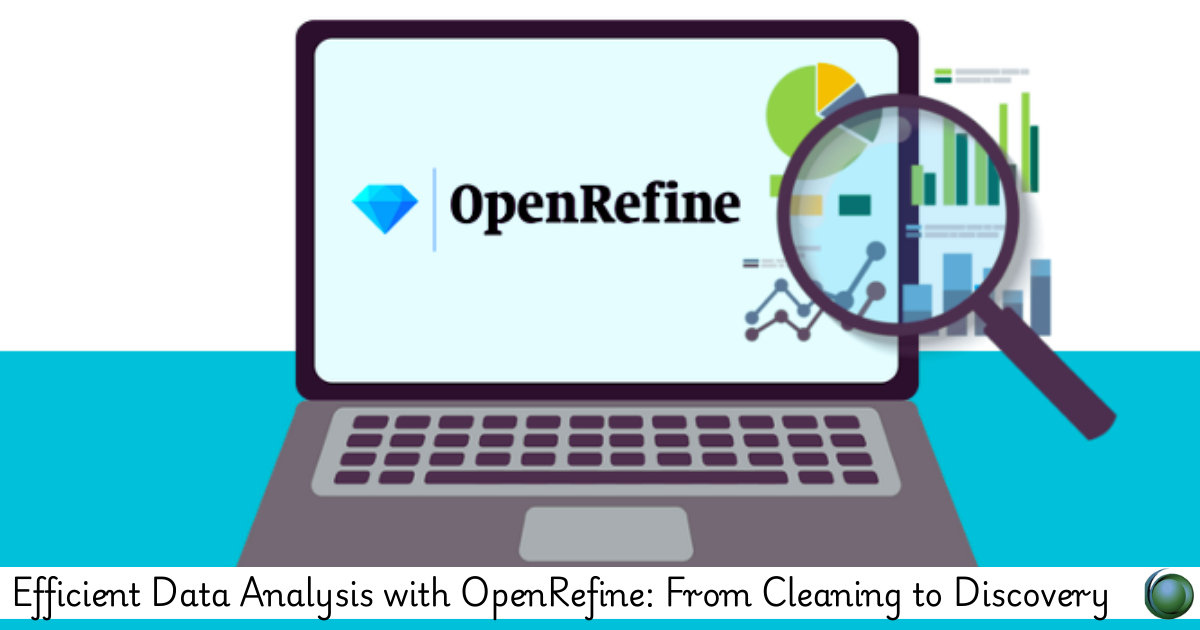
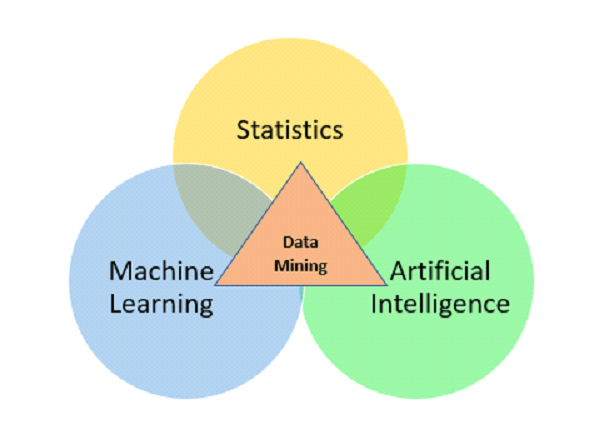
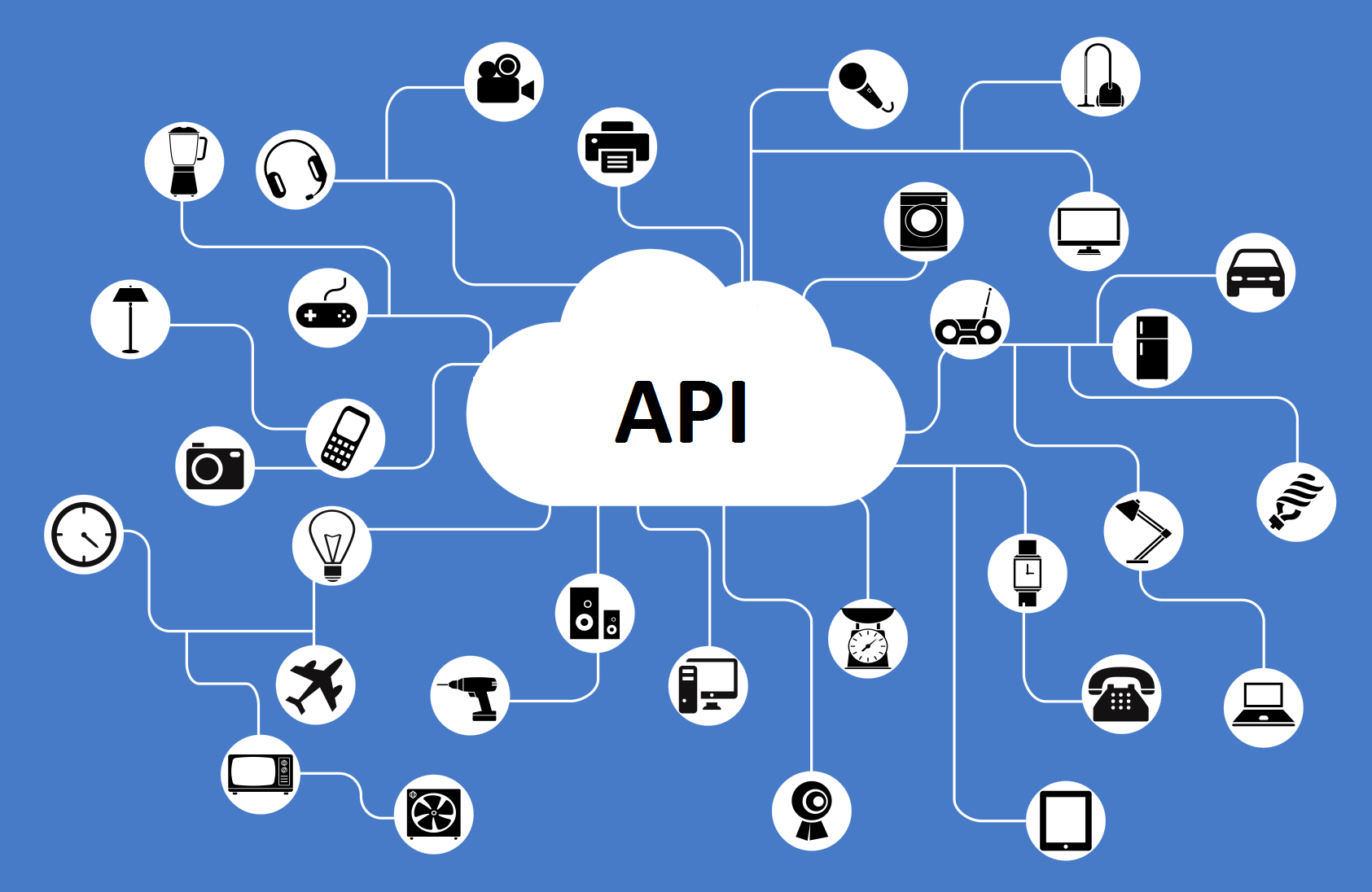
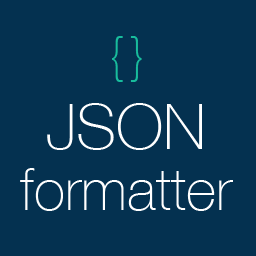
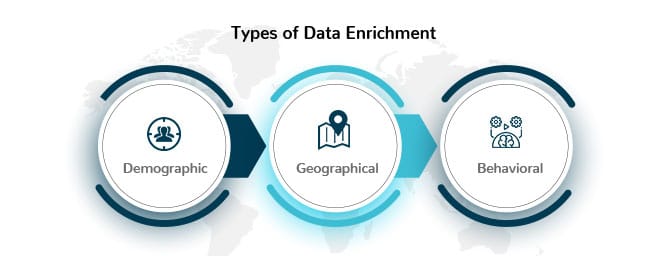



Reviews
There are no reviews yet.