Description
Introduction
Simulink is a MATLAB-based graphical programming environment designed for modeling, simulating, and analyzing dynamic systems. Widely used in engineering, Simulink is instrumental in designing both continuous and discrete systems. This course delves into the fundamentals of Simulink and focuses on modeling discrete systems for applications in control systems, signal processing, and other engineering domains.
This training equips participants with the skills to create and simulate models of discrete systems, understand key design principles, and integrate Simulink with MATLAB for a streamlined workflow. By the end of the course, learners will be proficient in applying Simulink to real-world challenges.
Prerequisites
- Basic understanding of MATLAB.
- Fundamental knowledge of system dynamics and engineering principles.
- Prior exposure to mathematical modeling is helpful but not mandatory.
Table of Contents
- Introduction to Simulink Fundamentals
- 1.1 Overview of Simulink Environment
- 1.1.1 Features and Capabilities
- 1.1.2 Navigating the Simulink Interface
- 1.2 Understanding Blocks and Signals
- 1.2.1 Types of Blocks
- 1.2.2 Signal Flow Concepts
- 1.1 Overview of Simulink Environment
- Building Basic Models
- 2.1 Creating a Simulink Model
- 2.1.1 Block Connections and Parameters
- 2.1.2 Configuring Simulation Settings
- 2.2 Debugging and Validating Models
- 2.2.1 Common Errors and Fixes(Ref: Agile-Scrum Essentials: Building High-Performing Teams and Streamlined Workflows)
- 2.2.2 Simulation Results Analysis
- 2.1 Creating a Simulink Model
- Modeling Discrete Systems
- 3.1 Understanding Discrete-Time Systems
- 3.1.1 Sampling and Quantization
- 3.1.2 Discrete vs Continuous Systems
- 3.2 Implementing Discrete Models in Simulink
- 3.2.1 Using Discrete Blocks
- 3.2.2 Working with Discrete-Time Controllers
- 3.1 Understanding Discrete-Time Systems
- Advanced Modeling Techniques
- 4.1 State-Space Modeling in Simulink
- 4.2 Integrating MATLAB Code with Simulink
- 4.2.1 MATLAB Function Block Usage
- 4.2.2 Combining Scripts and Models
- Testing and Verification
- 5.1 Running Simulations for Discrete Systems
- 5.2 Parameter Tuning and Optimization
- 5.2.1 Adjusting Model Parameters
- 5.2.2 Performance Evaluation
- Real-World Applications
- 6.1 Discrete Control Systems
- 6.2 Signal Processing Applications
- 6.3 Applications in Embedded Systems
Conclusion
Simulink serves as a powerful tool for engineers and scientists to model, simulate, and analyze complex systems. This course provides participants with a comprehensive foundation in Simulink, focusing on the intricacies of discrete systems modeling. Upon completion, learners will be adept at designing efficient models, solving engineering challenges, and utilizing Simulink in various professional domains.
Whether you’re an engineer, researcher, or student, mastering Simulink and discrete systems modeling can greatly enhance your ability to tackle real-world problems with precision and efficiency.




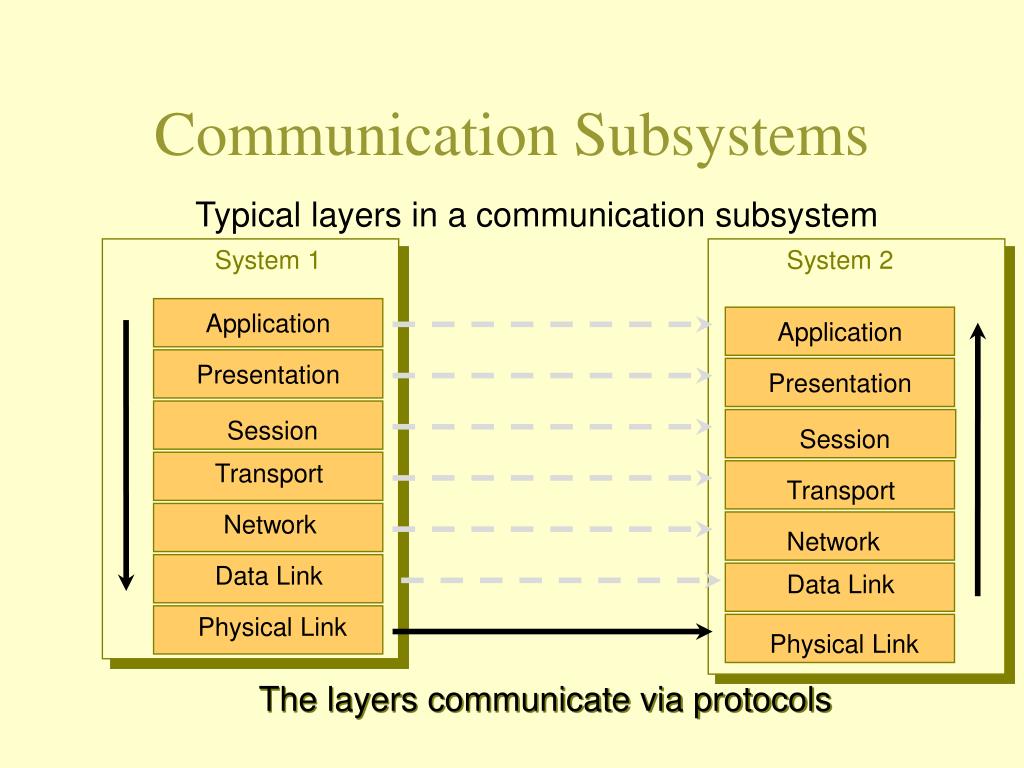
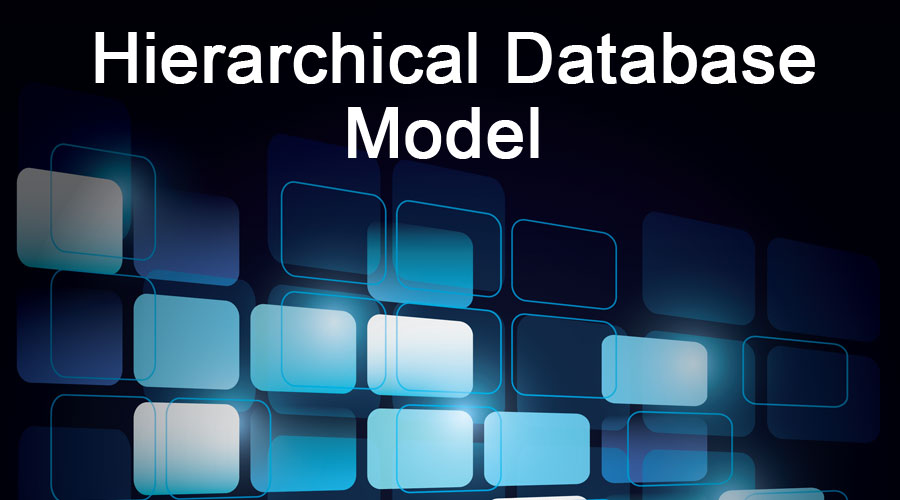
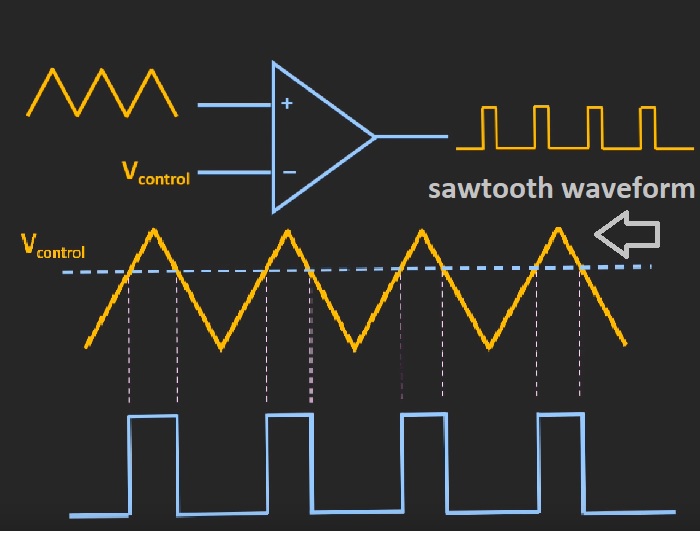
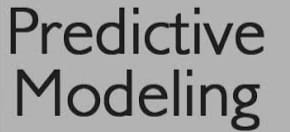
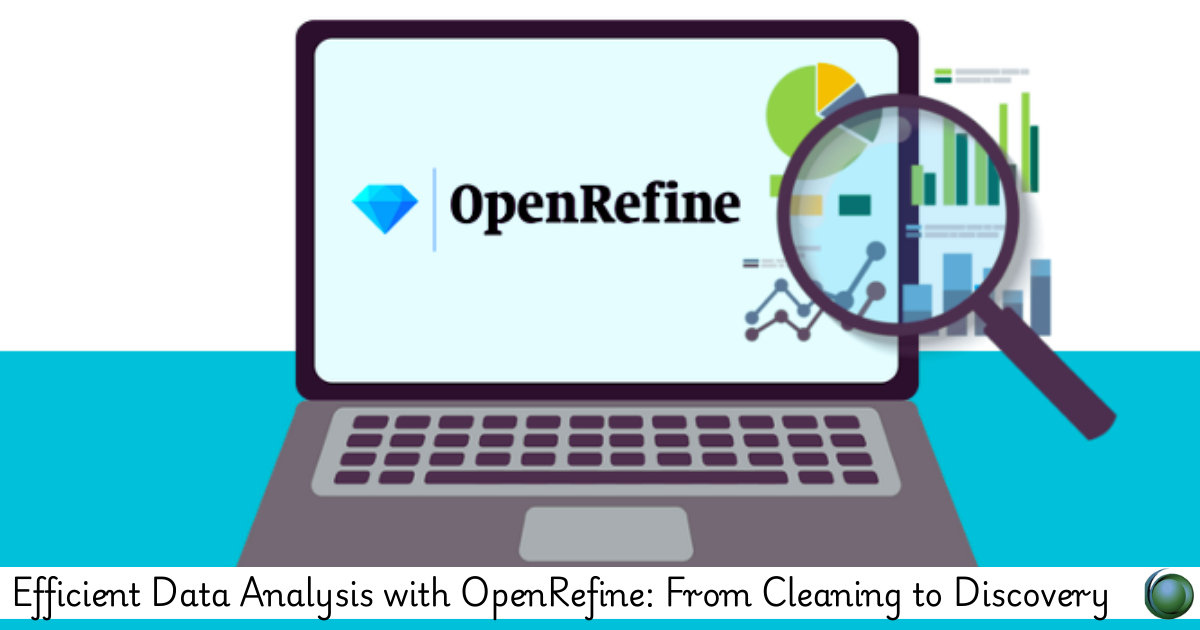

Reviews
There are no reviews yet.