Description
Introduction of KNIME for Business Intelligence:
This course is tailored for professionals seeking to leverage KNIME for Business Intelligence (BI) purposes. It focuses on using KNIME to enhance decision-making through effective data analysis, visualization, and reporting. Participants will explore how KNIME can be utilized to integrate data from various sources, perform in-depth analysis, and generate actionable insights. The course emphasizes practical techniques for building robust BI solutions, enabling organizations to streamline their decision-making processes and improve data-driven strategies.
Prerequisites:
- Basic knowledge of KNIME fundamentals (workflow construction, data manipulation)
- Understanding of business intelligence concepts and data analysis
- Familiarity with data visualization techniques is beneficial
- No advanced programming skills required, but comfort with data handling is helpful
Table of Content:
1. Introduction to KNIME for Business Intelligence
1.1 Overview of Business Intelligence and KNIME’s role
1.2 Key features and benefits of using KNIME for BI
1.3 Setting up KNIME for BI projects
2. Data Integration and Management
2.1 Integrating data from multiple sources (databases, APIs, spreadsheets)
2.2 Data cleansing and transformation techniques
2.3 Managing large datasets and ensuring data quality
3. Exploratory Data Analysis (EDA) for BI
3.1 Performing EDA to uncover business insights
3.2 Using KNIME for data profiling and statistical analysis
3.3 Visualizing data patterns and trends(Ref: MS Dynamics AX 2012 Development: Customization and Solutions)
4. Building Business Intelligence Dashboards
4.1 Designing effective BI dashboards and reports
4.2 Creating interactive visualizations (charts, graphs, heatmaps)
4.3 Customizing dashboards for different business needs
5. Advanced Data Analytics Techniques
5.1 Applying advanced analytics for deeper insights (clustering, segmentation)
5.2 Using KNIME’s machine learning nodes for predictive analytics
5.3 Implementing trend analysis and forecasting models
6. Reporting and Visualization
6.1 Generating comprehensive reports from KNIME workflows
6.2 Utilizing KNIME’s reporting nodes for customized outputs
6.3 Integrating KNIME with other reporting tools (e.g., Excel, PDF)
7. Automating BI Workflows
7.1 Automating data extraction, transformation, and reporting processes
7.2 Scheduling and managing recurring BI tasks with KNIME
7.3 Optimizing performance for large-scale BI solutions(Ref: SAP FIORI UI5 for Developers: Building Enterprise Applications)
8. Case Studies and Practical Applications
8.1 Real-world case studies showcasing BI solutions with KNIME
8.2 Hands-on projects to build and deploy BI dashboards
8.3 Analyzing business scenarios and deriving actionable insights
9. Best Practices for BI with KNIME
9.1 Best practices for designing and managing BI workflows
9.2 Ensuring data security and compliance in BI solutions
9.3 Tips for maximizing the effectiveness of KNIME in BI projects
10. Exploring KNIME Extensions for BI
10.1 Overview of KNIME extensions and plugins for BI
10.2 Integrating external BI tools and technologies
10.3 Exploring additional features and customization options
11. Conclusion and Future Learning Paths
11.1 Recap of key concepts and techniques learned
11.2 Resources for further learning and advanced BI topics
11.3 Engaging with the KNIME community and staying updated with new developments
If you are looking for customized info, Please contact us here





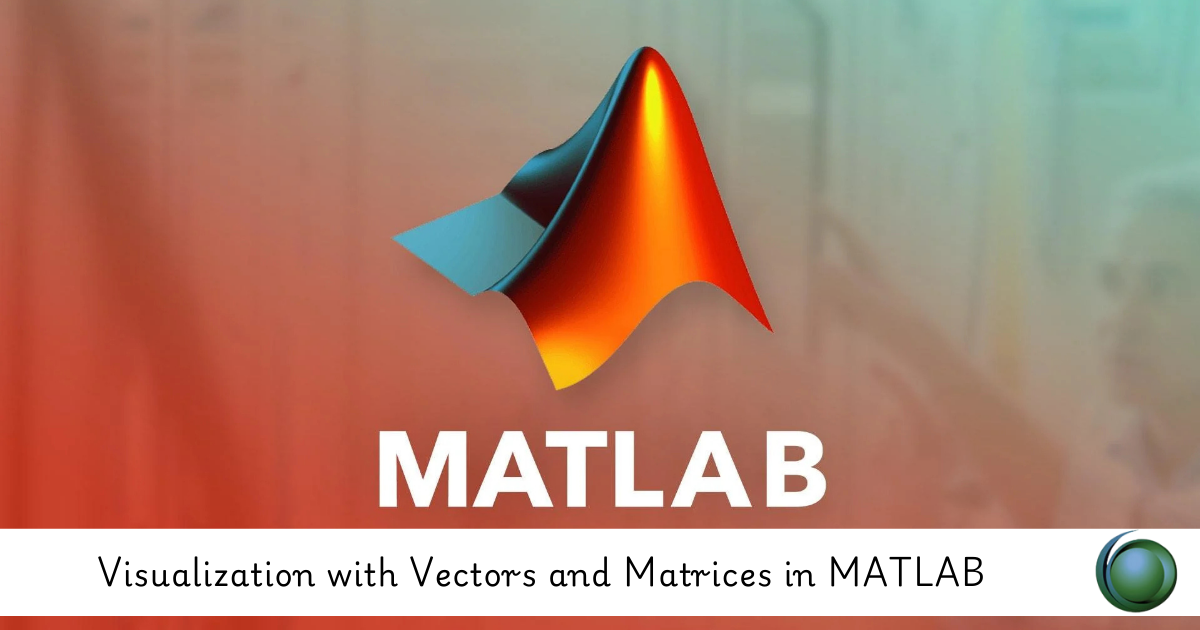
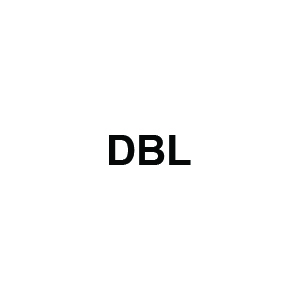
Reviews
There are no reviews yet.