Description
Introduction:
This course is designed to empower KNIME users to extend the functionality of their workflows through custom nodes and integrations. It focuses on developing and incorporating custom KNIME nodes, integrating external tools and libraries, and enhancing KNIME’s capabilities to meet specific analytical needs. Participants will learn to create, use, and manage KNIME extensions to tailor the platform to their unique requirements and improve their data analysis workflows.
Prerequisites:
- Basic knowledge of KNIME (workflow creation, data manipulation)
- Understanding of basic programming concepts (Java, Python)
- Experience with KNIME nodes and workflows
- No advanced programming skills required, but familiarity with KNIME SDK and plugin development concepts can be helpful
Table of Content:
1: Introduction to KNIME Extensions
- 1.1 Overview of KNIME’s extension capabilities
- 1.2 Benefits and use cases for custom nodes and integrations
- 1.3 Introduction to KNIME’s extension architecture and ecosystem
2: Creating Custom KNIME Nodes
- 2.1 Understanding the KNIME SDK (Software Development Kit)
- 2.2 Setting up a development environment for KNIME node creation
- 2.3 Basic concepts of node development (e.g., configuration, execution)
- 2.4 Building and deploying a simple custom KNIME node
3: Advanced Node Development
- 3.1 Implementing complex node functionalities (e.g., custom data processing, advanced algorithms)
- 3.2 Using KNIME’s Java API for node development
- 3.3 Debugging and testing custom nodes
4: Integrating External Tools and Libraries
- 4.1 Integrating Python and R scripts into KNIME workflows
- 4.2 Connecting KNIME with external databases, APIs, and services
- 4.3 Leveraging third-party libraries and tools for extended functionality
5: Developing KNIME Extensions for Data Analysis
- 5.1 Creating custom components for specialized data analysis tasks
- 5.2 Implementing custom visualizations and reporting features
- 5.3 Extending KNIME’s data manipulation and machine learning capabilities
6: Deploying and Managing KNIME Extensions
- 6.1 Packaging and distributing KNIME extensions and custom nodes
- 6.2 Managing and updating KNIME extensions in a production environment
- 6.3 Best practices for maintaining and documenting custom nodes
7: Case Studies and Practical Applications
- 7.1 Real-world examples of custom KNIME nodes and integrations
- 7.2 Hands-on projects to develop and deploy custom extensions
- 7.3 Applying extensions to solve specific analytical challenges
8: Troubleshooting and Best Practices
- 8.1 Common issues and troubleshooting tips for KNIME extensions
- 8.2 Best practices for developing robust and efficient custom nodes
- 8.3 Ensuring compatibility and performance of KNIME extensions
9: Exploring the KNIME Community and Resources
- 9.1 Engaging with the KNIME community for support and collaboration
- 9.2 Accessing resources and documentation for advanced extension development
- 9.3 Staying updated with the latest KNIME developments and extensions
10: Conclusion and Future Learning Opportunities
- 10.1 Recap of key concepts and techniques learned
- 10.2 Resources for continued learning and advanced KNIME extension topics
- 10.3 Exploring additional opportunities for enhancing KNIME capabilities
If you are looking for customized info, Please contact us here



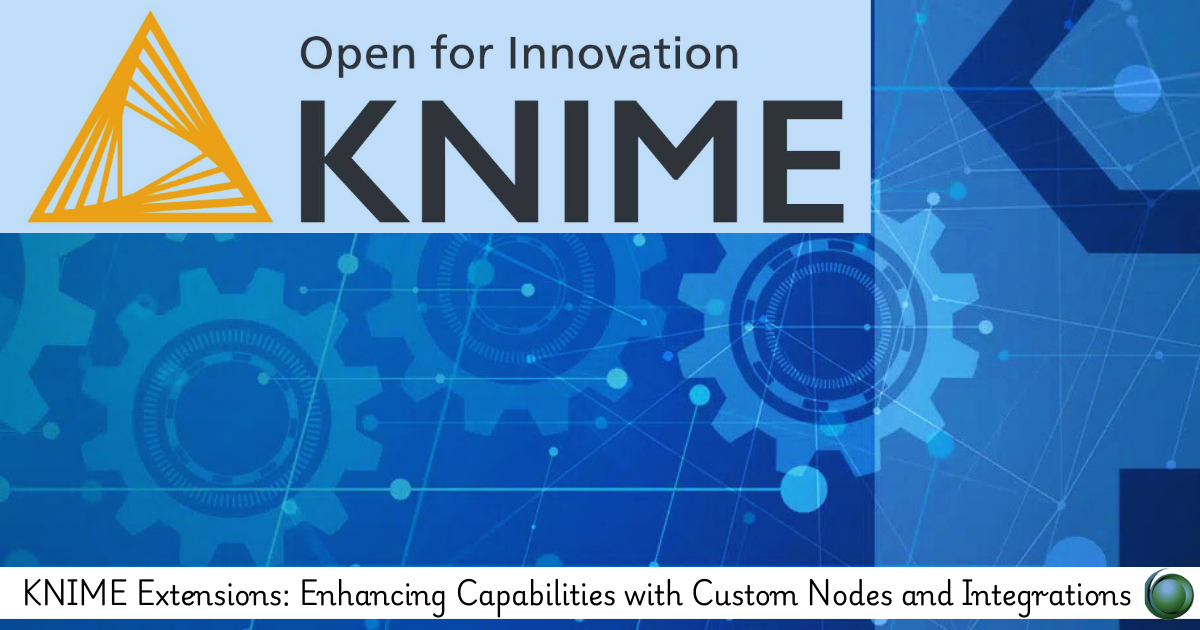


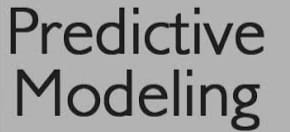
Reviews
There are no reviews yet.