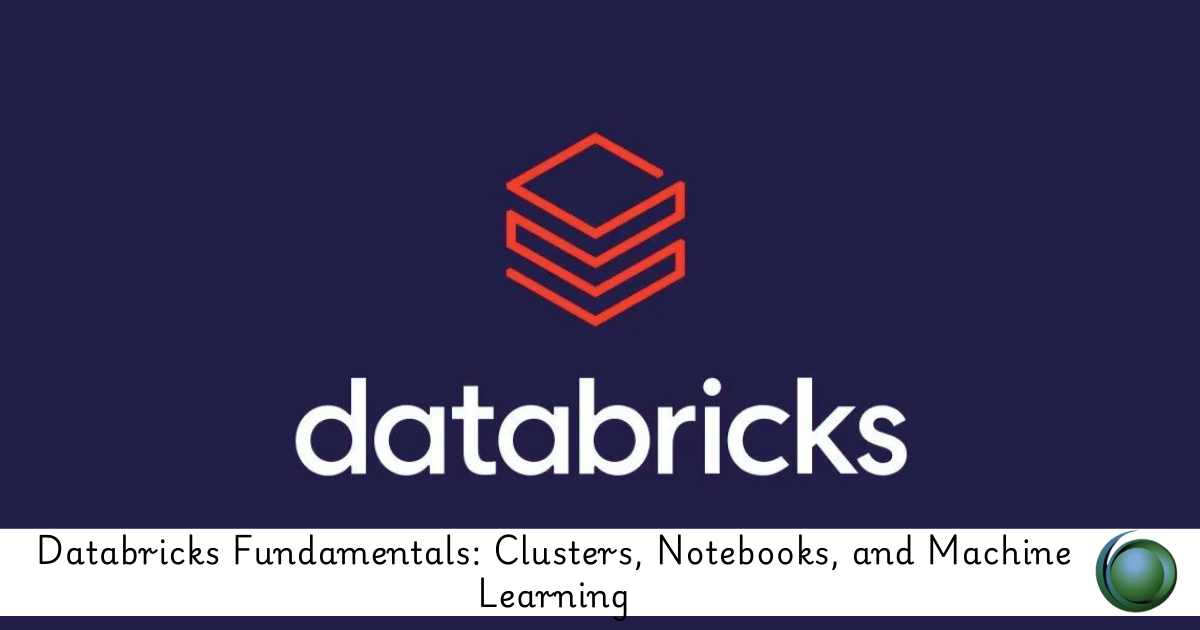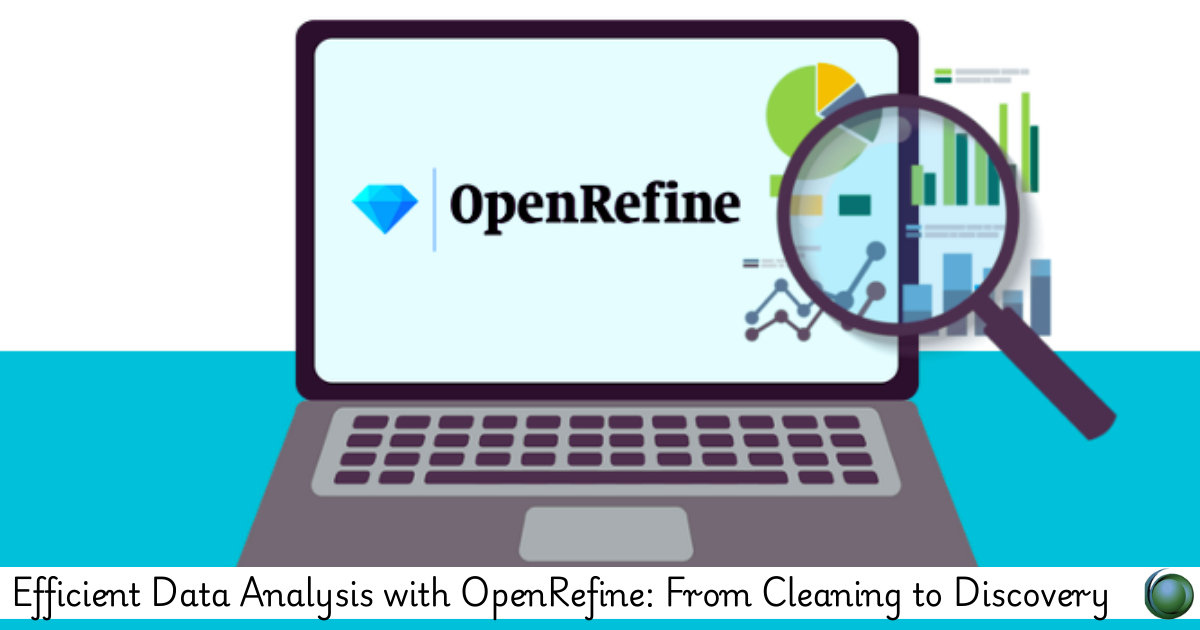Description
TABLE OF CONTENT
1 : Introduction of Databricks Fundamentals
1.1 Creating an Account
1.2 Setting up a Workspace
2 : Workspace and Notebooks in Databricks Fundamentals
2.1 Overview of Databricks Workspace
2.2 Using Notebooks
2.3 Collaborating in Notebooks
3 : Clusters
3.1 Creating and Managing Clusters
3.2 Cluster Configuration
3.3 Autoscaling
4 : Data Import and Export
4.1 Loading Data into Databricks
4.2 Data Import from External Sources
4.4 Exporting Data from Databricks
5 : DataFrames and Datasets:
5.1 Introduction to Apache Spark DataFrames
5.2 Data Manipulation with Spark SQL
5.3 Structured Streaming(Ref: DB2 Fundamentals Course: Building a Strong Foundation in Database Systems)
6 : Libraries
6.1 Installing and Managing Libraries
6.2 Using Third-party Libraries
7 : Machine Learning:
7.1 MLlib for Machine Learning
7.2 MLflow Integration
7.3 Model Deployment
8 : Jobs and Automation:
8.1 Creating and Managing Jobs
8.2 Automation with Jobs and Cron Scheduling
9 : Security in Databricks Fundamentals
9.1 Access Control and Permissions
9.2 Data Encryption
9.3 Compliance and Auditing
Conclusion
This Databricks Fundamentals course prepares learners to expertly leverage Databricks for advanced analytics, real-time insights, and seamless data integration. Participants will finish with the skills to design and optimize end-to-end data workflows.
If you are looking for customized info, please contact us here