Description
Introduction of Data Pipelines with Databricks:
This course is designed for data engineers, data scientists, and DevOps professionals who want to automate and manage their data pipelines using Databricks Workflows. Databricks Workflows allow users to create, schedule, and monitor data pipelines efficiently, integrating various data processing and machine learning tasks within a unified environment. Participants will learn how to set up automated workflows, handle dependencies, manage tasks, and ensure reliable execution of data processing and analytics pipelines in Databricks.
Prerequisites:
- Basic understanding of Databricks and its components.
- Familiarity with data engineering concepts and data pipelines.
- Experience with Databricks notebooks and clusters.
- Knowledge of scheduling and automation principles is beneficial but not required.
- Experience with Python, SQL, or Scala is helpful but not mandatory.
Table of Content:
1. Introduction to Databricks Workflows
1.1 Overview of Databricks Workflows and their benefits
1.2 Key components of Databricks Workflows: Jobs, Tasks, and Dependencies
1.3 Use cases and scenarios for automating data pipelines
1.4 Introduction to Databricks’ workflow management features
2. Creating and Configuring Databricks Workflows
2.1 Setting up and configuring Databricks Workflows
2.2 Creating and managing jobs in Databricks(Ref: Databricks for Data Lakes and Lakehouse Architectures)
2.3 Defining and scheduling tasks within workflows
2.4 Configuring task dependencies and conditional execution
3. Building Data Pipelines with Databricks Workflows
3.1 Designing end-to-end data pipelines using Databricks Workflows
3.2 Integrating data ingestion, transformation, and loading tasks
3.3 Using notebooks, scripts, and Delta Lake for data processing
3.4 Handling data quality and error management within pipelines
4. Scheduling and Triggering Workflows
4.1 Configuring schedule-based job triggers and recurrence patterns
4.2 Setting up event-based triggers for automated pipeline execution
4.3 Managing and monitoring scheduled workflows
4.4 Implementing retries and handling task failures
5. Managing and Monitoring Workflows
5.1 Monitoring workflow execution and performance in Databricks
5.2 Using Databricks dashboards and logs for monitoring
5.3 Troubleshooting common issues and optimizing performance
5.4 Setting up alerts and notifications for workflow status
6. Advanced Workflow Techniques
6.1 Implementing parallel and sequential task execution
6.2 Managing complex dependencies and branching logic
6.3 Using parameters and dynamic configurations in workflows
6.4 Integrating with external systems and APIs for advanced automation
7. Data Security and Compliance in Workflows
7.1 Ensuring data security and compliance in automated workflows
7.2 Managing access controls and permissions for workflow components
7.3 Implementing data encryption and masking techniques
7.4 Complying with data governance and regulatory requirements
8. Cost Management and Optimization
8.1 Optimizing resource usage and cost for automated workflows
8.2 Analyzing cost reports and managing resource allocation
8.3 Implementing cost-saving strategies and best practices
8.4 Monitoring and controlling workflow-related expenses
9. Case Studies and Real-World Applications
9.1 Case studies of successful data pipeline automation with Databricks Workflows
9.2 Lessons learned and best practices from real-world scenarios
9.3 Innovative approaches to workflow automation and management
9.4 Future trends in data pipeline automation and Databricks enhancements
10. Final Project: Building and Automating a Data Pipeline
10.1 Designing and implementing an automated data pipeline using Databricks Workflows
10.2 Creating and configuring jobs, tasks, and schedules
10.3 Demonstrating automation techniques and workflow management
10.4 Presenting and reviewing project outcomes and automation results
11. Conclusion and Next Steps
11.1 Recap of key concepts and techniques covered in the course
11.2 Additional resources for further learning and certification
11.3 Career advancement opportunities in data pipeline automation and workflow management
11.4 Staying updated with Databricks and automation developments
To conclude; this course provides a comprehensive understanding of automating data pipelines using Databricks Workflows. Participants will gain practical skills to enhance their workflow management and automation strategies in real-world scenarios.
If you are looking for customized info, Please contact us here




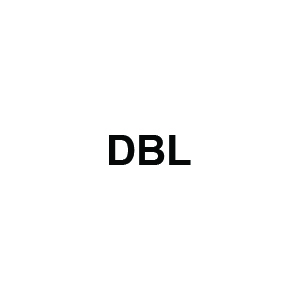

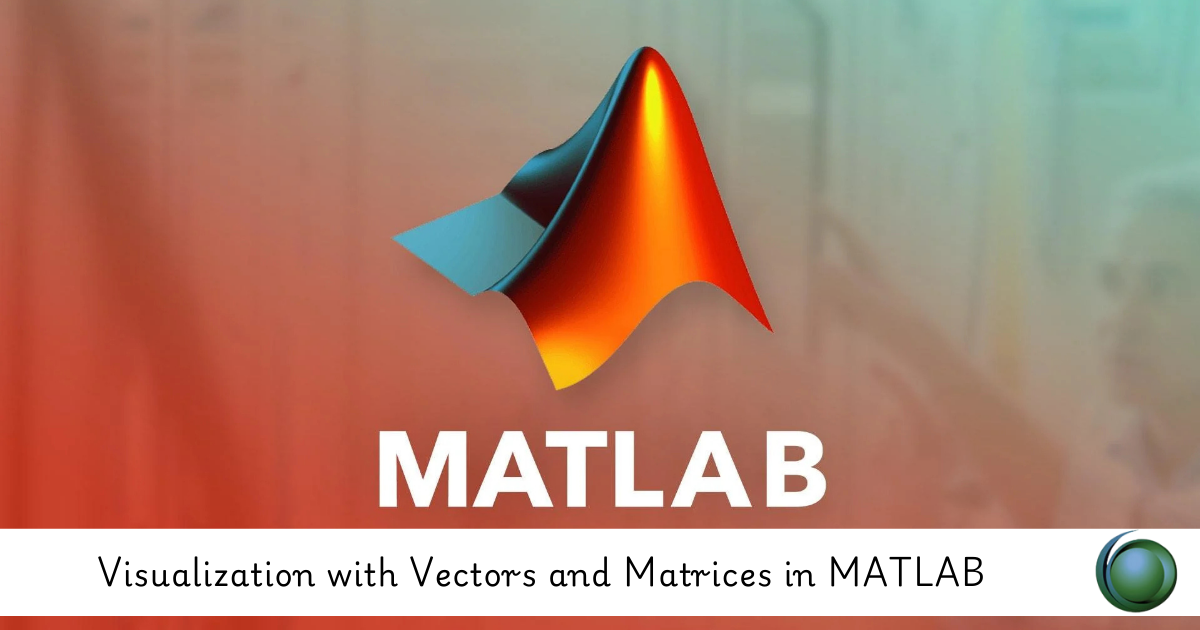
Reviews
There are no reviews yet.