Description
Introduction
MicroStrategy is a powerful business intelligence (BI) platform used to analyze large datasets and create interactive dashboards. By integrating data science tools with MicroStrategy, businesses can unlock the full potential of their data, blending advanced analytics with traditional BI features. This integration allows data scientists to perform complex data analysis, build predictive models, and visualize results seamlessly within the MicroStrategy environment.
This course focuses on the integration of popular data science tools such as Python, R, and Jupyter Notebooks with MicroStrategy, helping you leverage the strengths of each platform. You will learn how to bring in machine learning models, advanced analytics, and visualizations into MicroStrategy for comprehensive reporting and decision-making. By the end of this course, you will have the skills needed to enhance MicroStrategy dashboards with sophisticated data science capabilities.
Prerequisites
- Basic understanding of MicroStrategy platform
- Familiarity with data science tools like Python, R, or Jupyter Notebooks
- Basic knowledge of SQL and data manipulation
- Some experience with data visualization principles
Table of Contents
- Introduction to MicroStrategy and Data Science Tools
1.1 Overview of MicroStrategy
1.2 What are Data Science Tools?
1.3 Benefits of Integrating Data Science with MicroStrategy
1.4 Available Data Science Tools for Integration (Python, R, Jupyter, etc.)
1.5 Overview of the Integration Process - Preparing MicroStrategy for Data Science Integration
2.1 Setting up MicroStrategy Environment for External Integration
2.2 Installing Required Libraries and Drivers
2.3 Configuring Data Connections Between MicroStrategy and Data Science Tools
2.4 Setting up APIs for Real-time Data Access
2.5 MicroStrategy’s Integration Capabilities with External Tools - Integrating Python with MicroStrategy
3.1 Introduction to Python Integration with MicroStrategy
3.2 Using Python Scripts for Data Transformation and Analysis
3.3 Implementing Machine Learning Models in Python and MicroStrategy
3.4 Using Python’s Pandas and Scikit-learn with MicroStrategy
3.5 Automating Workflows with Python and MicroStrategy
3.6 Creating Visualizations from Python Data Science Outputs in MicroStrategy - Integrating R with MicroStrategy
4.1 Introduction to R and MicroStrategy Integration
4.2 Running R Scripts for Advanced Analytics in MicroStrategy
4.3 Using R for Predictive Modeling and Forecasting
4.4 Visualizing R Outputs in MicroStrategy Dashboards
4.5 R Integration for Statistical Analysis and Reporting - Using Jupyter Notebooks with MicroStrategy
5.1 Introduction to Jupyter Notebooks(Ref: Explore Julia for Data Science with Plotting functions)
5.2 Connecting Jupyter with MicroStrategy for Data Analysis
5.3 Running Notebooks within MicroStrategy Environment
5.4 Creating Visualizations and Reports from Jupyter Outputs
5.5 Combining Jupyter Notebooks with MicroStrategy Dashboards - Advanced Analytics Integration of Data Science tools with MicroStratergy
6.1 Running Advanced Analytics Models in MicroStrategy
6.2 Leveraging Machine Learning Algorithms in MicroStrategy Dashboards
6.3 Time Series Forecasting and Predictive Analytics
6.4 Text Analytics and Natural Language Processing (NLP)
6.5 Enhancing Data Quality and Insights with Data Science Models - Automating Data Science Workflows in MicroStrategy
7.1 Automating Data Import and Preprocessing Using Python/R
7.2 Setting up Scheduled Reports with Data Science Outputs
7.3 Automating Predictive Model Re-training in MicroStrategy
7.4 Batch Processing and Integration of Real-Time Data Pipelines
7.5 Creating Alerts and Notifications for Data Insights - Building Interactive Dashboards with Data Science Integration
8.1 Creating Dashboards with Python, R, and Jupyter Outputs
8.2 Visualizing Predictive Models and Forecasts
8.3 Combining Data Science Outputs with BI Data in MicroStrategy
8.4 Interactive Visualizations and Exploratory Analysis
8.5 Embedding Data Science Models into MicroStrategy Dashboards - Deploying Integrated Solutions in Production
9.1 Deploying Integrated Analytics in MicroStrategy Production Environments
9.2 Scaling Machine Learning Models for Real-Time Analysis
9.3 Managing and Monitoring Integrated Solutions
9.4 Best Practices for Performance Optimization
9.5 Managing Data Science Model Lifecycles within MicroStrategy - Conclusion of Data Science tools with MicroStratergy
10.1 Recap of Key Concepts and Tools
10.2 Future Trends in Data Science and Business Intelligence Integration
10.3 Next Steps: Advanced Analytics and AI Integration with MicroStrategy
10.4 Resources for Continuous Learning and Improvement
Conclusion
Integrating data science tools with MicroStrategy unlocks a world of possibilities for businesses to enhance their data analysis, reporting, and decision-making processes. By combining advanced analytics from Python, R, or Jupyter Notebooks with MicroStrategy’s powerful business intelligence capabilities, you can build comprehensive, data-driven solutions. This integration empowers organizations to deliver actionable insights, predictive models, and interactive visualizations to stakeholders across all levels.
With the skills gained in this course, you are now equipped to leverage data science techniques to improve business processes, optimize operations, and drive innovation. As the landscape of data analytics continues to evolve, mastering these integrations will position you at the forefront of modern business intelligence.




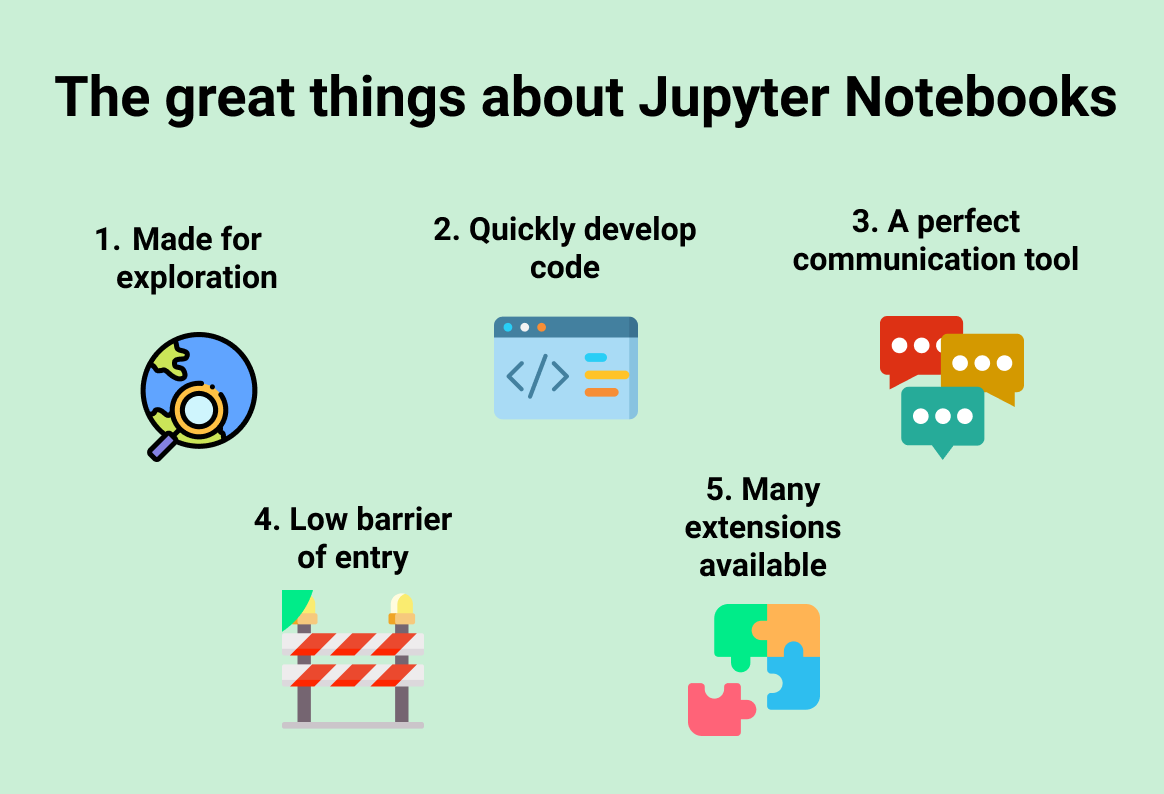

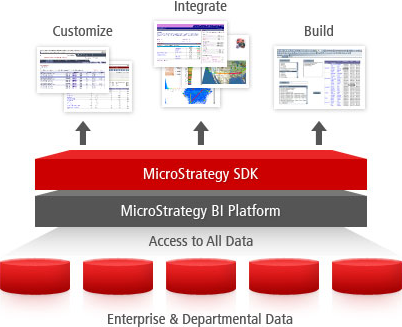


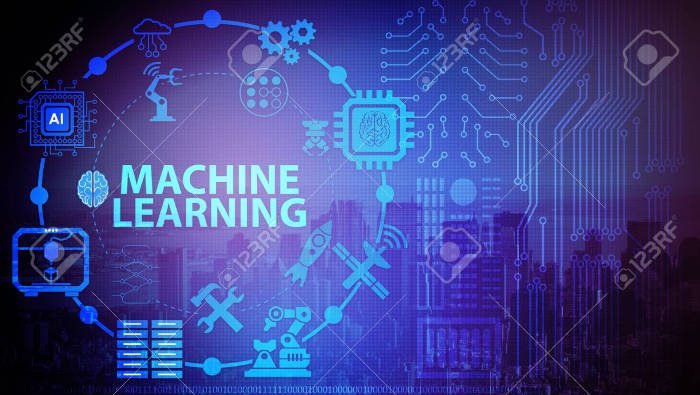
Reviews
There are no reviews yet.